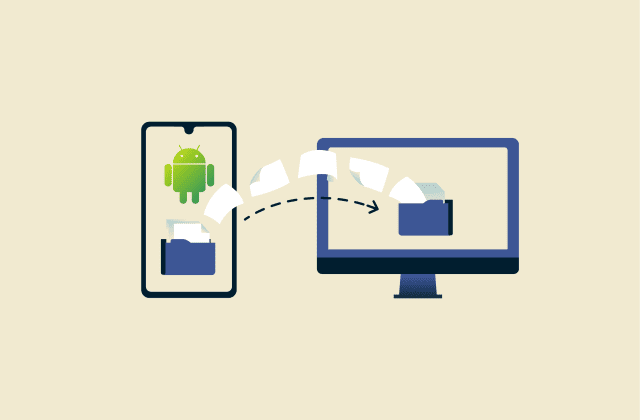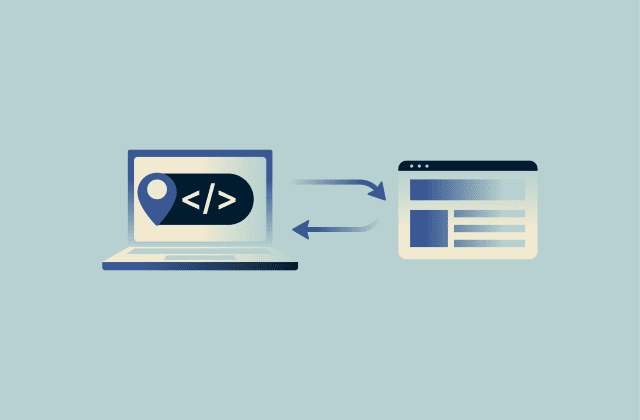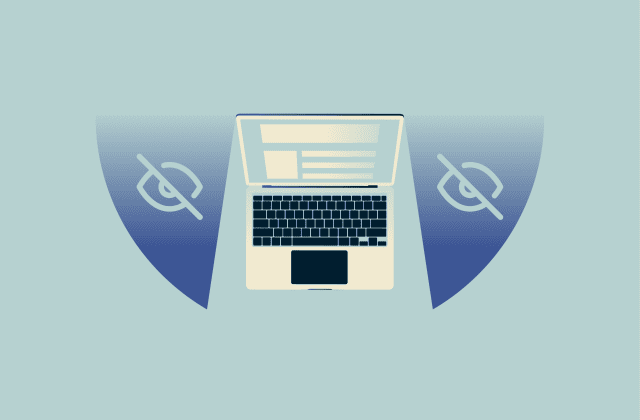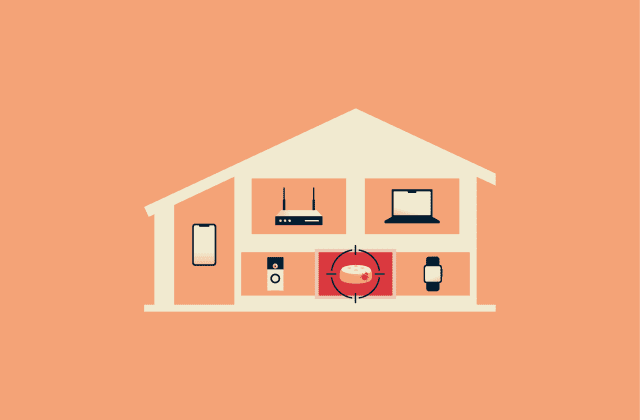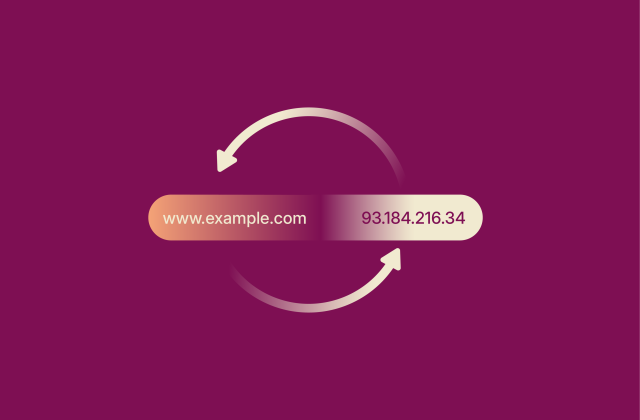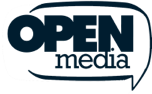What is Ethernet? A full guide for VPN and cybersecurity users
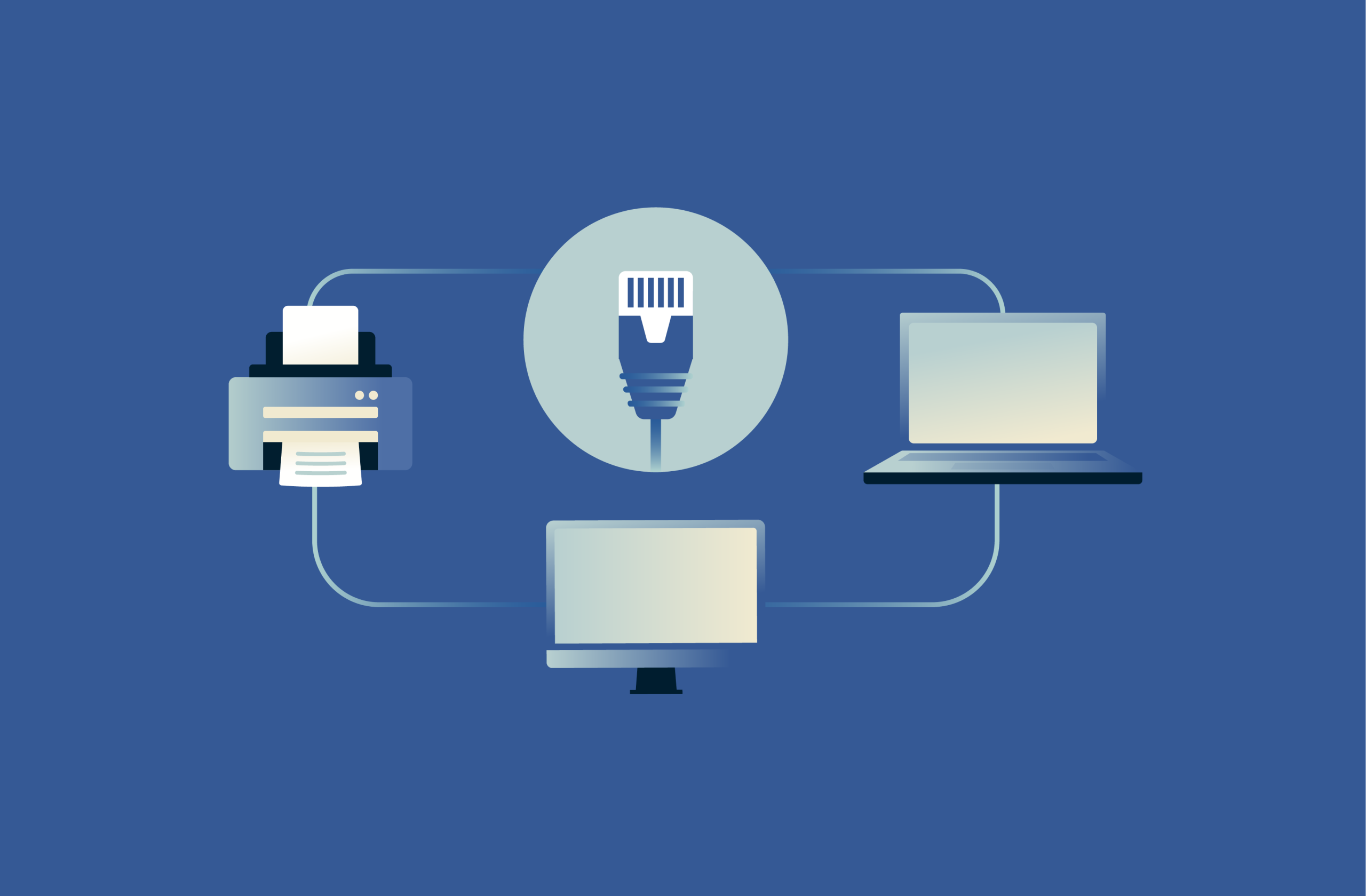
Ethernet is the backbone of modern wired networking, supporting everything from home offices to enterprise networks. Whether you’re streaming, gaming, or using a virtual private network (VPN) for privacy, understanding Ethernet can help you make smart connectivity decisions.
In this guide, we’ll define Ethernet, break down its core technology, and explain why it often outperforms Wi-Fi in speed, stability, and security. By the end, you’ll understand how Ethernet works and why it’s an important tool for safer, faster internet connections.
What is Ethernet? The basics
Ethernet is a foundational technology for local area networks (LANs) that enables devices to communicate over wired networking connections. At its core is the Ethernet protocol, which specifies how data is packaged, transmitted, and received across a network with the goal of providing fast, reliable, and consistent connectivity for networked devices.
While many people prefer the convenience of a wireless connection, Ethernet remains highly relevant for secure networking. Wired connections reduce exposure to wireless interception, provide more stable data transfer, and are less prone to interference from nearby devices or signal congestion.
For activities like VPN use, online banking, and enterprise communications, Ethernet offers more consistent and secure connectivity than wireless networks. By keeping your data on a wired connection, it reduces exposure to common Wi-Fi risks and helps ensure dependable performance, making it a cornerstone of safe and efficient network design.
How does Ethernet work?
Like other data-link layer technologies, Ethernet organizes information into units called frames for transmission over physical media, such as copper or fiber optic cables. Each frame carries a portion of the data, along with addressing and error-checking information, ensuring it reaches the correct device accurately.
Devices on the network are identified by unique Media Access Control (MAC) addresses, which help deliver frames to their intended recipients. Once received, the destination device reassembles the frames to reconstruct the original data.
Reliability is further supported through error-checking built into every frame. If corrupted data is detected, the frame is retransmitted to maintain accuracy.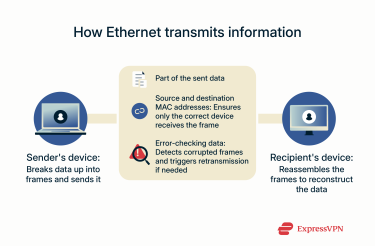
In early Ethernet designs, multiple devices shared the same cable. If two tried to send data at the same time, the signals overlapped, creating what’s known as a collision, which makes the transmitted data unreadable.
To manage this, Carrier Sense Multiple Access with Collision Detection (CSMA/CD) was introduced. With CSMA/CD, devices “listened” to the cable before sending; if they detected that another transmission was in progress, they waited. If a collision still occurred, both devices stopped, waited a random amount of time, and then tried again. This system allowed orderly communication even when many devices shared a single cable.
Modern Ethernet networks no longer rely on a single shared cable. Instead, they typically use switches, which give each device its own dedicated connection. This design means devices are not competing for the same medium, so collisions are virtually eliminated. Ethernet today also operates in full-duplex mode, which allows devices to send and receive data at the same time without interference.
Ethernet vs. Wi-Fi: Security and VPN performance
Ethernet and Wi-Fi offer distinct advantages and trade-offs, which can affect your network security and VPN performance. Here's an overview of the main differences.
Speed comparison
Standard Ethernet cables deliver high-speed connections, even under heavy traffic and over long distances. Wi-Fi performance, on the other hand, can fluctuate depending on factors like the number of devices connected to the same network, distance from the router, physical obstructions, and interference from other wireless devices. So even though Wi-Fi standards advertise high theoretical Ethernet speeds, in practice, it’s often significantly slower than a wired connection.
For VPN users, maintaining high and consistent speeds is even more critical. VPNs inherently add encryption overhead, which can slow down data transfer compared to a direct connection. Tasks like video conferencing, cloud backups, large file transfers, gaming, and streaming can be noticeably affected by this extra overhead. A fast, reliable Ethernet connection helps ensure that these activities remain smooth, minimizing problems that may be amplified when using Wi-Fi, such as lag, dropped frames, or incomplete transfers.
Reliability and encryption stability
Ethernet connections are highly reliable. Each device typically has its own dedicated connection via a switch, which virtually eliminates collisions. By contrast, Wi-Fi networks are inherently prone to collisions due to the hidden terminal problem, where devices may not “see” each other and accidentally transmit at the same time. Wireless protocols use workarounds like acknowledgments and retransmissions, but collisions can never be completely avoided.
This stability is particularly important for encrypted traffic, such as VPN connections. Packet loss from unstable Wi-Fi, congestion, or interference can cause a VPN to disconnect, potentially exposing data outside the secure tunnel. Using a VPN with a kill switch can help mitigate this risk by automatically cutting off your internet connection if the VPN drops, preventing leaks but also temporarily halting all online activity until the VPN reconnects.
Limitations of Ethernet (cabling, flexibility)
Unlike Wi-Fi or satellite internet, Ethernet relies on physical cables, which can limit network layout and device placement. Long cable runs may be difficult to manage, and larger networks require more components like switches and extra cabling, increasing setup costs.
Cables can also be damaged by water, heat, or wear, disrupting the connection for any attached device. While physical issues can affect network performance, modern switches and routers include diagnostic tools that help quickly identify which link is experiencing problems, making troubleshooting more efficient than manually inspecting each connection.
Finally, Ethernet may be less suitable for applications that send very small amounts of data extremely quickly, such as certain real-time or interactive workloads, because of minimum frame size constraints.
Types of Ethernet cables and standards
Ethernet cables come in different categories, each designed to handle varying speeds and distances. Here’s a breakdown of the most common types and their typical uses:
- Cat5: Early Ethernet standard supporting up to 100Mbps at 100MHz. Mostly outdated and not recommended for modern networks.
- Cat5e: Enhanced Cat5 supporting up to 1Gbps at 100MHz. Handles interference better and is suitable for most home networks.
- Cat6: Supports up to 10Gbps at short distances (up to 180 feet / 55 meters) and 250MHz. Reduces crosstalk, ideal for small offices or high-traffic networks.
- Cat7: Supports 10Gbps over 328 feet / 100 meters with 600MHz. Offers extra shielding, commonly used in data centers; connectors may be proprietary.
- Cat8: The latest copper standard, capable of 25–40Gbps over short distances (up to 98 feet / 30 meters) at 2,000MHz. Typically used in data centers or very high-speed enterprise backbones.
Fiber optic Ethernet cables for security and speed
Fiber optic Ethernet cables differ from traditional copper cables in several ways that matter for speed, reliability, and security. Copper Ethernet cables, such as Cat5 through Cat7, are cost-effective and easy to install with standard connectors, making them practical for everyday networking needs. However, copper is susceptible to electromagnetic interference and signal degradation over longer distances, which can reduce performance compared with fiber optic cables.
Fiber, by contrast, can carry data over much longer distances without losing signal quality, making it ideal for large offices or enterprise setups. It’s also immune to electromagnetic interference, so nearby electronics or wiring won’t degrade performance. Finally, fiber is more difficult to tap into, which adds a layer of security for sensitive traffic, including VPN connections. These qualities make fiber the superior choice when both speed and secure data transmission are priorities.
Ethernet devices and components
Ethernet networks rely on several devices working together to transmit data efficiently and securely. The key components are switches, routers, ports/adapters, and, in rare legacy setups, hubs. Here’s a quick overview of the role each plays.
Ethernet switches and secure connections
Switches receive data packets and forward them only to the device for which they are intended, using MAC addresses. By giving each device its own dedicated connection, switches prevent collisions and maintain efficient, reliable data flow. This targeted delivery limits exposure of sensitive information and enhances security, since traffic is sent only to the intended device rather than being broadcast across the network.
There are two types of switches: unmanaged switches and managed switches. Unmanaged switches are simple and inexpensive with no configuration options; they just immediately start forwarding traffic when connected.
Managed switches, by contrast, offer extensive configuration options that let IT teams optimize network performance and protect sensitive data. These switches are essential for networks where reliability and security are critical, such as enterprise offices, universities, healthcare organizations, or government agencies.
Routers and their role in VPN-friendly networks
A router acts as the gateway between your local network and external networks, such as the internet, directing data packets to the right destinations. This function keeps data flowing efficiently across multiple devices.
For VPN users, routers can play an additional role. Some models include a VPN passthrough feature, which allows VPN traffic to pass through the router's firewall without being blocked. This is particularly important for older VPN protocols like Point-to-Point Tunneling Protocol (PPTP), Layer 2 Tunneling Protocol (L2TP), and Internet Protocol Security (IPsec), which may otherwise be hindered by the router's Network Address Translation (NAT) settings.
Additionally, certain routers support the installation of VPN client software directly onto the device or come pre-installed with a VPN (like ExpressVPN’s Aircove routers). This capability enables the entire network to route its traffic through a secure VPN tunnel, providing consistent encryption and privacy for all connected devices.
Other essential components (ports, adapters, hubs)
In addition to switches and routers, several smaller components play key roles in an Ethernet network.
- Ethernet ports: Built into computers, switches, and routers, Ethernet ports provide the physical interface for connecting cables.
- Adapters: A general term for any hardware that allows a device to connect to a network. This includes both wired (Ethernet) and wireless (Wi-Fi) connections.
- Hubs: Older devices that broadcast incoming data to all connected devices; largely obsolete but sometimes used in legacy or small networks.
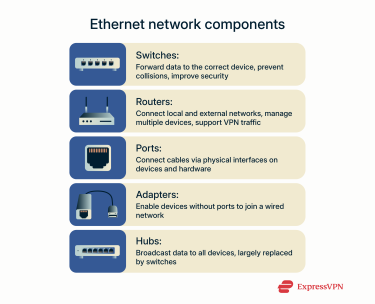
Common Ethernet applications in cybersecurity
Ethernet plays a central role in protecting networked environments across homes, businesses, and enterprise settings.
Safe home networking for streaming, gaming, and working from home
At home, a wired Ethernet connection can help you maintain a more secure network compared with wireless alternatives. Because data travels over a physical cable instead of being broadcast through the air, it’s much harder for outsiders to access the network. Only someone with direct access to the cable or a device already on the network can access the traffic, reducing the risk of unauthorized access or eavesdropping.
Ethernet can also offer a more stable performance and minimal packet loss for your home network, ensuring smoother streaming, gaming, and remote work sessions.
Business networks and secure enterprise VPNs
As with home networking, wired Ethernet connections help businesses reduce exposure and provide more stable, reliable performance compared to wireless connections. They also support enforcement of network policies and control of user access through managed switches, as well as enterprise VPN usage by ensuring that encrypted traffic between offices, remote workers, and cloud services remains secure and uninterrupted.
Data centers, cloud security, and compliance
Wired Ethernet connections form the backbone of data center and cloud infrastructure, providing the high throughput and low latency needed for large-scale data processing and storage, as well as the reliability required to maintain service integrity and availability.
Ethernet also helps keep sensitive data within secure, controlled environments, reducing exposure to external threats. It also supports regulatory compliance by providing traceable and auditable network access points, which are essential for security audits and adherence to network standards such as International Organization for Standardization (ISO) 27001, the Health Insurance Portability and Accountability Act (HIPAA), and the Payment Card Industry Data Security Standard (PCI DSS) that require strict data protection measures.
Troubleshooting common Ethernet issues
Here are some fixes to common Ethernet connectivity issues or VPN-related performance issues:
- Check physical connections: Check that your Ethernet cables are securely plugged in and undamaged; try a different cable if necessary.
- Restart network devices: Reboot your computer, router, and modem to reset connections and clear minor glitches.
- Reduce network congestion: Limit bandwidth-heavy applications on the network to prevent packet loss and high latency.
- Update router firmware or VPN client: Ensure all networking hardware and VPN software are up to date for optimal performance and stability.
If problems persist, and you're on a Windows device, you can try using its built-in network troubleshooter. To do so:
- Right-click on the network icon in the taskbar and click Diagnose network problems.
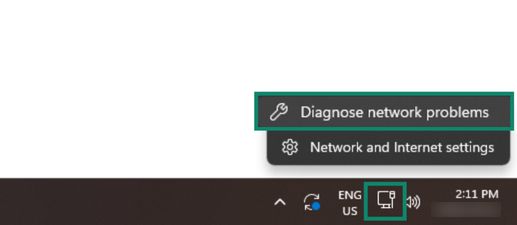
- Follow the on-screen prompts to resolve your issue.
Finally, if you’re using a VPN, be aware that switching network interfaces (like moving from Wi-Fi to Ethernet) can sometimes cause Domain Name System (DNS) requests to bypass the VPN, potentially exposing them. Using encrypted DNS in combination with a VPN helps reduce this risk, keeping your browsing more secure.
Networking tools for diagnostics and monitoring
Beyond basic troubleshooting, specialized tools can help identify and resolve Ethernet-related issues more effectively. These range from simple performance checks to advanced monitoring solutions that provide visibility into how your network and VPN are behaving.
- Speed test tools: Running a network speed test can help you confirm whether your Ethernet connection is delivering the expected bandwidth and low latency. This is especially useful for diagnosing slow performance that might be caused by the local network rather than the VPN itself.
- Ping and traceroute utilities: These tools help detect packet loss, latency spikes, and routing problems. They can pinpoint whether connectivity issues are happening locally, with your ISP, or further along the VPN path. On Windows, you can run these commands in Command Prompt using ping
[address]or tracert[address]; on Linux, you can do the same with ping[address]or tracepath[address], while on Mac, use Terminal and ping[address]or traceroute[address]. - Network monitoring software: Monitoring software can provide deeper insights into traffic patterns, bottlenecks, and security anomalies. It’s especially useful in business or enterprise settings where compliance and uptime are critical.
FAQ: Common questions about Ethernet
Is Ethernet safer than Wi-Fi for VPN?
Yes, Ethernet is generally safer than Wi-Fi for VPN use. Because it uses a physical cable, Ethernet connections are much harder for outsiders to intercept compared with wireless signals. This reduces the risk of unauthorized access and eavesdropping.
Does Ethernet improve VPN speed and stability?
Yes, Ethernet can improve VPN speed and stability. Wired connections are less prone to interference, packet loss, and fluctuating signal strength than Wi-Fi, which helps maintain consistent VPN performance. This is particularly beneficial for bandwidth-heavy tasks like file transfers, video conferencing, and streaming while connected to a VPN.
Can Ethernet prevent VPN leaks?
Ethernet alone cannot prevent VPN leaks, but it reduces certain factors that contribute to them. A stable, wired connection minimizes disconnections or packet drops that can expose data.
Do I need Ethernet for secure internet browsing?
Not necessarily; Wi-Fi with strong encryption and a VPN can be very secure, but wired connections reduce the chance of interception by nearby devices. For this reason, when performing sensitive tasks like banking or handling confidential files, consider using a wired Ethernet connection for maximum security.
What’s the difference between Ethernet and the internet?
Ethernet is a type of local network technology that connects devices through wired connections, typically within a home, office, or other local network environment. The internet, by contrast, is a global network that links millions of networks and devices worldwide. Ethernet allows devices to communicate with each other and access shared resources locally, while the internet enables those devices to connect to external servers, websites, and online services.
How can I tell if my Ethernet is secure and working properly?
Check that all Ethernet cables are intact and firmly connected, and verify that network devices such as routers and switches have proper security settings enabled. You can also use network monitoring or diagnostic tools to test connection stability, measure speed, and detect unusual traffic patterns.
Take the first step to protect yourself online. Try ExpressVPN risk-free.
Get ExpressVPN