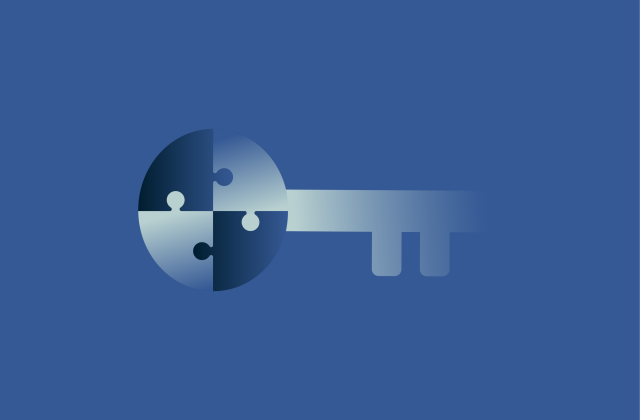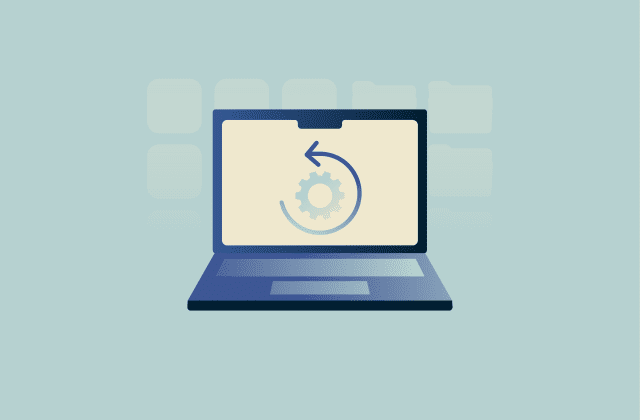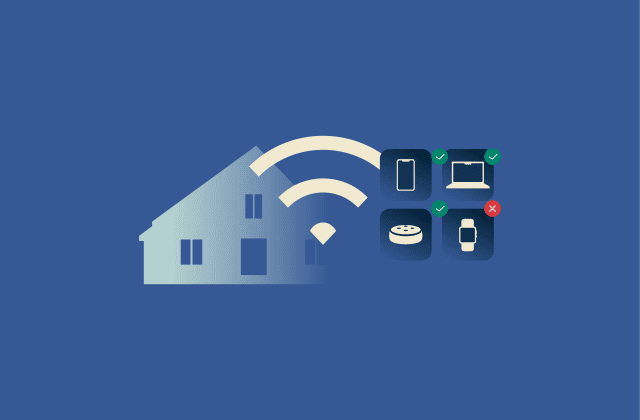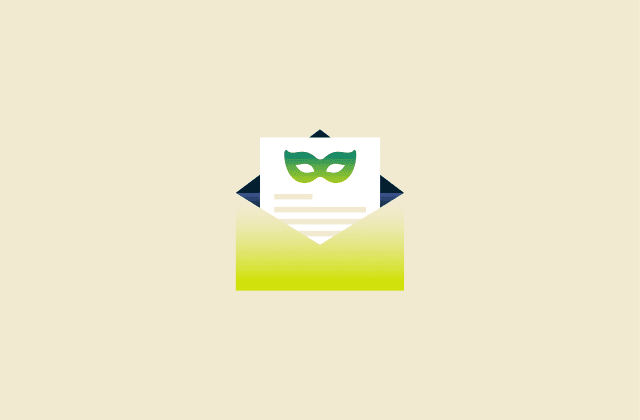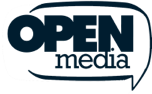Types of internet connections explained

Some people think “Wi-Fi” is the internet, but that’s a common mix-up. Wi-Fi is just the way your devices connect to a local network, like the one you have at home. The actual internet connection, the part that brings data into your house, happens behind the scenes. And that’s where different types of internet connections come in.
Not all connections are created equal. Some are lightning fast, while others are just okay. What you get depends on where you live and what kind of infrastructure is available in your area.
That’s why it helps to understand the various types of internet connections: how they work, what they’re good for, and how to choose the best one for your needs. Especially if you’re doing things like streaming, gaming, or uploading and downloading files. This guide breaks it all down. Let’s dive in.
How internet connections work
When you open a browser and load a page, your device sends a request to a remote server, basically asking, “Hey, can I see this?”
That request travels through your modem (a device that connects your home to the internet), out via your internet service provider (ISP), and across a vast network of servers, routers, and cables. The server responds by sending back the page, video, or file you asked for. And it all happens in milliseconds.
Your modem is usually paired with a router, which takes that internet connection and distributes it wirelessly to your phone, laptop, smart TV, and other devices around the house.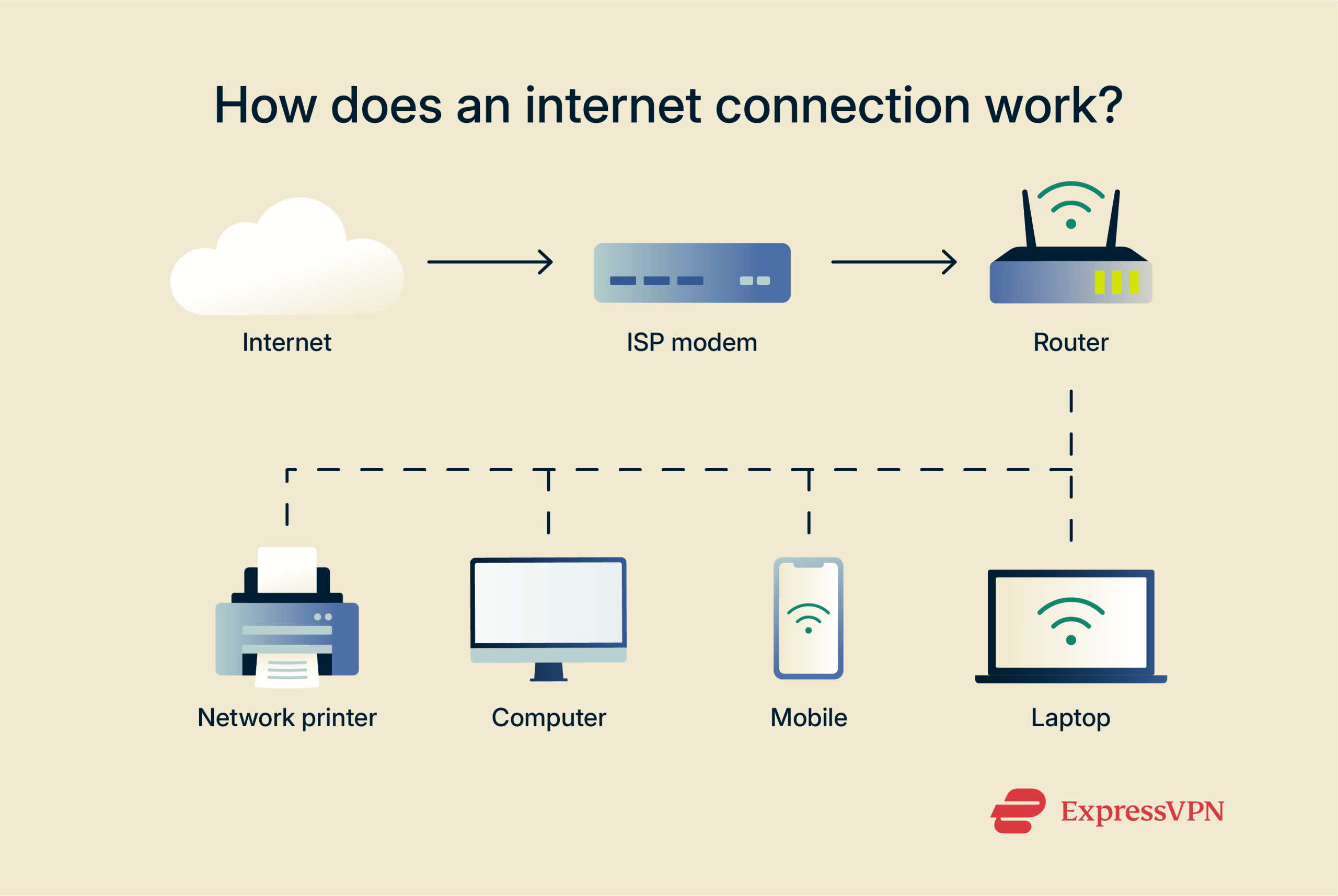
Why internet connection types matter
Your internet connection is what makes this back-and-forth possible. Depending on the type of connection you have, like fiber, cable, satellite, or 5G, the data might travel through fiber-optic lines, coaxial cables, or even radio signals from a tower or satellite.
Each connection type moves data differently and at different speeds. That’s why some internet connections feel instant and smooth, while others lag or drop out when too many people are online.
The right connection can mean smooth video calls, quick downloads, and less frustration overall. On the flip side, the wrong type can leave you buffering in the middle of a meeting or struggling to connect in rural areas.
That’s why it pays to know what you’re working with and what other options are out there.
Main types of internet connections
In this breakdown, we’ll explore the main types of internet connections based on how fast and reliable they are:
| Internet type | Speed | Reliability |
| Fiber | Very fast | Very high |
| Cable | Fast | Can slow at peak |
| DSL | Moderate | Medium |
| Satellite | Slow to moderate | Weather-sensitive |
| Fixed wireless | Moderate | Location-dependent |
| Mobile internet | Fast (if 5G) | Varies by coverage |
| Dial-up | Very slow | Very low |
| ISDN | Very slow | Outdated |
Fiber-optic internet
Fiber-optic is the most advanced, fastest, and most future-proof type of internet connection available today. It uses thin strands of glass (or sometimes plastic) to transmit data as light signals (yes, actual light), allowing for incredibly fast speeds, extremely low latency (the time it takes for data to travel from your device to its destination and back again), and strong reliability, even during peak usage hours.
It’s the most reliable internet connection on the market, offering stable performance regardless of the time of day or how many users are online. Fiber often provides symmetrical speeds, meaning your upload speeds match your download speeds. This is possible because fiber-optic cables transmit light in both directions without interference, so ISPs don’t need to split bandwidth between incoming and outgoing traffic. That makes fiber a great choice for streamers, remote workers, and anyone uploading large files or doing lots of video calls.
Many fiber plans offer speeds of 500Mbps to 1Gbps, with some providers offering multi-gigabit plans (2Gbps, 5Gbps, or more). This makes fiber ideal for high-bandwidth households and smart homes.
The main drawback is availability. Fiber infrastructure is still expanding, especially in suburban and rural areas. It can also be slightly more expensive than cable or DSL, but if it’s available where you live, it’s almost always the best option in terms of speed, consistency, and long-term value.
If you want the fastest, most reliable connection and fiber is available in your area, it’s hard to beat.
Cable internet
Cable internet uses the same coaxial cables that deliver cable TV, which makes it widely available in cities and suburbs. If you already have cable TV service, chances are you can get cable internet, too.
One of the biggest benefits is speed. Cable internet can deliver anywhere from 100Mbps to over 1Gbps, depending on your provider and plan. That’s more than enough for streaming in 4K, online gaming, video calls, and just about anything else you throw at it.
However, cable is a shared connection; your bandwidth is split with others in your neighborhood. During peak hours (like evenings), this can cause congestion and noticeable slowdowns. Fiber is also a shared connection, but it typically doesn’t slow down the same way. That’s because fiber infrastructure is newer and often overprovisioned, with ISPs building it to handle higher future demand.
Still, for most households, cable hits the sweet spot between speed, price, and availability. It’s easier to get than fiber and much faster than DSL.
If you’re in an area with cable service, it’s a solid, well-rounded option.
Digital Subscriber Line (DSL)
DSL is one of the older internet technologies still in use today. It operates over the same copper phone lines used for landline service, but unlike dial-up, it allows you to use the phone and internet at the same time.
The biggest advantage of DSL is availability. Since phone lines already exist in most homes, DSL is widely accessible, especially in rural and suburban areas where newer infrastructure like fiber may not be available yet. It’s also typically more affordable than faster connection types.
In terms of speed, DSL is on the slower end. Plans usually range from 5Mbps to 35 Mbps, though some providers may offer higher speeds in limited areas using upgraded variants like VDSL (very-high-bit-rate DSL), which can reach 50–100Mbps in ideal conditions. Your actual speed depends heavily on your distance from the provider’s central office; the farther you are, the weaker the signal and the slower the connection.
DSL works well for light use, like web browsing, checking email, or streaming in SD, but it may struggle with online gaming, HD streaming, or supporting multiple devices at once.
If your needs are basic and your budget is tight, DSL is a practical option. But if you’re after speed, you might want to look at faster options.
Satellite internet
Satellite internet takes a completely different route than wired connections. Instead of using cables or cell towers, it connects you via satellites in Earth’s orbit.
At your home, you have a satellite dish (usually mounted on your roof) and a modem inside. Your computer sends a request (like loading a website) through the modem. The signal goes up to the dish, which beams it up to a satellite orbiting the Earth. The satellite catches your signal and beams it down to a ground station (also called a gateway), which connects to the regular internet. The data (like your website or video stream) makes the same trip in reverse: from the ground station up to the satellite, down to your dish, and into your modem and device.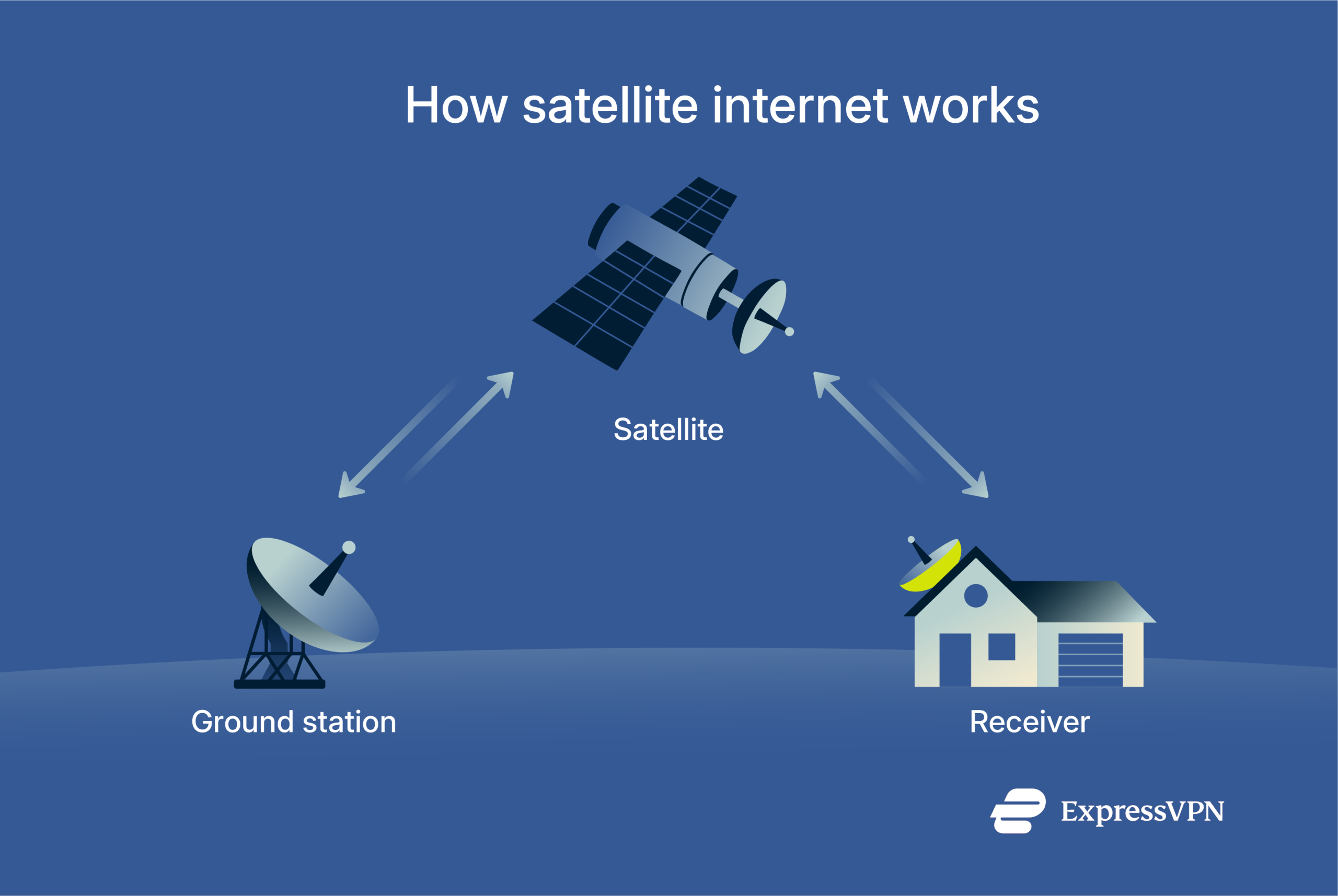 It’s a vital option for rural and remote areas, especially where cable, DSL, or fiber aren’t available. If you’re living off the grid or far from urban infrastructure, satellite might be your only way to get online.
It’s a vital option for rural and remote areas, especially where cable, DSL, or fiber aren’t available. If you’re living off the grid or far from urban infrastructure, satellite might be your only way to get online.
The trade-offs come down to latency, speed, reliability, and packet loss. Because the data has to travel thousands of miles to space and back, latency is typically much higher than other types of internet, which means there’s more lag between clicking something and seeing it respond. Satellite connections can also be more sensitive to environmental factors, which may lead to occasional packet loss (when bits of data don’t make it to their destination). Together, these issues can cause delays, freezes, dropped calls, or reduced quality when loading websites, gaming, or video calling.
However, newer low Earth orbit (LEO) satellite providers, most notably Starlink, are changing the game. These systems use satellites that orbit much closer to the Earth, which reduces latency compared to traditional satellites, though it is still not as low as fiber or cable. Still, coverage can vary by location.
Weather interference is another factor. Heavy rain, snow, or even dense cloud cover can disrupt the signal, making satellite less consistent than wired connections.
Still, when cable, DSL, or fiber aren’t on the table, satellite keeps you connected in places where nothing else can.
Fixed wireless internet
Fixed wireless internet delivers connectivity using radio signals, not underground cables. A small antenna is installed on your home, typically on the roof or an exterior wall, and pointed toward a nearby base station or tower. That tower transmits the signal directly to your equipment, which then connects to a modem/router (sometimes a single device), and from there to your home network. No trenching, no buried lines; just over-the-air data transmission.
It’s mainly used in rural or underserved areas where laying fiber or coaxial cables isn’t feasible, but where there’s a clear line of sight to a local tower (no large buildings or terrain blocking the signal). Unlike satellite, the signal doesn’t have to travel to space and back, which means lower latency and often faster, more stable performance.
It’s suitable for general use, like streaming, video calls, browsing, and even online gaming, as long as the signal is strong and there’s minimal interference.
That said, fixed wireless can be impacted by weather, physical obstructions (like trees or buildings), and distance from the tower. It also often comes with data caps or throttling after a certain usage threshold, depending on the provider.
For people in rural or hard-to-wire locations, it’s a solid option; faster than DSL or satellite in many cases, without needing a wired internet line.
Mobile (5G and 4G LTE) internet
5G and 4G LTE internet use cellular networks (the same infrastructure your smartphone connects to), but instead of just powering mobile data, they can now support full home internet setups. All you need is a compatible router or hotspot that picks up the cellular signal and converts it into Wi-Fi for all your devices.
4G LTE has been around for over a decade. It’s generally reliable for browsing, HD streaming, video calls, and basic work-from-home needs, especially in urban and suburban areas.
5G, the newer generation, offers a significant boost in both speed and responsiveness. In well-covered areas with strong 5G signal, speeds can reach over 1 Gbps in ideal conditions, though real-world speeds are often lower. It also brings much lower latency (often under 30ms), which improves gaming, streaming, and real-time interactions.
One major benefit of both 4G and 5G home internet is portability. As long as you have coverage, you can move your connection to a new location, which is ideal for renters, travelers, RV users, or digital nomads. There’s no waiting for technicians or digging to install cables.
However, coverage quality is key. In areas with poor signal strength or network congestion, you may experience slow speeds, higher latency, or dropped connections.
Still, if you’re in a well-covered area and want a fast, flexible alternative to traditional home internet, 4G and especially 5G are compelling options.
Legacy connections
Before broadband, fiber, and 5G, internet access used to be a lot slower and a lot noisier. These legacy connection types were groundbreaking in their time, but they’ve since been replaced by faster, more efficient technologies. Still, understanding them offers insight into how far we’ve come, and in rare cases, they may still serve remote or niche needs.
Dial-up internet
Dial-up was the original way most people got online in the ’90s and early 2000s. It connects through a standard telephone line, using a modem that “dials” your ISP’s number to establish a connection. If you remember that high-pitched screeching before a webpage loaded, that was dial-up at work.
It’s extremely slow by today’s standards, with maximum speeds of 56Kbps download and upload capped at 33.6kbps (yes, kilobits, not megabits, and even this was just the theoretical maximum; real-world speeds were almost always lower). That makes it unsuitable for streaming, downloading, or any modern web use. Even simple webpages can take minutes to load.
Another major downside: dial-up ties up your phone line. If you're connected, you can't make or receive phone calls unless you have a second line.
Today, dial-up is nearly extinct. It’s more of a tech history footnote than a practical option in 2025.
Integrated Services Digital Network (ISDN)
ISDN was a significant upgrade from dial-up when it emerged. It allowed both voice and data transmission over the same phone line, enabling users to make calls and access the internet at the same time, something dial-up couldn’t do.
ISDN typically offered speeds of 64Kbps per channel, with the common Basic Rate Interface (BRI) combining two channels for up to 128Kbps. (If you’re wondering, BRI is a configuration of ISDN primarily used in homes and small businesses; the other type is Primary Rate Interface (PRI), used by larger organizations.) That made it faster than dial-up, and it was especially popular with small businesses and early videoconferencing setups.
Despite the improvement, ISDN was quickly overtaken by DSL and cable internet, which offered much faster speeds and didn’t require a special ISDN line or expensive setup.
Today, ISDN is largely phased out in most countries. Some telecom providers have completely decommissioned their ISDN networks, while others may still support them for legacy systems in enterprise or government systems.
How to choose the best internet connection
Choosing the right connection really depends on what you use the internet for, where you live, and what’s available in your area. This section breaks down what to think about, like speed, price, and location, so you can pick a connection that actually works for you.
Factors to consider (availability, speed, cost)
When you’re picking an internet connection, there are a few key things to think about:
- Availability: This one’s a deal-breaker, so you should check what providers actually offer first. Not all types of internet are available everywhere. Fiber might sound great, but it could be years away from reaching your area. Cable is more common in cities and suburbs, while DSL, satellite, or fixed wireless are often the only options in rural spots.
- Speed: Speed matters most when you’re doing things that use a lot of data, like video calls, gaming, or streaming in 4K. If you’re mostly browsing, checking email, or watching the occasional show, you don’t need much. But if you’ve got multiple people online at once, or you work from home, a faster connection (100Mbps or more) will save you a lot of headaches.
- Cost: Faster internet usually costs more. Fiber and cable offer better performance but can be pricier than DSL or fixed wireless. Make sure you’re not paying for speed you don’t need, but also don’t go so cheap that your connection can’t keep up. Watch for data caps or price jumps after a few months, especially with promo deals.
Most internet types fall into one of two categories: wired (like fiber, cable, and DSL) or wireless (like satellite, 5G, or fixed wireless). Wired options usually offer more consistent speed and performance, while wireless setups are more flexible, especially in places where wiring isn’t possible.
Urban vs. rural internet options
As you’ve seen by now, your location plays a big role in the type of internet you can access. In urban areas, there’s usually a wider range of choices. Fiber, cable, and some forms of 5G are often available, offering faster speeds, higher data limits, and more reliable performance. Plus, with more providers competing for customers, you’re likely to find better prices and promotional deals.
In rural areas, the picture is different. Fiber and cable are less common due to the cost of infrastructure, and options like DSL, satellite, or fixed wireless are more prevalent. These connections can be slower or less consistent, especially in bad weather or if you’re far from a service hub or transmission tower.
That said, rural users aren’t without options. Newer technologies, like LEO satellite services and upgraded fixed wireless networks, are improving access in places where wired internet just isn’t feasible. However, these options may require more setup effort and often come with higher prices for lower speeds compared to urban plans.
No matter where you live, it’s worth checking with local and regional providers. What’s available just a few miles away might not reach your home, and vice versa.
Best internet type by activity (streaming, gaming, business)
Not everyone uses the internet the same way. Here’s a breakdown of which connection types are best suited for specific needs.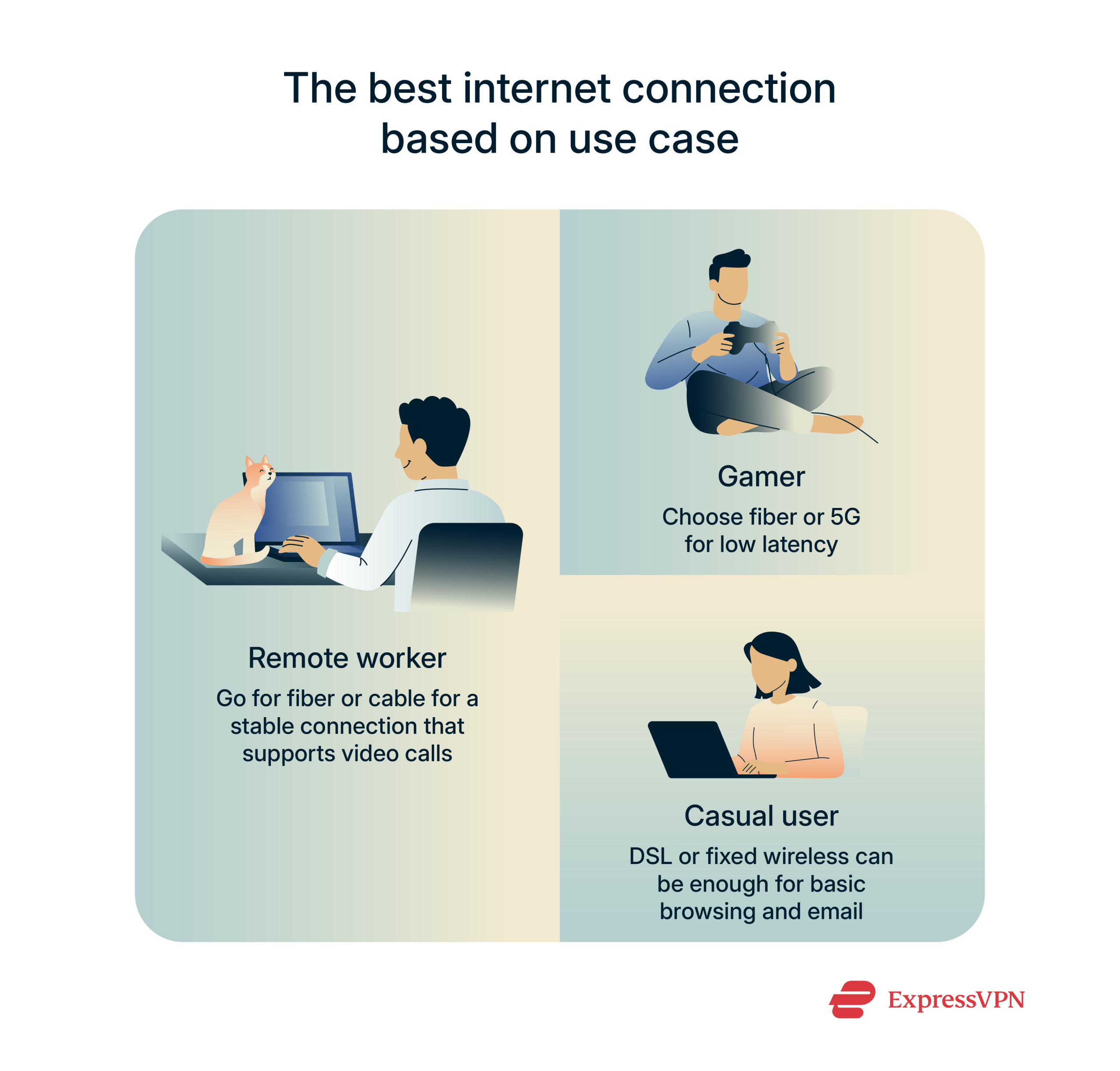
Streaming
- Best options: Fiber and cable both deliver the consistent download speeds and bandwidth needed for smooth HD and 4K streaming, even on multiple devices.
- Good alternative: 5G can also work well if you have strong, reliable coverage, especially with low-band and mid-band 5G, which offer a balance between speed and reach.
- Limited options: DSL may handle standard-definition streaming but often struggles with HD or multiple streams.
- Poor choice: Satellite (due to latency and data caps) is generally unsuitable for modern video streaming.
Gaming
- Best option: Fiber is ideal, as it provides both high speeds and the lowest latency, which is crucial for real-time gaming.
- Solid choice: Cable works well for gaming, but performance can dip during peak usage due to shared bandwidth.
- Situational choice: 5G is promising for mobile and even home gaming in areas with strong, low-latency coverage. 4G LTE can be used, but performance will vary.
- Poor choice: Satellite is not suitable for fast-paced gaming because of its high latency.
Business and remote work
- Top pick: Fiber offers symmetrical upload/download speeds, which is perfect for video conferencing, cloud tools, and large file uploads.
- Good alternative: Cable works well but may have slower upload speeds and performance fluctuations.
- Moderate option: DSL may be fine for email, browsing, and occasional video calls but struggles with heavy file transfers or multitasking.
- Not ideal: Satellite suffers from latency and can disrupt calls or slow cloud app usage. Fixed wireless is location-dependent; it's solid in some places, spotty in others.
| Activity | Fiber | Cable | DSL | 5G/4G LTE | Fixed wireless | Satellite |
| Streaming | Excellent | Very good | Okay | Good (if 5G) | Okay | Poor |
| Gaming | Excellent | Good | Laggy | Depends on signal | Varies | Poor |
| Remote work | Excellent | Very good | Basic tasks only | Good (5G preferred) | Varies | Poor |
What makes your internet work
Every internet setup has a few key parts working together behind the scenes. It helps to know what each piece does, especially if you’re troubleshooting or upgrading your gear.
Here’s a quick look at the basics: the modem, router, your ISP, and the hardware inside your device that keeps it all connected.
Modem
The modem is what connects your home to the internet. It takes the signal from your provider, whether that’s through a phone line, cable, or fiber, and turns it into something your devices can use.
Without a modem, there’s no internet. It’s the first piece in the chain. Some providers give you a modem when you sign up, while others leave the choice to you. Just make sure it’s compatible with your internet type (DSL, cable, or fiber), or it won’t work.
Sometimes, modems come combined with routers in one box. Other times, they’re separate devices.
Router
The router is what creates your home Wi-Fi network. It takes the internet signal from your modem and spreads it wirelessly to your devices, like your phone, laptop, or smart TV. No router, no Wi-Fi.
Some routers also let you plug in devices directly with an Ethernet cable for a faster, more stable connection. Here’s how Ethernet compares to Wi-Fi if you're not sure which is better for your setup.
If your internet feels slow or your signal doesn’t reach every room, upgrading your router might help more than you think. If your connection still drags, this guide breaks down common reasons.
Internet service provider (ISP)
Your ISP is the company that gives you access to the internet. They supply the connection, send the signal to your home, and usually provide the modem or router too.
Different ISPs offer different connection types (like cable, fiber, or DSL), plans, speeds, and prices. Some may also have data caps, equipment fees, or contract terms, so it’s worth comparing a few before you sign up.
If something goes wrong with your connection, your ISP is usually the first place to call.
Network interface card (NIC)
A NIC is the part inside your device that lets it connect to the internet. It can be wired (for Ethernet) or wireless (for Wi-Fi), and it’s built into just about every phone, laptop, desktop, and tablet.
You usually don’t have to think about it. Your NIC works in the background to handle your connection. But if you're using an older computer or upgrading a PC, a newer NIC can help improve speed and reliability.
If your device can’t connect wirelessly or only works when plugged in, the NIC might be the problem.
FAQ: Common questions about internet connection types
What is the fastest type of internet?
What type of internet connection do I have?
What is the most reliable internet connection?
Can I get fiber internet in my area?
What’s the difference between broadband and Wi-Fi?
What are the main types of internet connections?
Which internet connection type is best for my needs?
How do I find out what internet connection I have?
Take the first step to protect yourself online. Try ExpressVPN risk-free.
Get ExpressVPN