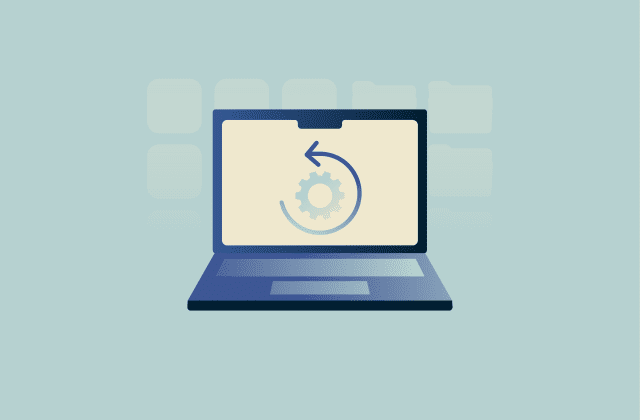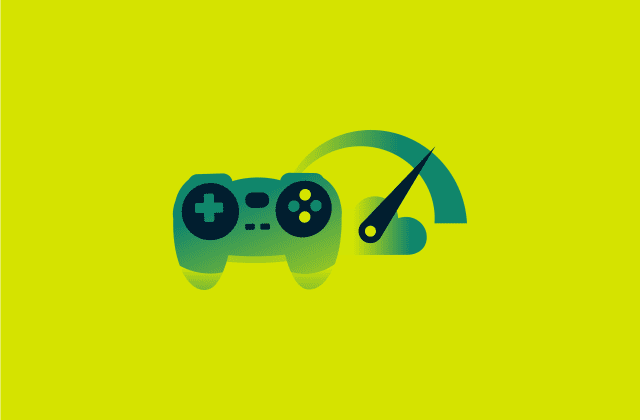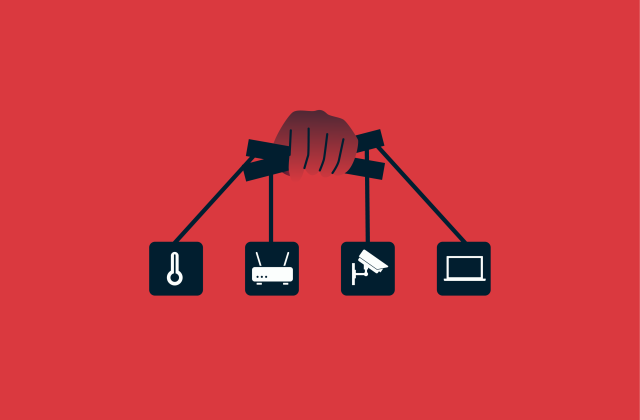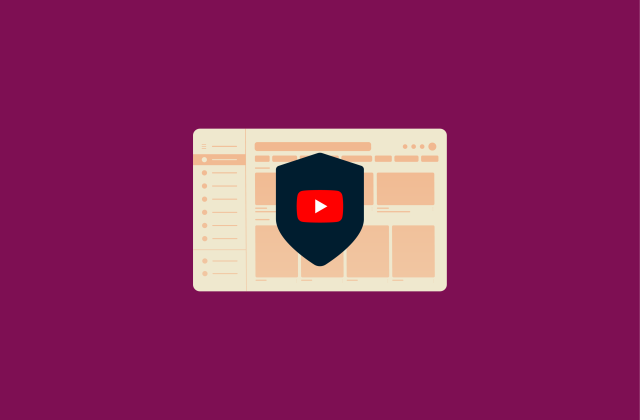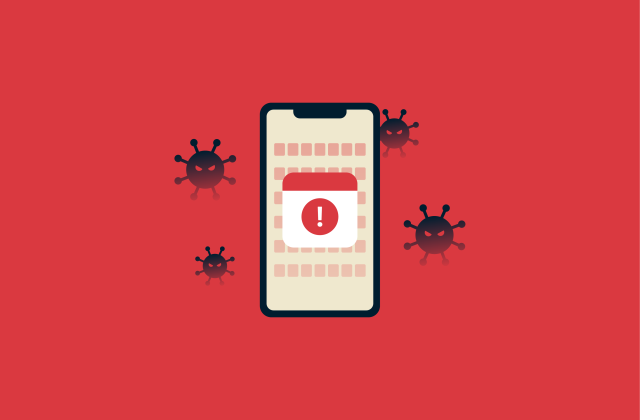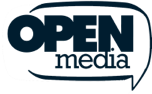Spectrum scam calls: What they are and how to stop fake callers

If you’re getting unexpected calls claiming to be from Spectrum, be careful about answering. Scammers often pose as trusted cable or internet providers to collect personal information or pressure you into payments. These calls feel real because fraudsters copy Spectrum’s tone, branding, and account-style messages.
By the end of this article, you’ll know what Spectrum scam calls are, how to tell the difference between a real and fake Spectrum call, and what to do if you think you’ve been approached by a scammer.
What are Spectrum scam calls?
Spectrum scam calls are impersonation scams where someone pretending to work for Spectrum contacts you with claims about your account. The goal is to pressure you into sharing personal details or making payments that have nothing to do with your real service.
These scams usually involve:
- Attempts to collect personal information.
- Sudden or unexplained fees.
- Fake discounts, refunds, or reward offers.
- Claims that your account has been hacked.
- Requests for unofficial payment methods, like cryptocurrency.
In most cases, the scammer disappears once you’ve paid. Some, however, keep the scam going by calling back with new “fees” or extra steps they claim you need to complete.
Why do people receive scam calls posing as Spectrum?
Advances in technology, including AI, have made it easier for scammers to launch large robocall campaigns. The advocacy organization U.S. Public Interest Research Group reported that 2.56 billion spam or telemarketing calls hit Americans every month in early 2025, and 31% of adults surveyed reported getting at least one scam call every day.
Scammers choose Spectrum because it’s a widely recognized provider with millions of users. The company also makes legitimate outbound calls for billing questions or sales, which gives fraudsters an easy opening to mimic real interactions. When a call references something you might genuinely expect from a provider, it becomes harder to spot the scam.
In some cases, callers may already have fragments of your information from a previous data breach or an exposed contact list. If they know you’re a Spectrum customer from a leak, impersonating the company helps them sound credible.
How do these scams work?
Most Spectrum scams begin with an unexpected call from someone claiming to be from the company, referencing an issue or opportunity related to your account. They might mention a discount, a past-due balance, or a needed equipment update to make the call sound legitimate. The goal is to persuade you into sharing personal information that the real company wouldn’t request through an unsolicited contact.
If scammers gather enough details, they can use that information to impersonate you or try to access your account. Some versions of the scam also involve fake delivery notices or “rewards” that lead to malicious websites designed to steal credentials or install malware.
Common Spectrum scam tactics
Spectrum scam calls can take various forms. Recognizing the three main types will help you decide how to react and protect yourself.
Robocalls and caller ID spoofing
Robocalls are automated messages sent to many numbers at once. They follow prerecorded scripts or use AI-generated voices to sound real. While these can be used by legitimate companies for marketing purposes, they’re often used by scammers to target people at scale.
To look legitimate, scammers will spoof the caller ID so it appears local or shows Spectrum’s name.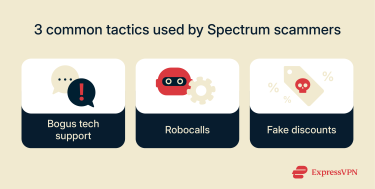
Fake discounts and offers
These scams promise dramatic savings if you pay an up‑front fee. Victims are told they can receive a long‑term discount if they pay via a unique link and if they act immediately. These types of scams rely on urgent language to trick you into accepting the fake offer before you realize it’s a scam.
Spectrum tech support impersonation
In these scams, someone pretends to be a Spectrum technician and claims there’s a problem with your service. They use the situation to persuade you to pay for fixes or upgrades you don’t actually need, or to install tools that put your device and personal information at risk.
Some scammers will even contact Spectrum, hoping to gather details about your account. This can make it harder to tell a legitimate support situation from a fake one. If anything feels off, reach out to Spectrum through its official customer support line before sharing information or making a payment.
Spectrum will never require a one-time fee for new equipment or request remote access to any of your devices. If someone claiming to be Spectrum does either, assume the request is illegitimate and report them.
How to recognize a Spectrum scam call
Scam calls tend to follow patterns. Understanding those patterns makes it easier to tell a legitimate Spectrum call from a fraudulent one.
Warning signs that it’s not Spectrum
- Unsolicited contact: Be cautious if someone calls about your Spectrum account when you haven’t requested service or support. Unexpected outreach is a common starting point for phone-based phishing.
- Urgency and pressure: Scammers often warn of immediate disconnection, lost discounts, or sudden problems. Any caller who threatens you or tries to push you into quick decisions is not a legitimate Spectrum representative.

- Requests for sensitive information: While a real agent might confirm basic account details, they will not ask for passwords, Social Security numbers (SSNs), or anything unrelated to verifying your identity. If the caller digs for information that feels excessive or out of place, treat it as a red flag.
- Non-standard payment methods: A major warning sign is being told to pay through gift cards, cryptocurrency, or peer-to-peer (P2P) apps instead of Spectrum’s official payment channels.
Questions you can ask to verify
If you’re unsure whether a call is really from Spectrum, asking a few questions can help you assess the situation.
- Ask to verify claims: Tell the caller you’ll confirm what they’re saying by checking your account or calling customer service yourself. If they discourage this, it’s almost certainly a scam.
- Partial account details: Ask the caller to confirm information a legitimate agent would know, such as your account number or last payment. Evasive or incorrect answers are a red flag.
- Request written confirmation: Ask for the details to be sent by email or postal mail so you can review them independently. If they push you to act immediately, treat the situation with caution. If you receive an email, compare the sender’s address to Spectrum’s official support emails before clicking anything.
If anything still feels uncertain, end the call and reach out to Spectrum directly through its official support channels.
What to do if you receive or answer a scam call
If you suspect a scam, acting quickly helps protect your personal and financial information.
Immediate actions you should take
If you suspect your identity was stolen during a telecommunications scam:
- Contact your bank to freeze or close compromised accounts and request new cards.
- Place a fraud alert or credit freeze with all three major credit bureaus and review your credit report for unauthorized accounts.
- Change passwords for affected accounts and enable two‑factor authentication (2FA).
- Consider using identity monitoring tools to watch for unusual activity and limit any potential damage.
Don’t share any personal info
If you haven’t given the caller anything yet, keep it that way. Avoid sharing account numbers, passwords, or your SSN with anyone you didn’t contact first. Spectrum won’t request this information through unsolicited calls, and anyone asking for it is likely attempting to gain unauthorized access.
Hang up
End the call immediately and call the customer service number listed on your latest bill to confirm if it was real or not. Avoid pressing any buttons or staying on the line, as this can signal to scammers that your number is active and make future scam attempts more likely.
How to report a Spectrum scam call
Record any details about the scam that you can, including the phone number, date, time, and any details from the call. When you report the scam, you’ll need to provide this info.
Report to Spectrum
- Call the customer service number on your monthly bill. This eliminates any chance of it being a fake number.
- Describe the suspicious call, including the number displayed and any requests made. Share the information that you recorded earlier.
- Follow the representative’s guidance, which may include changing your account PIN or password.
Report to FTC or FCC
The Federal Trade Commission (FTC) works to protect consumers from scams and deceptive practices. When you file a report, it becomes part of the data the agency uses to spot patterns, identify repeat offenders, and support future enforcement actions.
The Federal Communications Commission (FCC) regulates phone and communications services, including rules around robocalls and caller ID spoofing. Reporting suspicious calls helps the FCC track illegal activity on phone networks and take action against companies or callers that violate those rules.
- Visit fcc.gov/complaints and choose Phone Issues.
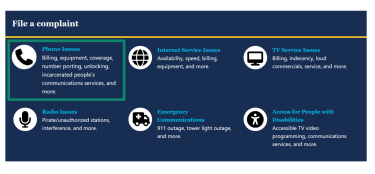
- Complete the form with the scam details.
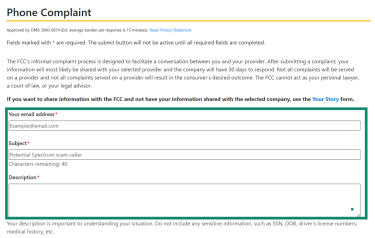
- Submit the complaint. Your report helps the FCC identify patterns of illegal robocalls and spoofing.
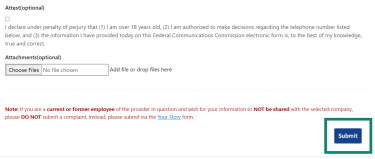
- Submit a separate report to reportfraud.ftc.gov to help consumer protection efforts.
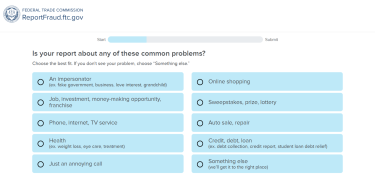
How to block and prevent Spectrum scam calls
Stopping scam calls before they reach you is easier than dealing with them after the fact. You can reduce a significant number of them by using a mix of carrier tools, device settings, and reputable call-blocking apps.
Spectrum's official call blocking methods
Spectrum offers Call Guard, a tool that analyzes call patterns and blocks numbers linked to known scam activity or listed on the Industry Traceback Group’s Do Not Originate list. It can also label suspected telemarketing calls and block anonymous or unwanted numbers.
If you want to use it, contact Spectrum’s official customer support to confirm that Call Guard is active on your account and set up correctly. Make sure you’re calling the number listed on your bill or Spectrum’s website to avoid fake support lines.
How to use your phone settings to block scam calls
Smartphones include built-in spam filters.
For iPhone (iOS):
Search Settings on your iPhone to find the Phone app and tap on it. Depending on your iOS version (we used iOS 26 to create this screenshot) and your region, you’ll be able to see various options to screen and silence calls from unknown callers and silence those identified as spam. If the option is available, toggle on Spam. You may also consider silencing calls from all unknown numbers.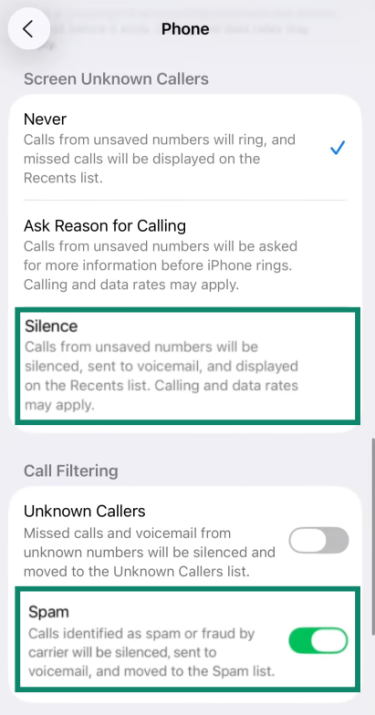
For Android:
On Android, you can enable caller ID and filter spam calls. Caller ID helps you identify incoming numbers, making it easier to spot unfamiliar or suspicious calls, while spam filtering can automatically block or warn you about known spam numbers. To access call settings and enable these features, follow the steps below. The exact path may vary slightly depending on your Android device; here, we used a Xiaomi POCO with Android 14.
- Tap the Phone icon on your device.
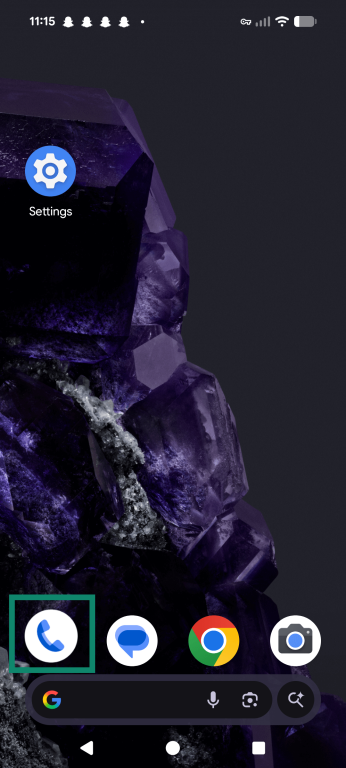
- Tap the three horizontal lines (or More options) in the top-left corner.
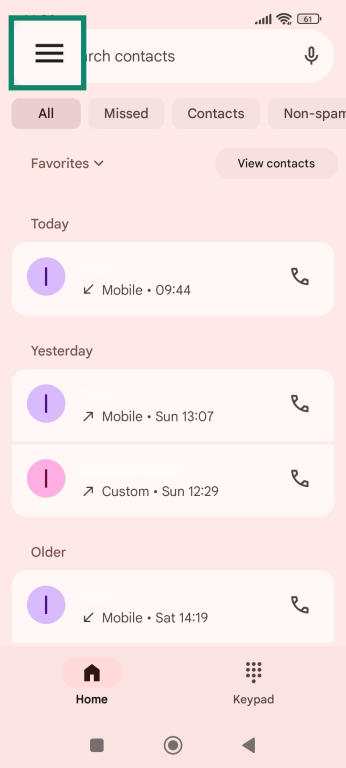
- Select Settings.
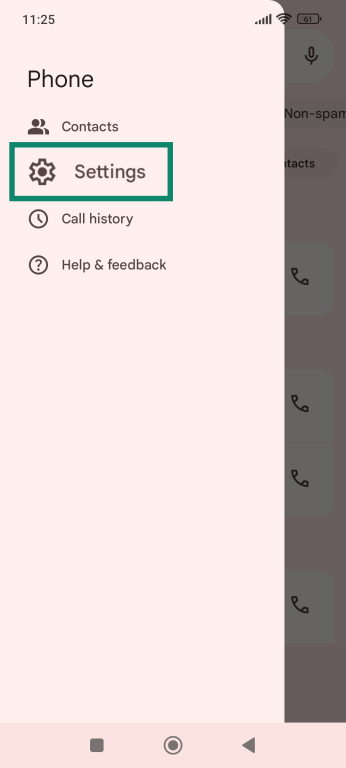
- Choose Caller ID & Spam.
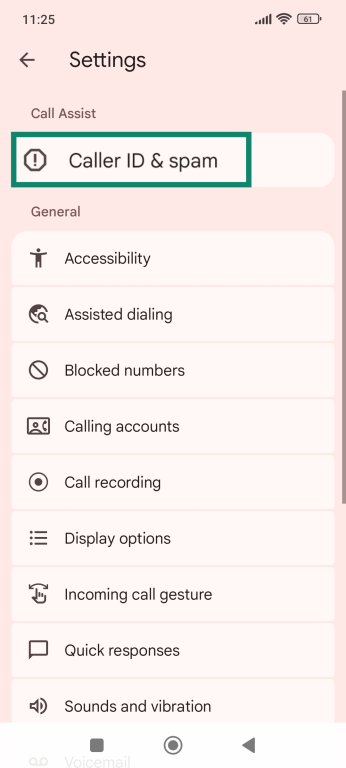
- Toggle on See caller and spam ID and Filter spam calls.
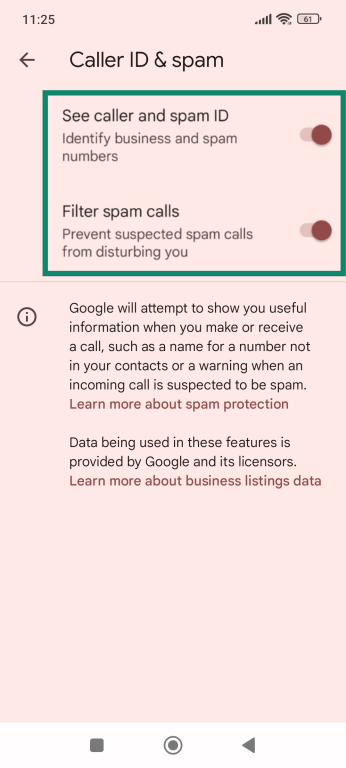
Third-party apps and software
If built-in options aren’t enough, third‑party apps can help. Here are some tools to help you get started.
- RoboKiller: Blocks known scam numbers and uses Answer Bots to waste scammers’ time.
- Truecaller: Displays caller names and lets you block unwanted calls and texts.
- YouMail: Provides voicemail with spam filtering.
- Nomorobo: Stops robocalls and telemarketers.
Basic cyber hygiene to avoid becoming a victim
Spectrum scam calls are a specific kind of threat, but the tactics are similar to other phone-based scams: they aim to access your accounts, personal information, or financial data.
Protect yourself by never sharing passwords, account numbers, or verification codes over the phone. Enable 2FA on your accounts, and be cautious of unsolicited requests to download apps or grant remote access to your devices. Regularly review account activity and change passwords if something seems off.
By securing the information scammers are after, you greatly reduce the risk of financial loss or identity theft, even if a call slips through your call-blocking measures.
FAQ: Common questions about Spectrum scam calls
Why am I getting Spectrum scam calls?
Robocalls are at record levels, and scammers impersonate trusted brands like Spectrum because you are more likely to answer. The advocacy organization U.S. Public Interest Research Group found that 31% of U.S. adults receive at least one scam call every day.
How do I stop these calls for good?
You can’t stop all scam calls, but you can reduce them by enabling Spectrum’s Call Guard, using your phone’s spam filters, registering on the National Do Not Call Registry, and installing call‑blocking apps. You should also report scams to regulators.
What types of payments does Spectrum accept?
Spectrum accepts credit cards, debit cards, and bank drafts via official channels. It never requests payment via gift cards, cryptocurrency, or apps such as Zelle or Venmo: any caller insisting on those methods is a scammer.
Can ignoring scam calls get me in trouble?
No. Ignoring unknown numbers is the most recommended course of action. Many government bodies, including the Federal Communications Commission (FCC), advise hanging up and not responding to suspected spam calls.
What to do if I already shared my info?
Contact Spectrum and your bank immediately to secure your accounts, place a fraud alert or credit freeze with all three credit bureaus, and report the scam to the Federal Trade Commission (FTC). Also, you may want to consider identity monitoring services.
How can I protect my identity from phone scams?
Use strong, unique passwords with two‑factor authentication (2FA), limit the personal details you share online, and register on the Do Not Call Registry; call‑blocking apps can also help.
Take the first step to protect yourself online. Try ExpressVPN risk-free.
Get ExpressVPN