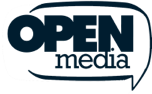Survey: 80% of adults help their parents with tech. Here’s a guide to teaching yours


As more of our lives move online—banking, healthcare, staying connected—it’s becoming increasingly important to understand how digital tools work. For older adults, tasks that might seem simple to younger folks—like downloading a Windows VPN app or setting up two-factor authentication—can feel like navigating a maze. Lower digital literacy can also leave older adults more vulnerable to scams, privacy breaches, and other digital threats.
That’s where younger family members often step in, becoming the go-to tech support for their parents and grandparents. Whether it’s setting up a new device, offering advice on online safety, or explaining the latest tech trend, it can be a rewarding role—but it’s not without its challenges.
To get a better understanding of this generational tech gap, ExpressVPN surveyed 5,000 people across the U.S., UK, France, Spain, and Italy, aged 27 and older. The results give us a clear picture of how older adults are navigating—or struggling with—the digital world, and just how much they rely on their children and grandchildren for help. The findings highlight a persistent digital literacy gap, even in a world where technology is more accessible than ever.
So, how do we bridge this divide and make sure our parents and grandparents can safely and confidently use the tech that’s becoming such a big part of everyday life? Keep reading to find out.
Jump to…
Digital literacy
How we’re staying connected
Children as tech support
Hidden risks of being online
Guide to protecting your parents online
The Spanish lag in digital confidence
When it comes to understanding technology, not all generations—or countries—are on the same page. Our survey results reveal just how varied digital literacy can be, with some generations feeling more confident than others when navigating technology. But across generations, we’ve found that respondents in Spain are the least confident using modern technology, with those in the U.S. and Italy relatively high in self-reported digital literacy.
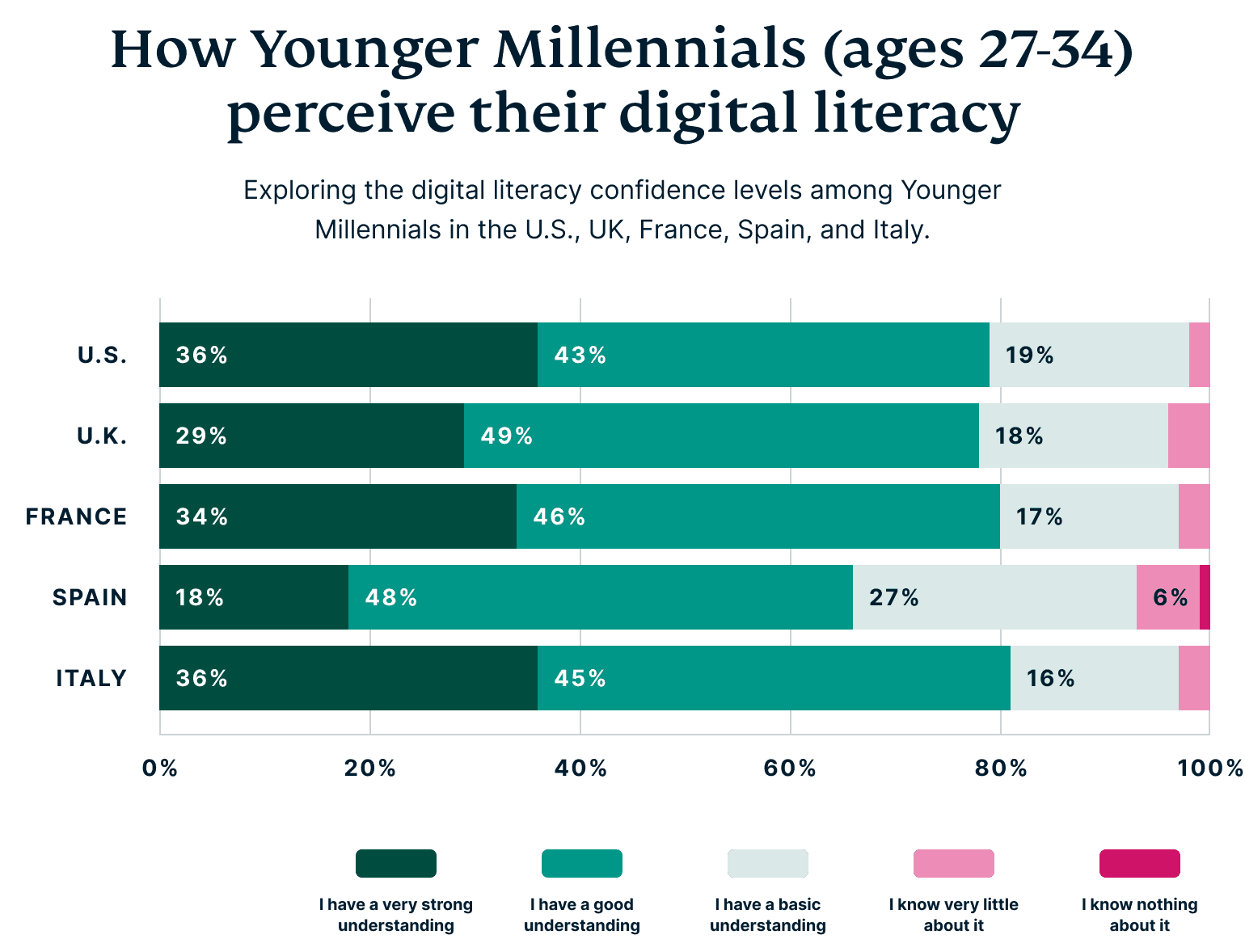 Starting with Younger Millennials (ages 27-34), we see a fairly strong grasp of digital technology overall. Across the board, the majority feel they have a good to very strong understanding. In countries like France and Italy, the confidence is particularly high, with around 80% of respondents in this age range feeling they have a solid handle on tech. Meanwhile, Spain lags slightly behind, where only 66% feel the same level of confidence.
Starting with Younger Millennials (ages 27-34), we see a fairly strong grasp of digital technology overall. Across the board, the majority feel they have a good to very strong understanding. In countries like France and Italy, the confidence is particularly high, with around 80% of respondents in this age range feeling they have a solid handle on tech. Meanwhile, Spain lags slightly behind, where only 66% feel the same level of confidence.
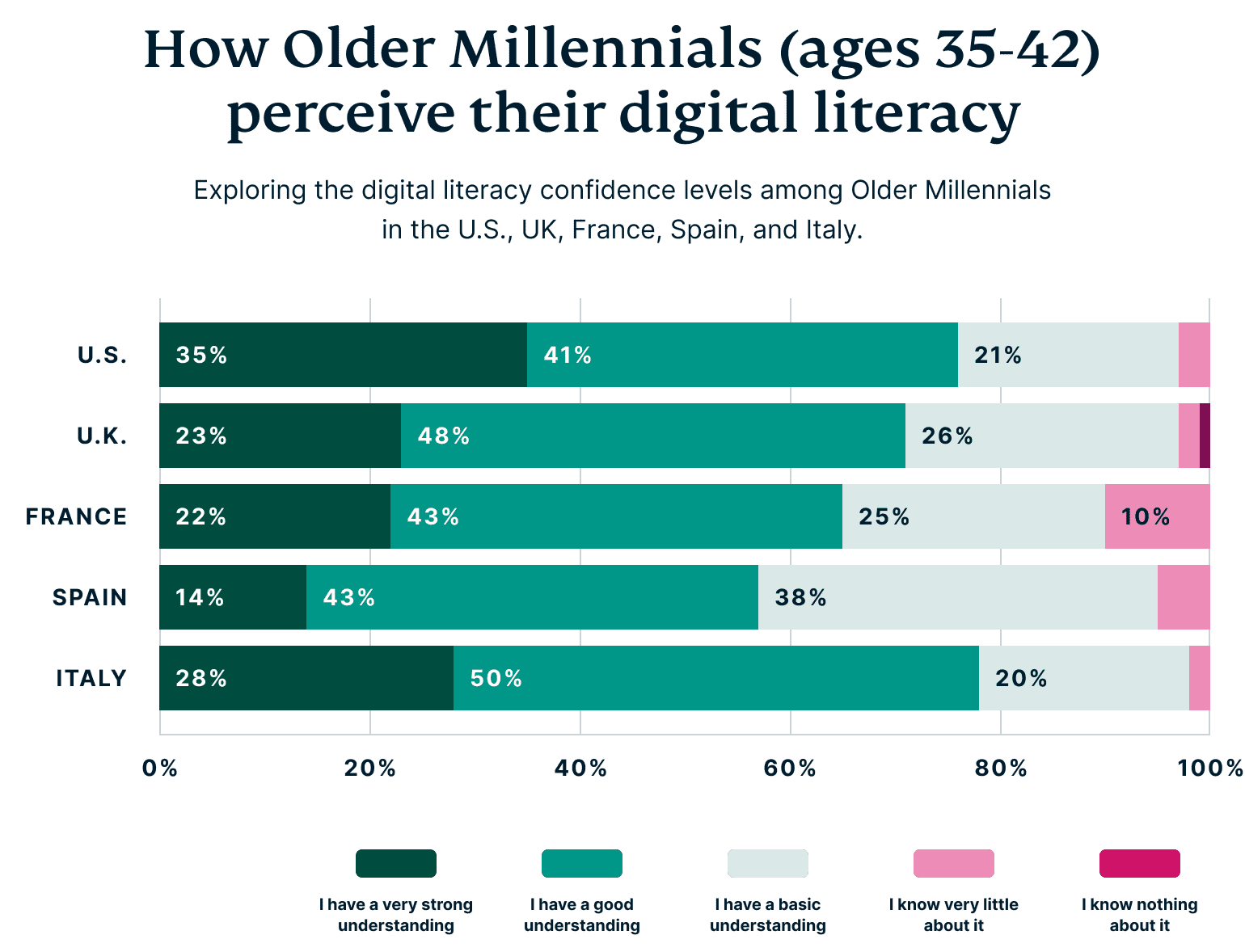 As we move to older Millennials (ages 35-42), the story begins to shift. Confidence remains relatively high, especially in the U.S. and Italy, where about 76-78% feel they have a good understanding. But there’s a noticeable dip in Spain, where only 57% feel confident navigating tech.
As we move to older Millennials (ages 35-42), the story begins to shift. Confidence remains relatively high, especially in the U.S. and Italy, where about 76-78% feel they have a good understanding. But there’s a noticeable dip in Spain, where only 57% feel confident navigating tech.
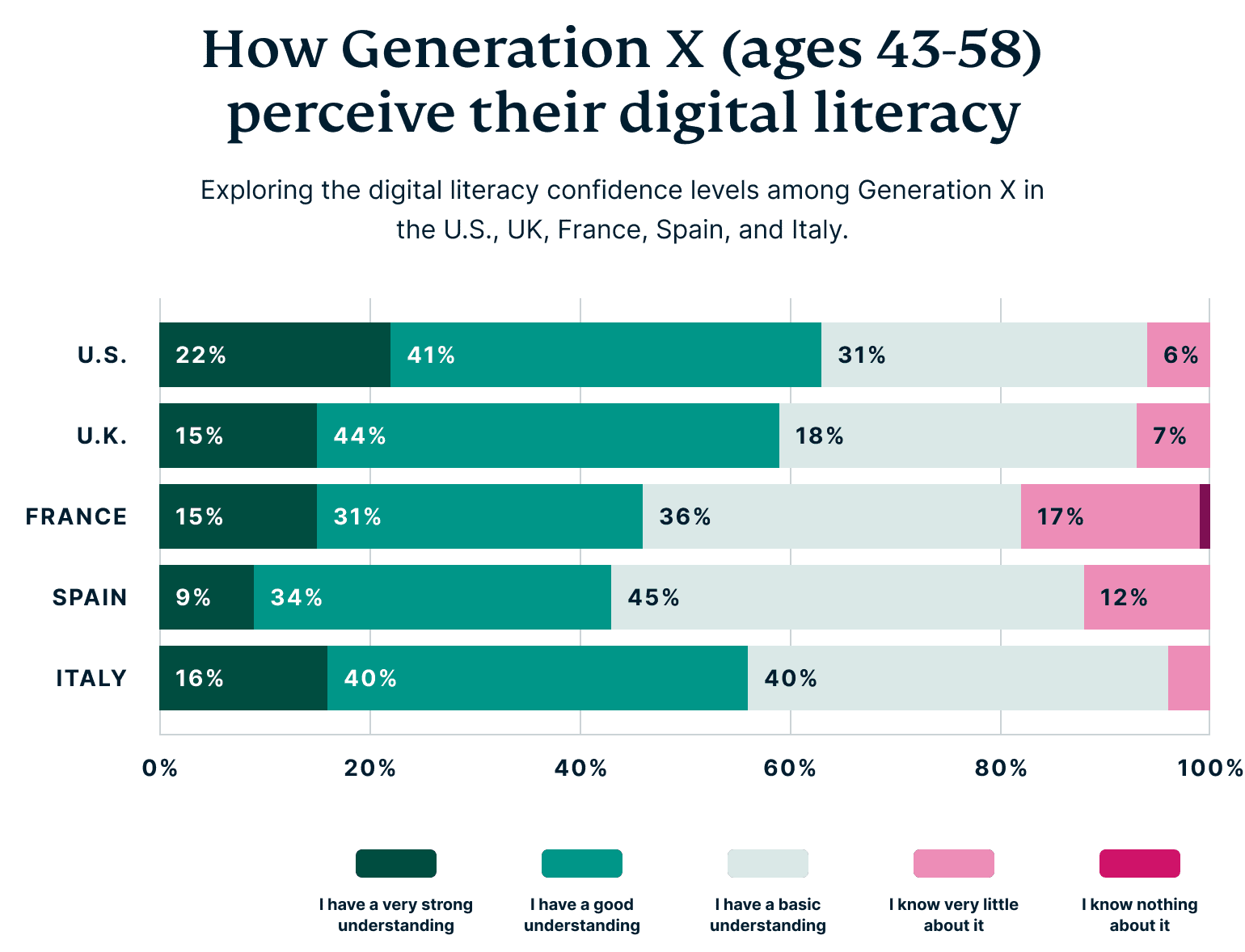 Generation X (ages 43-58) shows a more significant drop in confidence. In this group, less than half of the respondents in France and Spain believe they have a strong understanding of technology. Even in the U.S., where confidence is typically higher, only 63% feel they have a good grasp. This generation, which likely witnessed the shift from analog to digital, might find the rapid pace of technological change harder to navigate.
Generation X (ages 43-58) shows a more significant drop in confidence. In this group, less than half of the respondents in France and Spain believe they have a strong understanding of technology. Even in the U.S., where confidence is typically higher, only 63% feel they have a good grasp. This generation, which likely witnessed the shift from analog to digital, might find the rapid pace of technological change harder to navigate.
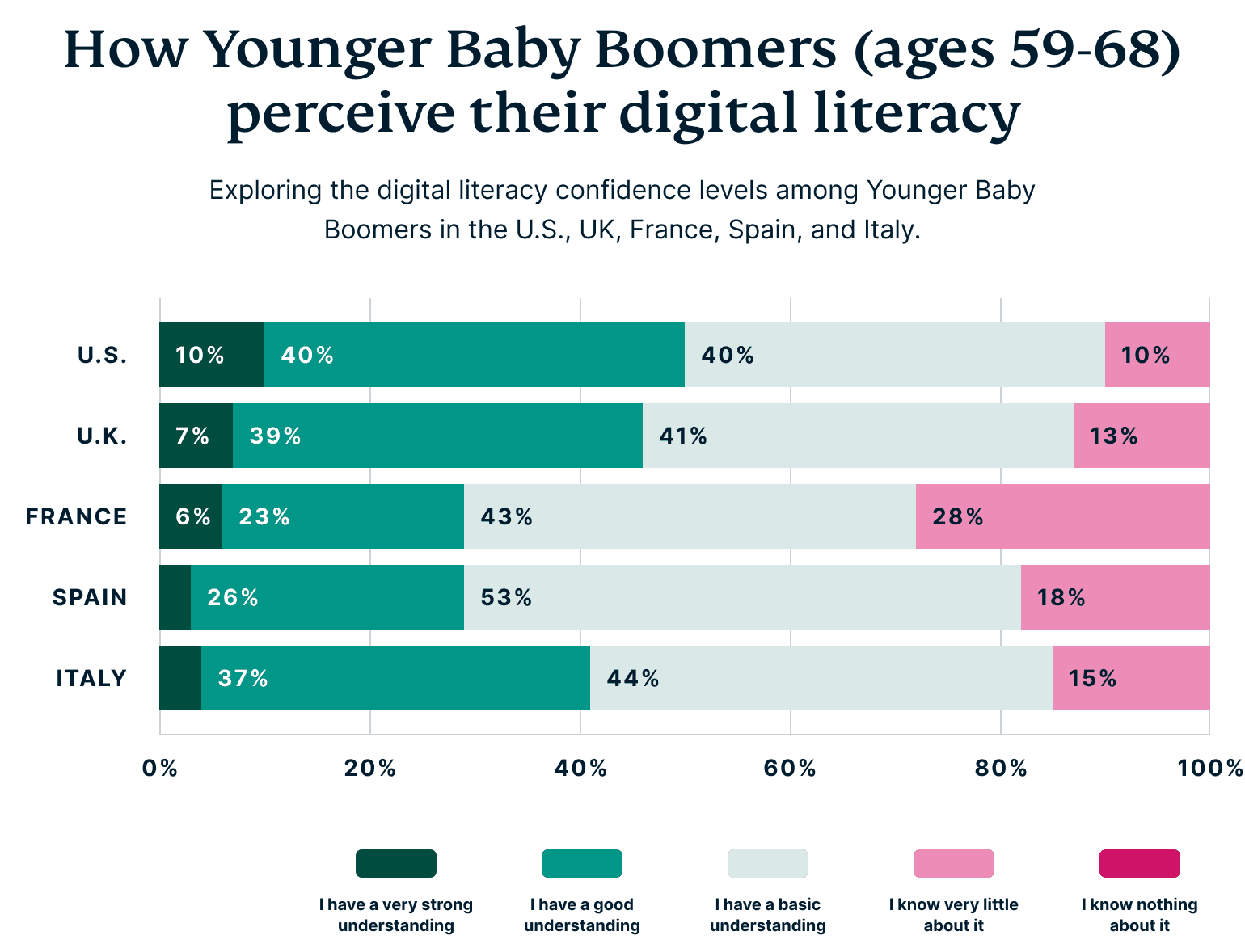 By the time we reach younger Baby Boomers (ages 59-68), the gap widens further. In countries like France and Spain, the numbers are stark—less than a third of respondents feel confident in their tech skills. Even in countries like the U.S. and the UK, where digital literacy is generally higher, only around half of the respondents in this age group feel comfortable with technology.
By the time we reach younger Baby Boomers (ages 59-68), the gap widens further. In countries like France and Spain, the numbers are stark—less than a third of respondents feel confident in their tech skills. Even in countries like the U.S. and the UK, where digital literacy is generally higher, only around half of the respondents in this age group feel comfortable with technology.
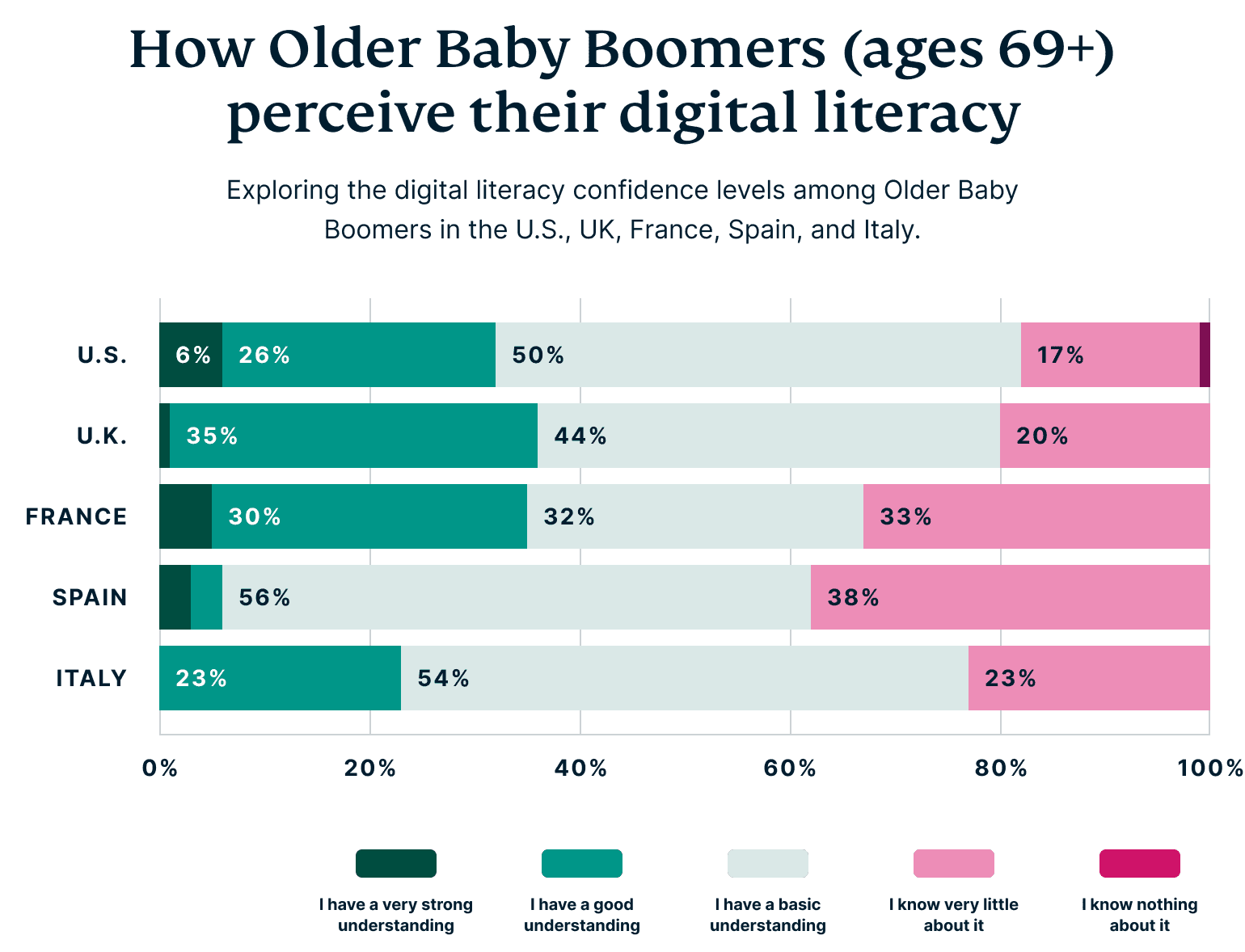 Finally, in the Older Baby Boomers generation (ages 69+), the data tells a clear story: the older the respondents, the more significant the struggle with technology. In Italy and Spain, for instance, the majority of those we surveyed admit to knowing very little or nothing about technology. Even in more tech-savvy countries like the U.S. and UK, confidence levels are low, with only about a third feeling they have a good understanding.
Finally, in the Older Baby Boomers generation (ages 69+), the data tells a clear story: the older the respondents, the more significant the struggle with technology. In Italy and Spain, for instance, the majority of those we surveyed admit to knowing very little or nothing about technology. Even in more tech-savvy countries like the U.S. and UK, confidence levels are low, with only about a third feeling they have a good understanding.
Millennials value digital literacy the most
Whether it’s safeguarding personal data, avoiding online scams, or staying connected with loved ones, being digitally literate means being equipped to handle the demands of advancing technology. And while confidence in navigating technology varies across generations and countries, our survey reveals a common understanding: digital literacy is important. However, the urgency to embrace these skills isn’t felt equally across all demographics.
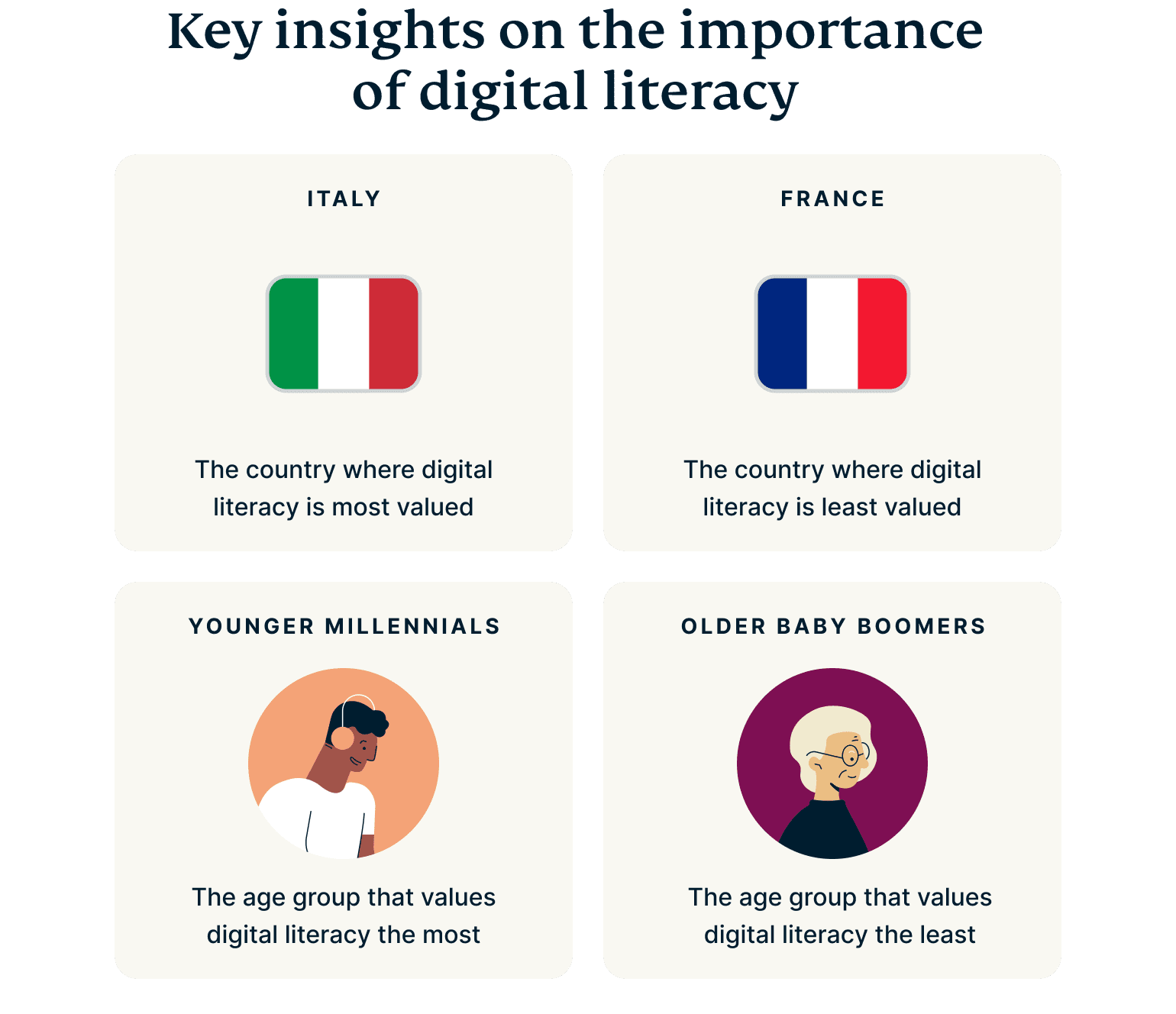 Millennials seem to grasp the concept of digital literacy well. In countries like the UK and Spain, around half of the respondents in this age group recognize that keeping up with technology is important. Yet in France, only 21% of Younger Millennials share this sense of urgency, which might indicate a gap in awareness about the risks of falling behind.
Millennials seem to grasp the concept of digital literacy well. In countries like the UK and Spain, around half of the respondents in this age group recognize that keeping up with technology is important. Yet in France, only 21% of Younger Millennials share this sense of urgency, which might indicate a gap in awareness about the risks of falling behind.
For Older Millennials, the importance placed on digital literacy remains high, especially in the U.S. and Italy, where 45% to 46% of respondents view it as extremely important. Spain also shows strong numbers, with 46% rating it as essential. However, once again, France lags, with fewer respondents emphasizing its importance.
When we look at Generation X, the importance placed on digital literacy begins to wane. While 44% to 51% of respondents in the U.S. and Italy still see it as vital, only 18% of their peers in France do.
As we move into the Baby Boomer generation, the recognition of digital literacy’s importance declines further. Despite the obvious risks of being digitally disengaged, only 13% of respondents in France view it as extremely important, compared to around 43% in Spain and Italy. This suggests that while some Baby Boomers are aware of the need to stay digitally literate, many might not fully understand the implications of not keeping up with technology.
Finally, among Older Baby Boomers, there’s a clear divide. In Italy, 40% still recognize the importance of digital literacy, showing a significant portion of this age group understands the need to stay informed. However, in France and Spain, 17% and 25% of respondents, respectively, see it as a priority. This could be due to a feeling of disconnection from the digital world or a belief that these skills are less relevant in their daily lives.
How older adults are staying connected
While digital literacy is one part of the puzzle, understanding how older adults engage with technology day-to-day paints a fuller picture of the challenges and opportunities they face. From the devices they use to their online habits, and even the support they rely on from family members, the current state of digital engagement among older generations is more complex than it might seem.
However, while older generations may not always be on the cutting edge, they’re certainly not as disconnected as some might think. The majority are already plugged into the digital world through a variety of devices.
Most generations own a smartphone
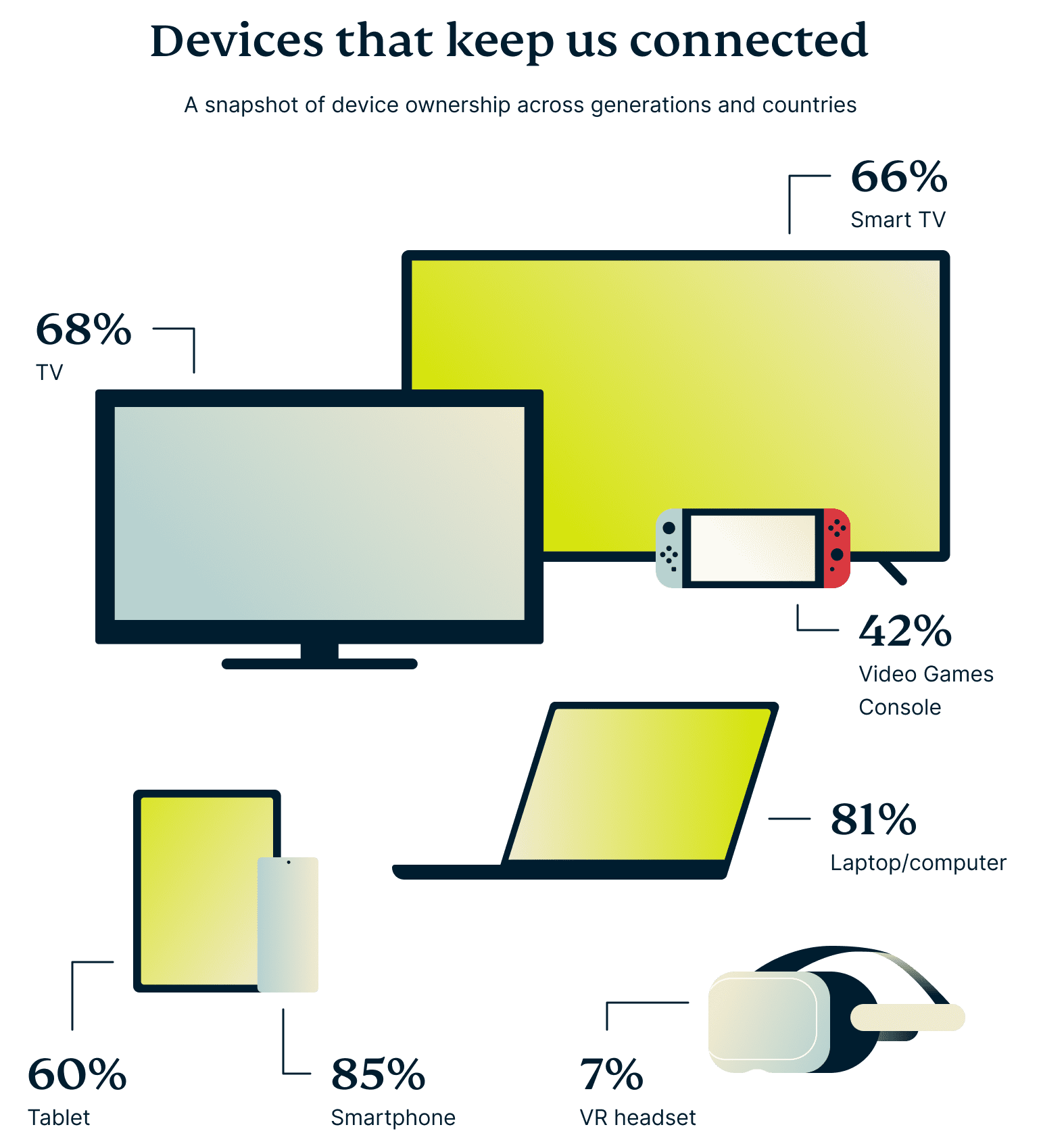 According to our survey, 85% of all respondents own an iPhone or Android phone, making smartphones the most common piece of tech in their lives. Laptops and computers aren’t far behind, with 81% of respondents owning one. These devices often serve as the main tool for more complex tasks, like online shopping, managing finances, or working from home. TVs also play a significant role in their digital lives, with 68% of respondents owning a traditional TV and 66% a Smart TV, which brings streaming services and internet connectivity into their living rooms.
According to our survey, 85% of all respondents own an iPhone or Android phone, making smartphones the most common piece of tech in their lives. Laptops and computers aren’t far behind, with 81% of respondents owning one. These devices often serve as the main tool for more complex tasks, like online shopping, managing finances, or working from home. TVs also play a significant role in their digital lives, with 68% of respondents owning a traditional TV and 66% a Smart TV, which brings streaming services and internet connectivity into their living rooms.
Tablets are also quite popular, with 60% of respondents owning one. Interestingly, 42% of respondents own a video game console, which suggests that gaming isn’t just for the younger generations. However, newer technologies like VR headsets are still on the fringes, with only 7% of respondents owning one.
How much time do we spend online?
It’s easy to assume that the younger generations are the ones glued to their screens, but the reality is a bit more nuanced. As it turns out, it’s not just Millennials who are racking up those hours.
Younger and Older Millennials show similar online habits, with the majority spending between 6 and 20 hours a week online. About 14% of each group stretches that to 21-30 hours. This time is spent balancing work, socializing, and entertainment. Interestingly, a small percentage of Younger Millennials are clocking in over 100 hours weekly, which equates to four whole days spent online.
Generation X follows a similar pattern. Most in this group (22%) spend 11-20 hours online weekly, with about 16% dedicating 21-30 hours to time behind their devices. And, despite what you might expect, Younger and Older Baby Boomers are following suit. 22% and 24% of respondents, respectively, spend 11-20 hours online weekly, which is more than some of the younger generations. In fact, 15% of Older Boomers are spending 21-30 hours online each week, while 12% spend 31-40 hours online.
Four out of five adults assist their parents with tech support
As much as technology has brought convenience to our lives, it’s also created a space that can be overwhelming, especially for older adults. This is where family comes in. The role of younger generations has expanded beyond the occasional phone call or visit; they’re now the go-to tech support for their parents and grandparents.
Do you rely on your children for tech support? (% of respondents who said yes)
| U.S. | UK | France | Spain | Italy | |
| Gen X | 60% | 63% | 69% | 77% | 56% |
| Younger Baby Boomers | 58% | 61% | 76% | 87% | 71% |
| Older Baby Boomers | 63% | 76% | 72% | 88% | 77% |
Our survey found that many older adults depend on their families for tech support. About 66% of Gen Xers rely on their kids for help, and this need only grows with age. For Baby Boomers, that number climbs to 69%, and for the older Boomers, it’s 71%.
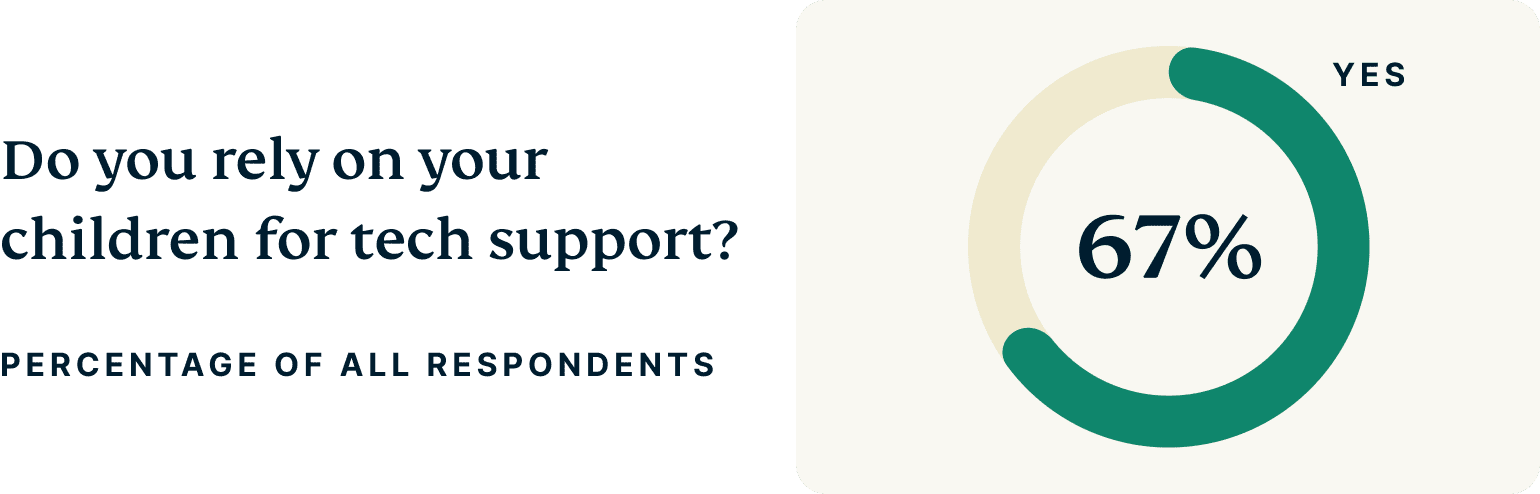 Spain stands out with a higher reliance—77% of Gen Xers there reach out to their children for tech help, compared to 60% in the U.S. and 63% in the UK. The pattern continues with Baby Boomers in Spain and France, who are more likely to lean on their families to navigate the digital space.
Spain stands out with a higher reliance—77% of Gen Xers there reach out to their children for tech help, compared to 60% in the U.S. and 63% in the UK. The pattern continues with Baby Boomers in Spain and France, who are more likely to lean on their families to navigate the digital space.
Do you help your parents with tech support? (% of respondents with living parents who said yes)
| U.S. | UK | France | Spain | Italy | |
| Younger Millennials | 82% | 96% | 91% | 95% | 99% |
| Older Millennials | 82% | 91% | 86% | 91% | 95% |
| Gen X | 64% | 66% | 67% | 76% | 82% |
| Younger Baby Boomers | 24% | 26% | 44% | 40% | 57% |
But it’s not just older generations seeking help. Millennials are more than willing to assist, with 94% saying they support their parents with technology. Italy and Spain lead the way, where nearly all Younger Millennials are helping out. As they get older, this trend doesn’t slow down—89% of Older Millennials continue to offer tech support.
 Generation X is also heavily involved, with 72% still helping their parents. And even among Younger Baby Boomers, 40% are stepping up to assist their aging parents.
Generation X is also heavily involved, with 72% still helping their parents. And even among Younger Baby Boomers, 40% are stepping up to assist their aging parents.
The hidden risks of our parents staying connected
While helping our parents set up a new device or troubleshoot a tech issue is part of the job, the bigger challenge lies in protecting them from the risks that come with spending more time online. It’s no secret that the internet can be a minefield, especially for those who didn’t grow up with it. Our parents and grandparents are often more trusting, making them prime targets for online scams, data breaches, and privacy invasions.
Common scams targeting adults
Imagine opening your email, and seeing a message that appears to be from your bank, asking you to verify your account information. Or receiving a text from what seems like your phone carrier, prompting you to click a link to update your payment details. For many older adults, these scenarios are all too real—and far too easy to fall for.
According to our survey, 24% of Younger Millenials and 19% of Older Millennials have a family member who has been the victim of a scam. About 20% of Generation X respondents reported being scammed themselves, and that number drops to under a quarter (17%) for Baby Boomers. Of those aged 69 and older, 16% have been a victim.
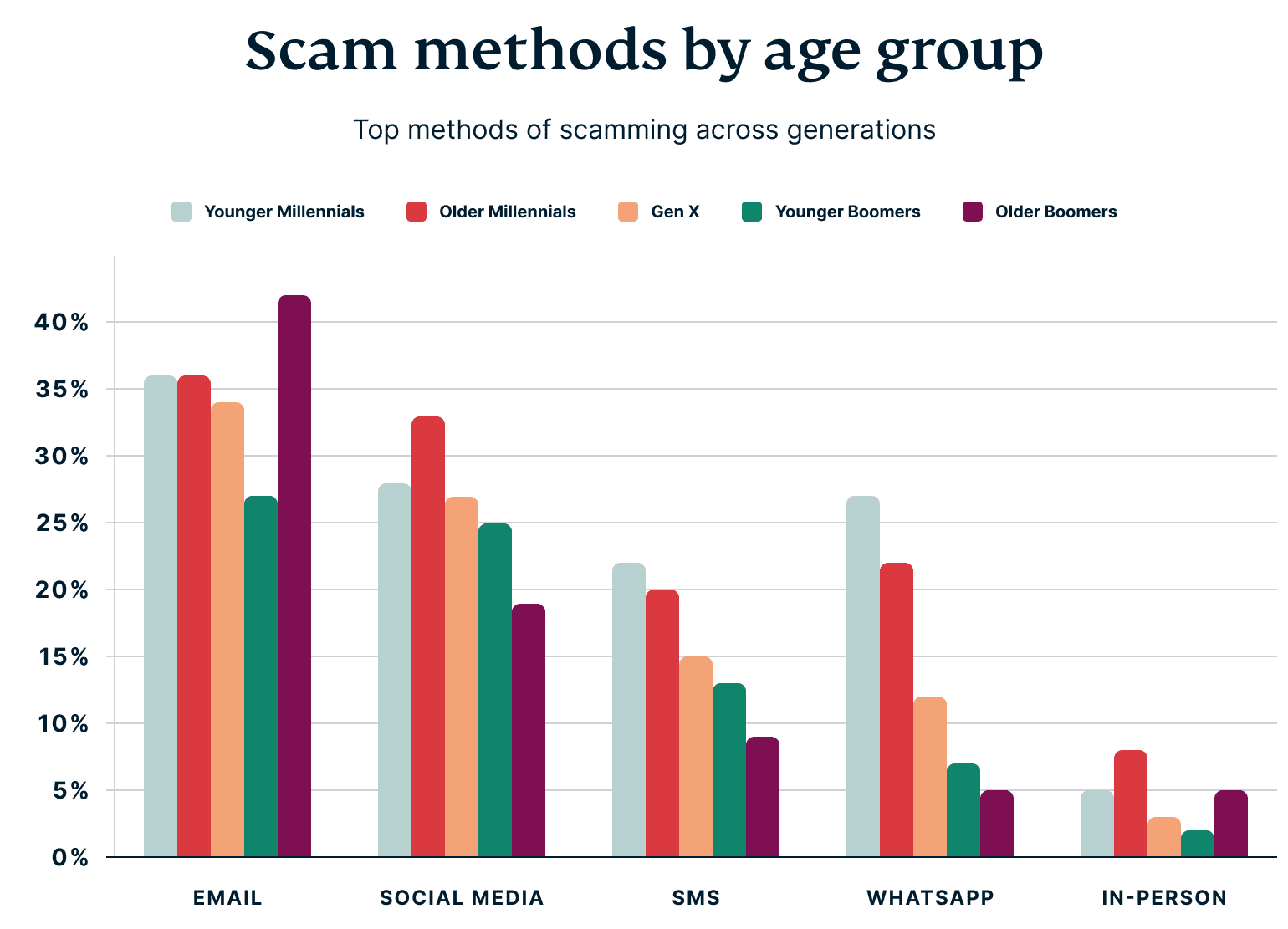 But what are the scams that are catching our parents and grandparents off guard? The most common method is through email—42% of scam victims aged 69 and older were targeted this way. Email scams range from phishing attempts, where scammers pose as legitimate companies to steal personal information, to more elaborate schemes like fake tech support, where the victim is convinced to grant remote access to their computer.
But what are the scams that are catching our parents and grandparents off guard? The most common method is through email—42% of scam victims aged 69 and older were targeted this way. Email scams range from phishing attempts, where scammers pose as legitimate companies to steal personal information, to more elaborate schemes like fake tech support, where the victim is convinced to grant remote access to their computer.
Social media isn’t far behind as a breeding ground for scams, particularly as older adults become more active on platforms like Facebook. According to our survey, 27% of Gen X scam victims, 25% of Younger Boomer scam victims, and 19% of Older Boomer scam victims have fallen for social media scams.
Here, they might encounter fake profiles, offers too good to be true, or fraudulent ads designed to extract personal information or money. For instance, a common scam involves a “friend” requesting money for an emergency, preying on the goodwill and trust of the older generation.
SMS and WhatsApp scams are also on the rise, particularly among younger users, but these methods are increasingly being used to target older adults. These scams often involve messages that appear to be from reputable companies, asking the recipient to click a link or provide personal information. The simplicity and urgency of these messages make them particularly dangerous for those who may not be as digitally savvy.
Data collection and privacy issues
Major tech companies like Google, Facebook, and Amazon gather vast amounts of data on their users, from browsing habits to personal preferences, which they then use to tailor ads, sell to third parties, or even influence decisions. For older generations, who might not fully understand or even know about these practices, this can feel like a betrayal of trust.
Privacy settings are often buried deep within apps and websites, making them difficult to find and adjust. This leaves many older adults vulnerable to having their data collected without their informed consent. For example, location services, camera access, and microphone permissions are often enabled by default, granting apps access to more personal data than most users realize.
The dangers of public Wi-Fi
Public Wi-Fi networks are everywhere—cafés, libraries, airports—and they offer a convenient way to stay connected on the go. But for older adults, who might not be aware of the risks, using these networks can be a significant security threat.
Public Wi-Fi is often unsecured, meaning that data sent over the network can potentially be intercepted by hackers. This can include sensitive information like passwords, credit card numbers, or even personal emails. For older adults, who may use public Wi-Fi to check their bank accounts or login to personal services, the risk of falling victim to a man-in-the-middle attack—a scenario where a hacker intercepts and possibly alters the communication between the user and the website—is high.
Guide to protecting your parents online
So, you’ve already stepped up to help your parents navigate the digital world, whether it’s setting up a new device or troubleshooting an app. But as much as they might rely on you for tech support, there’s another side of the coin—helping them stay safe online.
The internet is a vast space, full of conveniences but also risks. As our survey shows, many older adults are increasingly online, but that doesn’t mean they’re fully equipped to handle the threats that come with it. Here’s how you can ensure they’re not just connected but protected too.
Essential tools for online privacy and security
Which tools do you use to protect your data privacy and security? (% of respondents)
| Tool | Younger Millennials | Older Millennials | Gen X | Younger Boomers | Older Boomers |
| Firewall | 28% | 28% | 30% | 32% | 31% |
| Anti-malware | 22% | 23% | 26% | 29% | 32% |
| Spam filter | 23% | 27% | 25% | 25% | 21% |
| 2FA | 28% | 24% | 22% | 22% | 25% |
| VPN | 29% | 25% | 21% | 17% | 14% |
| File back-up | 21% | 23% | 22% | 20% | 16% |
| Incognito browsing | 26% | 22% | 19% | 11% | 11% |
| Tracker/cookie blocker | 19% | 14% | 13% | 11% | 12% |
| Parental controls/content filter | 16% | 18% | 13% | 3% | 4% |
| Secure browser (e.g., Brave, Tor Browser, etc.) | 16% | 16% | 10% | 6% | 7% |
| Anti-phishing | 11% | 12% | 10% | 9% | 8% |
| Identity theft/credit score monitoring | 7% | 7% | 9% | 10% | 13% |
| Proxy | 10% | 9% | 7% | 4% | 1% |
| Secure DNS | 9% | 8% | 6% | 3% | 2% |
| Account breach monitoring | 6% | 6% | 5% | 4% | 3% |
| Location spoofer | 5% | 2% | 2% | 1% | 0% |
| Onion network | 3% | 2% | 1% | 1% | 0% |
The first line of defense is making sure your parents have the right tools to safeguard their online activities. These tools block threats and also provide peace of mind, knowing that their personal information is secure.
1. Firewall
Firewalls are the first line of defense in blocking unauthorized access to your parents' devices. They act as a barrier between their devices and potential threats from the internet. The good news? 31% of Older Baby Boomers are already using a firewall. But it’s worth double-checking that it’s active and up-to-date on all their devices.
2. Anti-malware software
Malware can be an invisible threat, quietly wreaking havoc on your parents' computers. Anti-malware software is their shield against these hidden dangers. Older adults are catching on—32% of Older Baby Boomers have anti-malware installed. Make sure your parents’ software is updated regularly to keep their devices clean and secure.
3. Spam filters
Email inboxes can be a minefield for older adults, with spam emails often being the gateway to scams. Spam filters help by automatically sorting out junk emails, reducing the risk of falling for phishing attempts. While 21% of Older Baby Boomers use spam filters, it’s important to ensure they’re configured correctly and checked regularly.
4. Two-factor authentication (2FA)
Passwords alone aren’t enough to keep accounts secure. Two-factor authentication (2FA) strengthens their digital defenses by requiring a second form of verification, like a code sent to their phone. It’s a simple step that can make a big difference in protecting your parents from unauthorized access. Surprisingly, 25% of Older Baby Boomers have adopted 2FA, a higher percentage than other generations.
5. A VPN
A VPN is a must-have for anyone serious about online privacy, and that includes your parents. A premium VPN from ExpressVPN, for example, not only secures their internet connection by encrypting it but also comes with its own private, encrypted DNS, adding an extra layer of protection. This means your parents can browse, shop, and bank online without worrying about their data being intercepted by hackers.
And let’s not forget the added benefit of parental controls. With ExpressVPN, you can help your parents set up filters that block inappropriate content, making the internet a safer place for everyone in the household. While VPN usage is growing—29% of Younger Millennials use one—there’s a significant drop-off among older generations. Ensuring your parents have a VPN installed on their devices could be the most important step you take in securing their online presence.
6. File Back-Up
We all know how frustrating it can be to lose important files due to a computer crash or accidental deletion. For older adults, this can be particularly distressing, especially if they lose irreplaceable photos or important documents. That’s where file backup comes in. Regularly backing up files ensures that all their important data is safely stored and easily recoverable in case of a mishap. Despite its importance, only 16% of Older Baby Boomers currently use file backup tools.
7. Secure browsers
For parents who are more privacy-conscious, secure browsers like Brave or Tor can offer them added security by preventing tracking and enhancing anonymity online. While only 7% of Older Baby Boomers use secure browsers, introducing them to these options could be beneficial, especially when dealing with sensitive information.
8. Identity theft and account breach monitoring
As more personal information is shared online, the risk of identity theft increases. Identity theft monitoring services can help detect suspicious activities, such as unauthorized credit card use or changes in personal details before they cause serious damage.
Similarly, account breach monitoring alerts users if their login credentials have been compromised in a data breach. This allows them to quickly change passwords and secure their accounts. However, only 3% of Older Baby Boomers use account breach monitoring tools. Introducing your parents to these services can enhance their online safety, ensuring they’re notified immediately if their accounts are at risk.
9. Password management
Strong, unique passwords are essential for every online account. Set your parents up with a password manager like ExpressVPN Keys, which will help them create and store secure passwords without the hassle of remembering each one. Even with a password manager, enabling multi-factor authentication on their accounts adds even more protection, ensuring their online activities remain protected.
10. Software updates
Ensuring that your parents' devices are running the latest versions of their operating systems, browsers, and antivirus software is also important for their security. For Apple devices like iPhones and iPads, keeping apps updated is the best protection, as there’s no antivirus software available for these devices. For Android devices, consider installing antivirus software for extra vigilance.
How to educate your parents on staying safe online
While it’s one thing to install the right tools, it’s another to ensure your parents know how to use them effectively. Many older adults are eager to learn, but they might not know where to start.
What has most shaped your understanding of technology and the internet? (% of respondents)
| Influential sources | Younger Millennials | Older Millennials | Gen X | Younger Boomers | Older Boomers |
| I taught myself about technology | 26% | 30% | 31% | 34% | 28% |
| Personal experience/research | 26% | 25% | 29% | 31% | 32% |
| Friend's advice | 7% | 8% | 12% | 15% | 19% |
| In-person education (e.g., College) | 9% | 9% | 8% | 6% | 5% |
| Online education (e.g., Zoom courses) | 6% | 5% | 4% | 1% | 1% |
| Long-form influencer content (e.g., podcasts, YouTube videos) | 6% | 4% | 3% | 2% | 1% |
| Influencer recommendation (e.g., podcast, YouTube) | 7% | 5% | 2% | 1% | 1% |
| Influencer recommendation (e.g., podcast, YouTube) | 6% | 3% | 2% | 0% | 0% |
| Community forums | 2% | 4% | 2% | 1% | 1% |
| Blog posts | 1% | 2% | 1% | 1% | 0% |
Our survey revealed that many older adults prefer to learn through personal experience—34% of Young Boomers and 28% of those aged 69+ said they taught themselves about technology. But learning doesn’t happen in isolation. Here’s how you can support their journey:
Hands-on learning
Encourage your parents to dive in and explore, but be there to guide them when they hit a roadblock. Sometimes, just knowing they can turn to you for help is enough to give them the confidence to try something new. Given that most respondents have relied on personal experience to understand tech, your role as a supportive guide is paramount.
Online courses and educational content
While in-person education isn’t as popular (only 5%-9% found it influential), online courses like ExpressVPN’s free Udemy course can be a game-changer. They allow your parents to learn at their own pace. Whether it’s a course on digital literacy or online security, these resources can help them feel more in control and confident as they navigate virtual space.
Community and peer learning
Older adults often turn to friends or community forums for advice—15% of Younger Boomers and 19% of those aged 69+ do. Encourage your parents to engage in these discussions—it’s a great way for them to learn from others’ experiences and share their own insights.
Influencer content
Some older adults are beginning to explore long-form content like podcasts or YouTube videos. While it’s less common, with only 1%-7% finding influencers or long-form content useful, it’s worth introducing them to reputable sources that explain complex topics in an easy-to-understand way.
However, as you help your parents get comfortable with these tools, it’s also important to get them up to speed with the latest technologies like AI.
Introducing new technologies to your parents: Navigating AI and beyond
Imagine the excitement when your parents first mastered email or learned how to stream their favorite shows. Now, picture the journey as they begin to explore the world of AI, smart home devices, and other emerging technologies. For many older adults, stepping into these new realms can feel like trying to decode a foreign language.
How older generations really feel about AI
When it comes to using AI tools, there’s a noticeable divide across generations. Our survey shows that 63% of Younger Millennials are engaging with AI in some form, whether it's chatbots, smart assistants, or more advanced applications. However, as we move up the age ladder, enthusiasm dwindles. Only 45% of Generation X say they use AI occasionally or all the time and this number drops sharply to just 24% among those aged 69 and older.
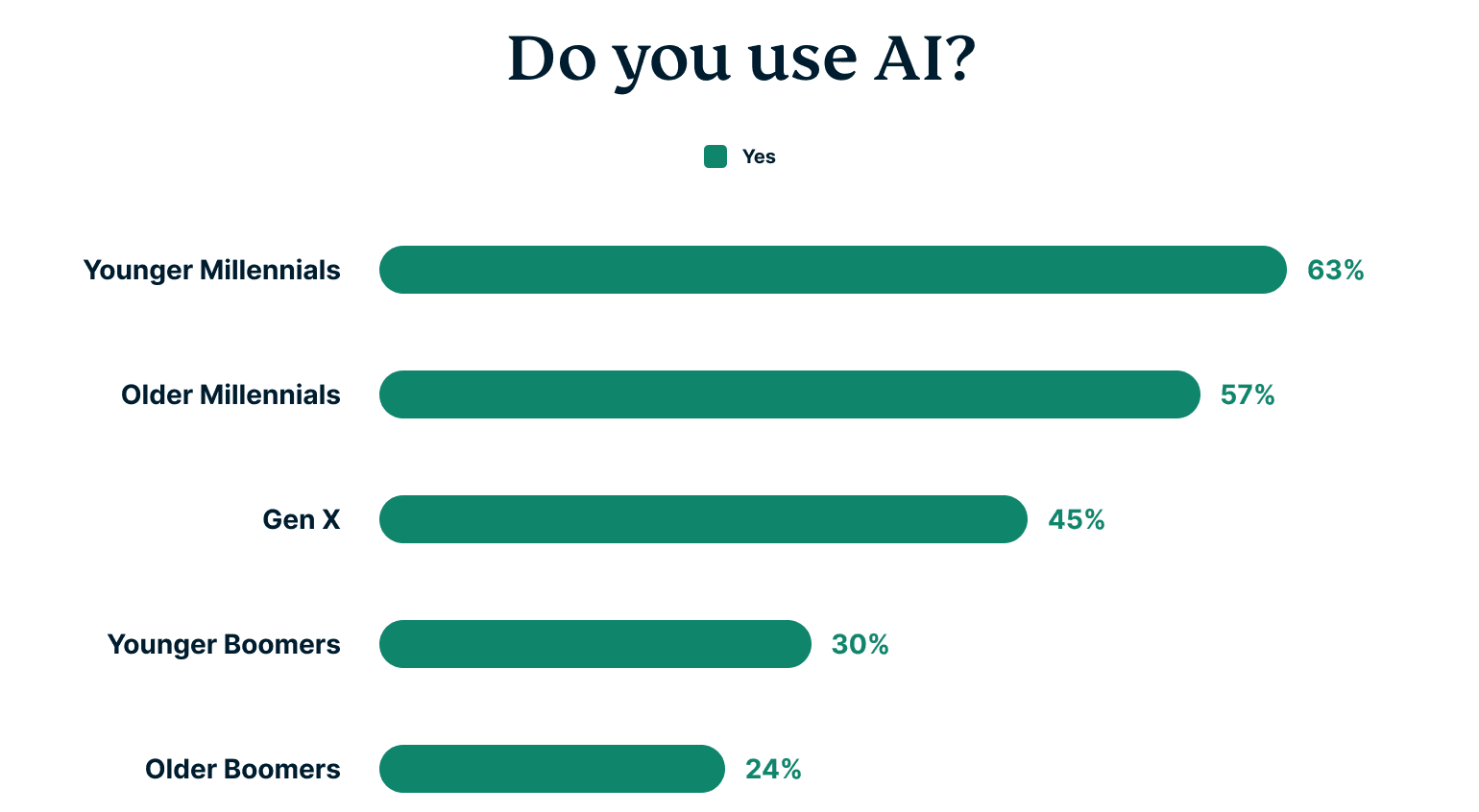 Why the hesitation? For many older adults, the concept of AI feels distant—like something out of a sci-fi movie rather than a tool they could benefit from daily. And yet, AI is becoming increasingly embedded in the services they already use, from voice-activated assistants to personalized recommendations on streaming platforms.
Why the hesitation? For many older adults, the concept of AI feels distant—like something out of a sci-fi movie rather than a tool they could benefit from daily. And yet, AI is becoming increasingly embedded in the services they already use, from voice-activated assistants to personalized recommendations on streaming platforms.
Perceptions of AI: Friend or foe?
The mixed feelings about AI aren’t surprising. When asked how they view the rapid developments in AI, 55% of Younger Millennials think it’s a good thing, embracing the potential it brings. But as we look at older generations, skepticism grows. Nearly 30% of Younger Boomers view AI as a bad thing, and among the oldest respondents (69+), the sentiment remains cautious, with 28% seeing it as more of a threat than an opportunity.
This hesitancy is often rooted in a lack of understanding. When you don’t fully grasp how something works, it’s natural to approach it with caution. That’s why it’s important to guide your parents through this new technological terrain, helping them see AI—and other new technological advances—not as something to fear but as a tool that can make their lives easier when used with caution.
How to make new technology less intimidating
What aspects of new technology are most difficult for you to learn?
| Challenging aspect | Gen X | Younger Boomers | Older Boomers |
| Learning new software applications (e.g., productivity tools, graphic design software) | 33% | 35% | 38% |
| Understanding trends like ChatGPT and AI | 32% | 37% | 42% |
| Setting up and using smart home devices (e.g., smart thermostats, smart lights, voice-controlled assistants) | 20% | 24% | 27% |
| Online security and privacy practices (e.g., password managers, 2-factor authentication) | 20% | 20% | 24% |
| Navigating a new operating system (e.g., Windows, iOS, Linux) | 19% | 22% | 23% |
| Using social media platforms (e.g., Instagram, TikTok) | 11% | 7% | 11% |
One of the biggest hurdles older adults face with new technology, including AI, is simply getting started. According to our survey, 42% of those aged 69+ find learning about AI and trends like ChatGPT particularly challenging. It’s not just AI, though—whether it’s setting up smart home devices or navigating new operating systems, the learning curve can be steep.
Here’s where you can make a difference:
Start with the basics
Whether it’s explaining what AI can do or how to set up a new device, begin with simple, relatable examples. Relating new tech to something they already understand can make it less intimidating.
Encourage exploration
Hands-on learning is key. Let your parents explore new tech at their own pace, offering help only when they need it. Sometimes, the best way to learn is by doing, and knowing you’re there for support can boost their confidence.
Stay patient and positive
Learning something new, especially when it comes to complex technology, takes time. Be patient, offer encouragement, and celebrate every little victory along the way.
Keep security in focus
As they explore these new technologies, remind them about the importance of online safety. Encourage them to ask questions, be cautious with personal information, and stay informed about the latest security practices.

Take the first step to protect yourself online. Try ExpressVPN risk-free.
Get ExpressVPN