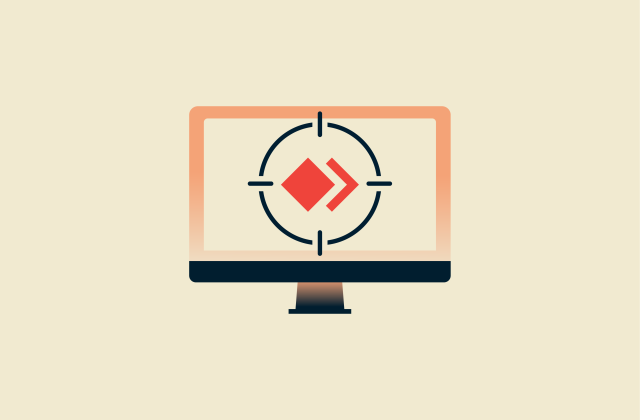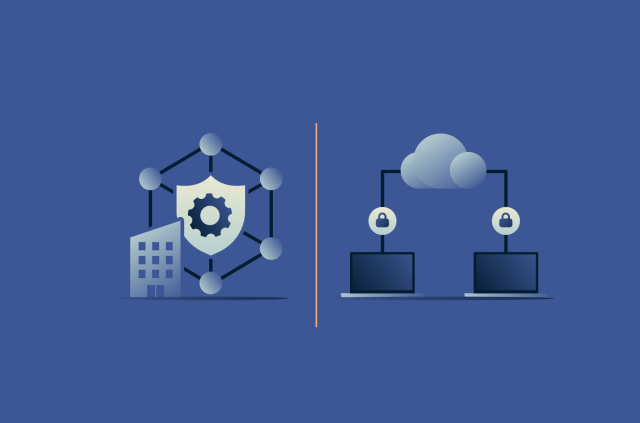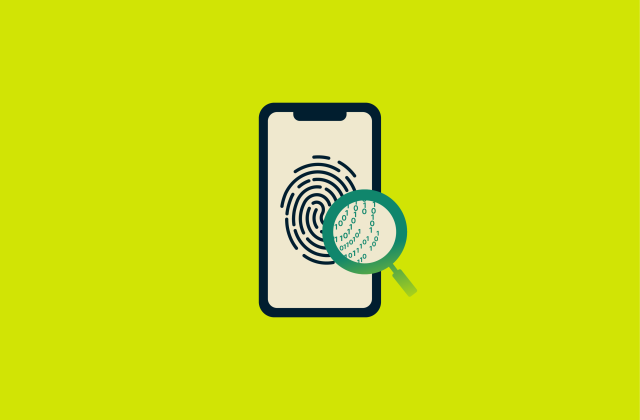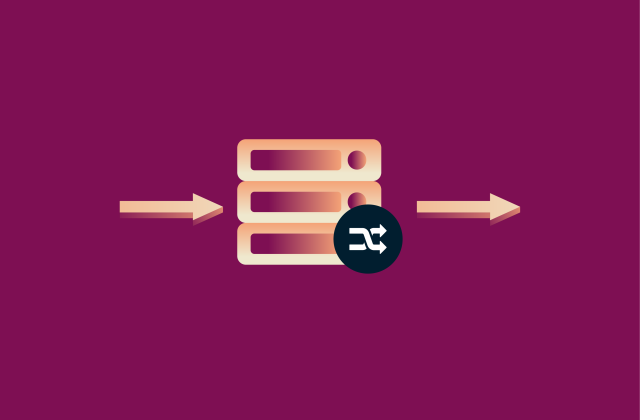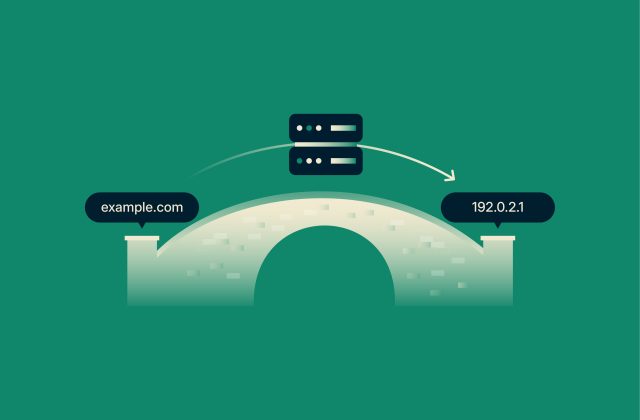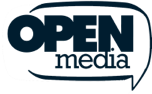How to delete your Uber account (step-by-step guide)
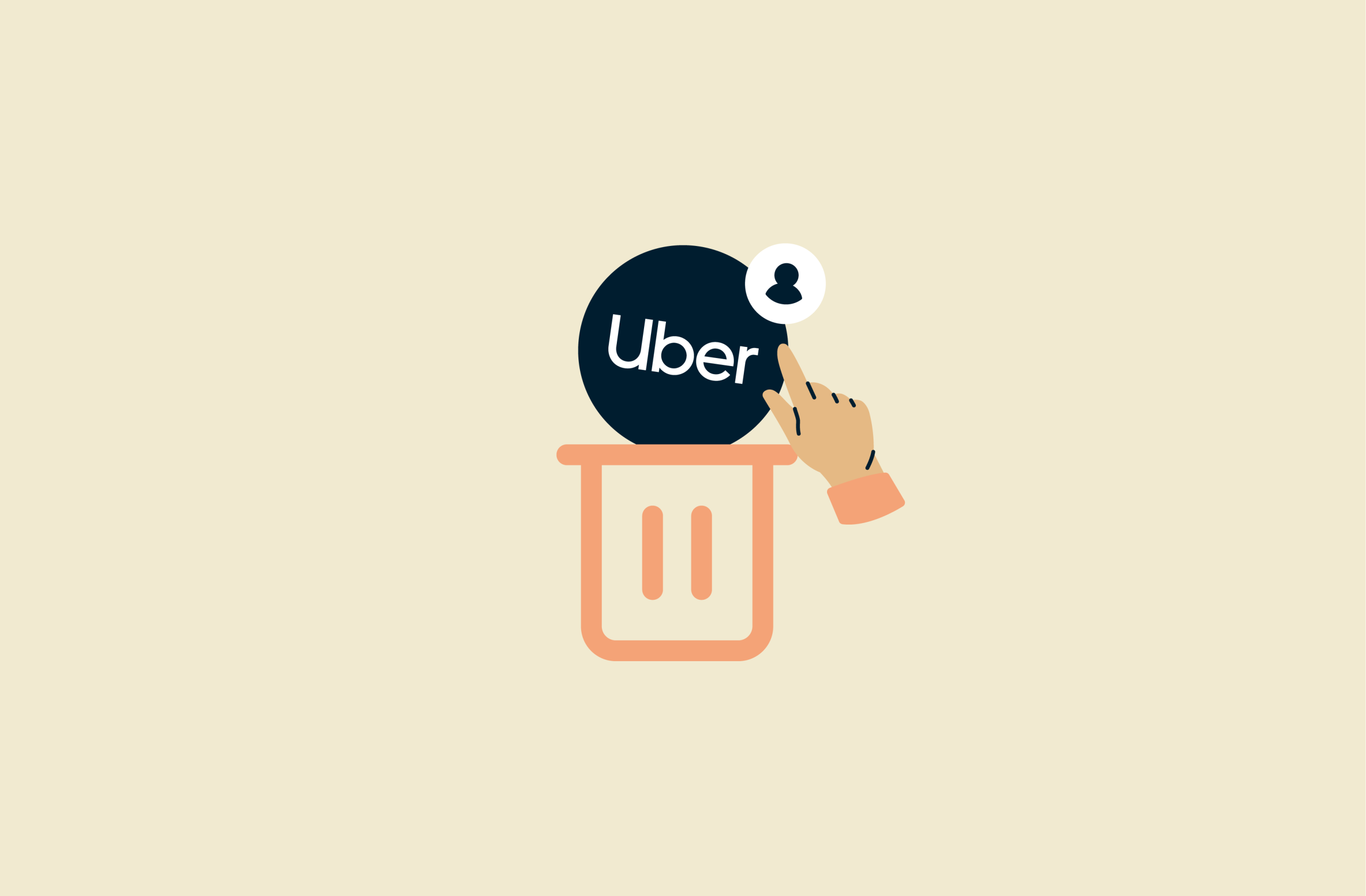
Whether you no longer need Uber or simply want to reduce your digital footprint, deleting your account is simple once you know where to look.
In this step-by-step guide, we’ll show you how to delete your Uber account (and your linked Uber Eats profile, if you have one), outline what happens next, and highlight a few things worth checking before you finalize the process.
Before you delete your Uber account
Knowing exactly what data is removed, what stays, and how long the process takes ensures you can delete your account without losing important information or running into unexpected issues.
What happens when you delete your account
Here’s a quick overview of what to expect once you’ve deleted your account.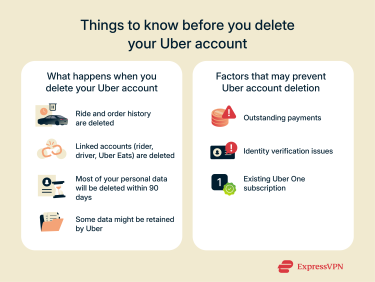
Deletion timeline
Uber doesn’t delete your account immediately after you submit a request. Instead, the deletion process takes 30 days, during which your account is deactivated but remains recoverable. If you log back in within that period, the deletion request is automatically canceled, and your account is reactivated.
It’s also important to note that account deletion and data deletion follow separate timelines. Most personal data is permanently deleted within 90 days of your request, meaning some of your information may remain in Uber’s systems for up to 60 days after your account itself is deleted.
Additionally, Uber may retain certain personal data for defined periods to meet tax, insurance, legal, or regulatory requirements. For example, transaction information is stored for 7 years. Some information may also be kept longer for safety or fraud-prevention purposes.
Ride and order history
When your Uber account is deleted, your ride history and any active promotions, deals, or saved favorites will be deleted. After the 30-day deletion period has passed, you won’t be able to recover this information or transfer it to a new account.
If you need your past trip receipts or order records for accounting or loyalty purposes, it’s best to download or export your data before confirming deletion.
Linked Uber Eats account
Uber uses one unified account across all its services, including ridesharing, food delivery (Uber Eats), and driver profiles. If these services share the same email address or phone number, deleting your Uber account will also delete your linked Uber Eats and driver accounts.
If you want to delete one service but keep another, you’ll need to register them under separate login credentials. However, this means managing multiple accounts, each with its own payment methods and settings.
Factors that may prevent Uber account deletion
You may be unable to delete your Uber account if certain conditions aren’t met. Common reasons include:
- Outstanding payments: Any unpaid fares, Uber Eats charges, or pending balances must be cleared before you can delete your account.
- Account access issues: If you no longer have access to your registered phone number or email, you might not receive the verification code required to confirm deletion. In that case, you’ll need to recover your account access first.
- Active Uber One subscription: Account deletion doesn’t automatically cancel an Uber One membership. You’ll need to cancel your subscription manually before submitting a deletion request.
How to delete your Uber account
You can delete your Uber account through the app or website.
Delete your Uber account using the Uber app
- Open your Uber app.
- Tap the Account icon in the bottom navigation bar.
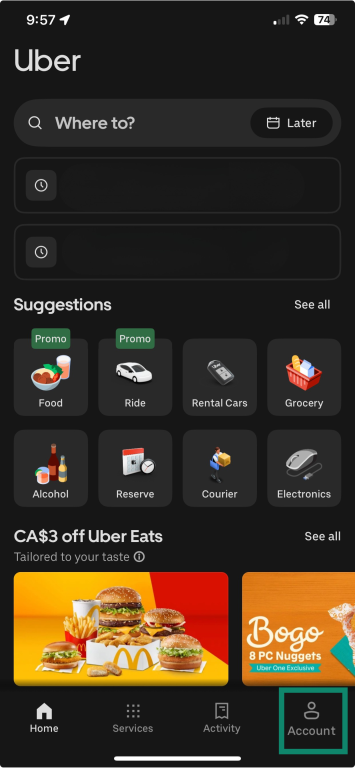
- Scroll down and select Manage Uber account.
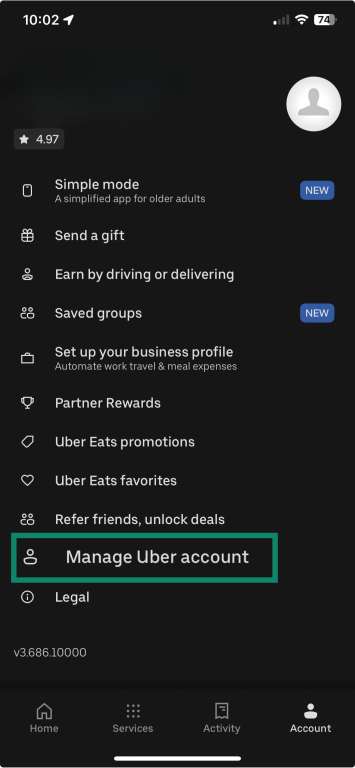
- Choose Privacy & Data.
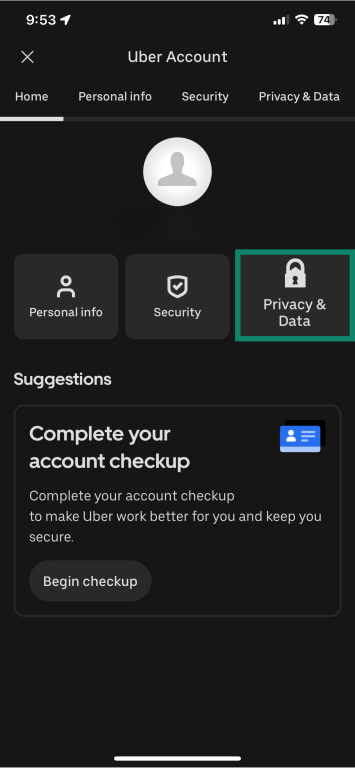
- Open Privacy Center.
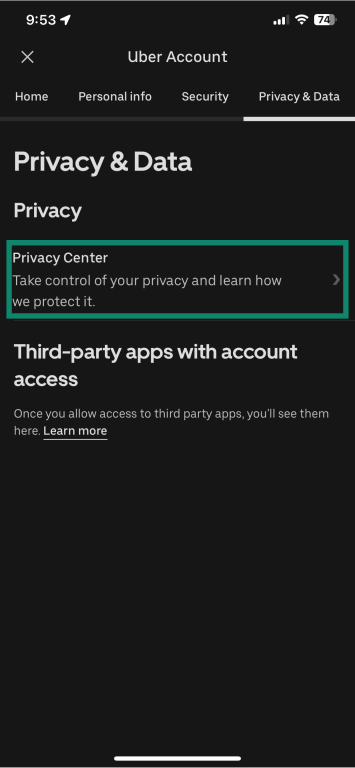
- Scroll down and tap Account Deletion.
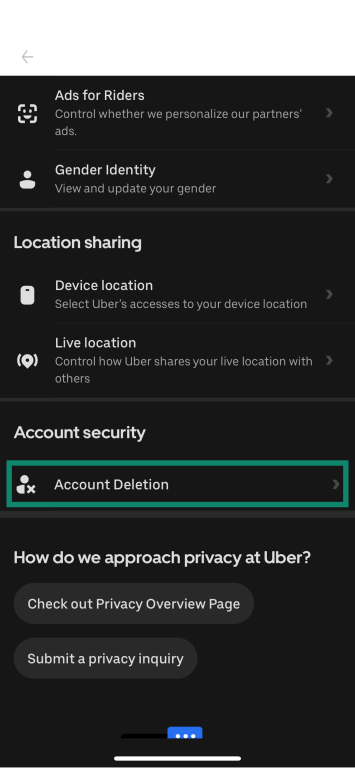
- Choose Accept (or Confirm) on the prompt to confirm your identity.
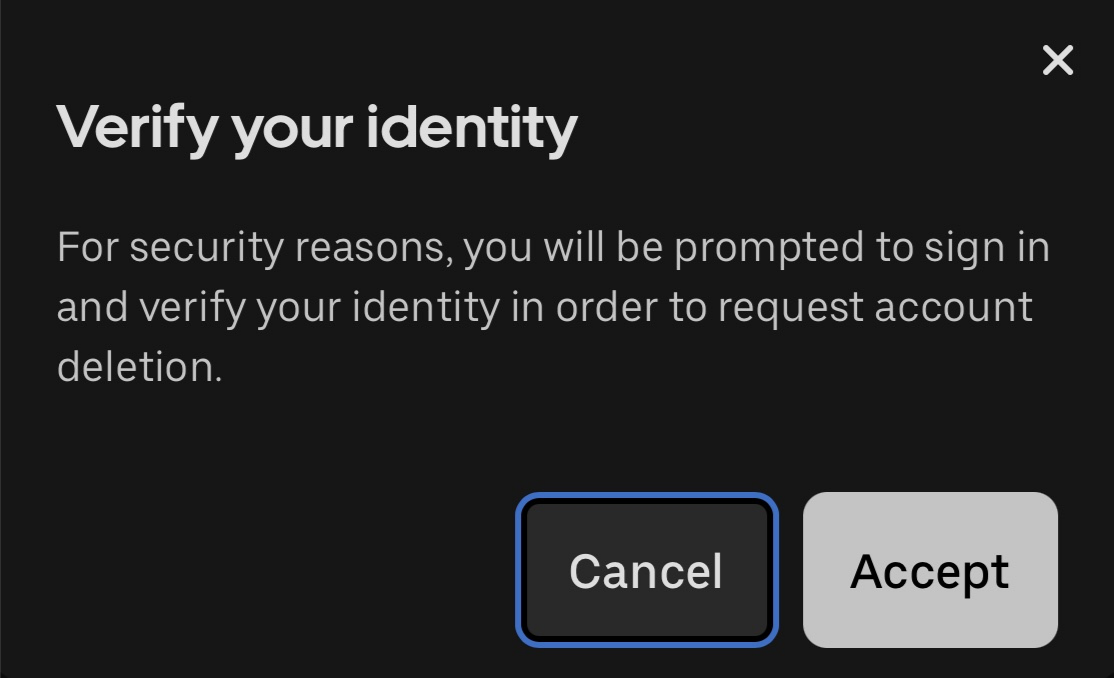
- Enter the phone number or email address associated with your Uber account. Tap Continue, then complete two-factor authentication (2FA) and enter your password to complete the verification process.
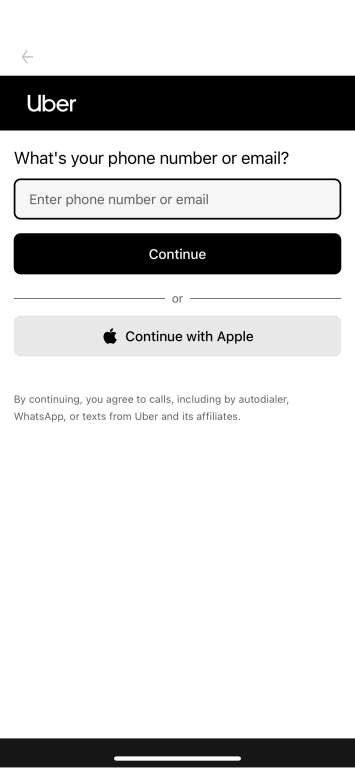
- Once your identity has been verified, Uber displays which profiles will be deleted (rider, driver, and Uber Eats, as applicable).
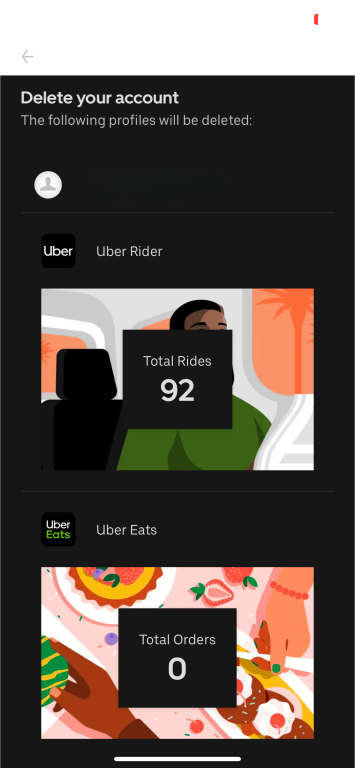
- Scroll down and tap Continue.
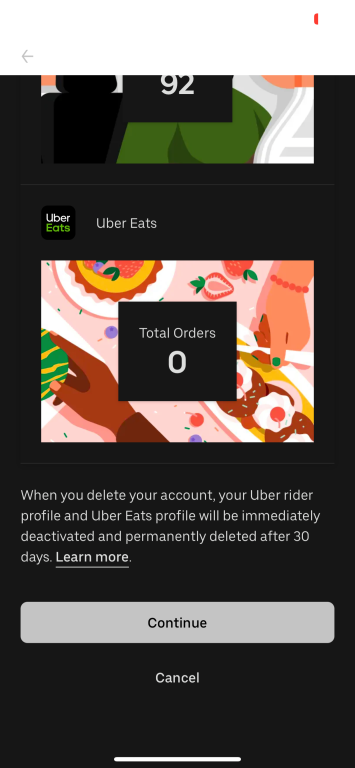
- Uber provides a survey about your reasons for deleting the account.
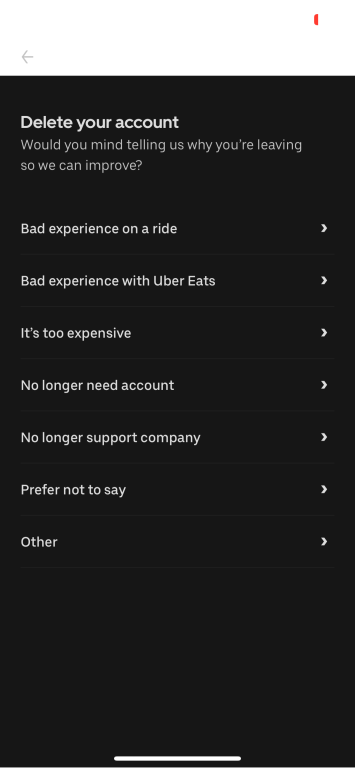
- Select Delete Account to complete the final step.
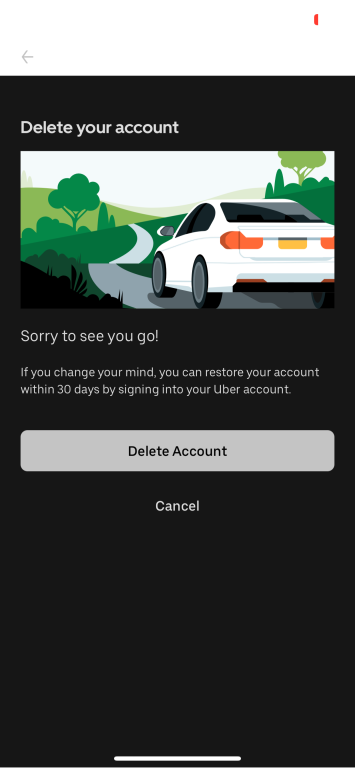
Your account will now be deactivated. Avoid logging in for 30 days to complete the deletion process.
Delete your Uber account on the Uber website
To delete your Uber account on the website, follow these steps:
- Log into your Uber account on the Uber website.
- Click your profile photo in the upper-right corner to open a dropdown menu, then select Manage account.
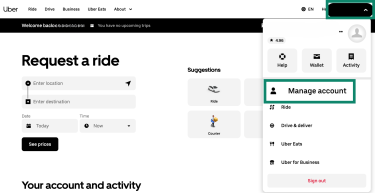
- Click Privacy & Data.
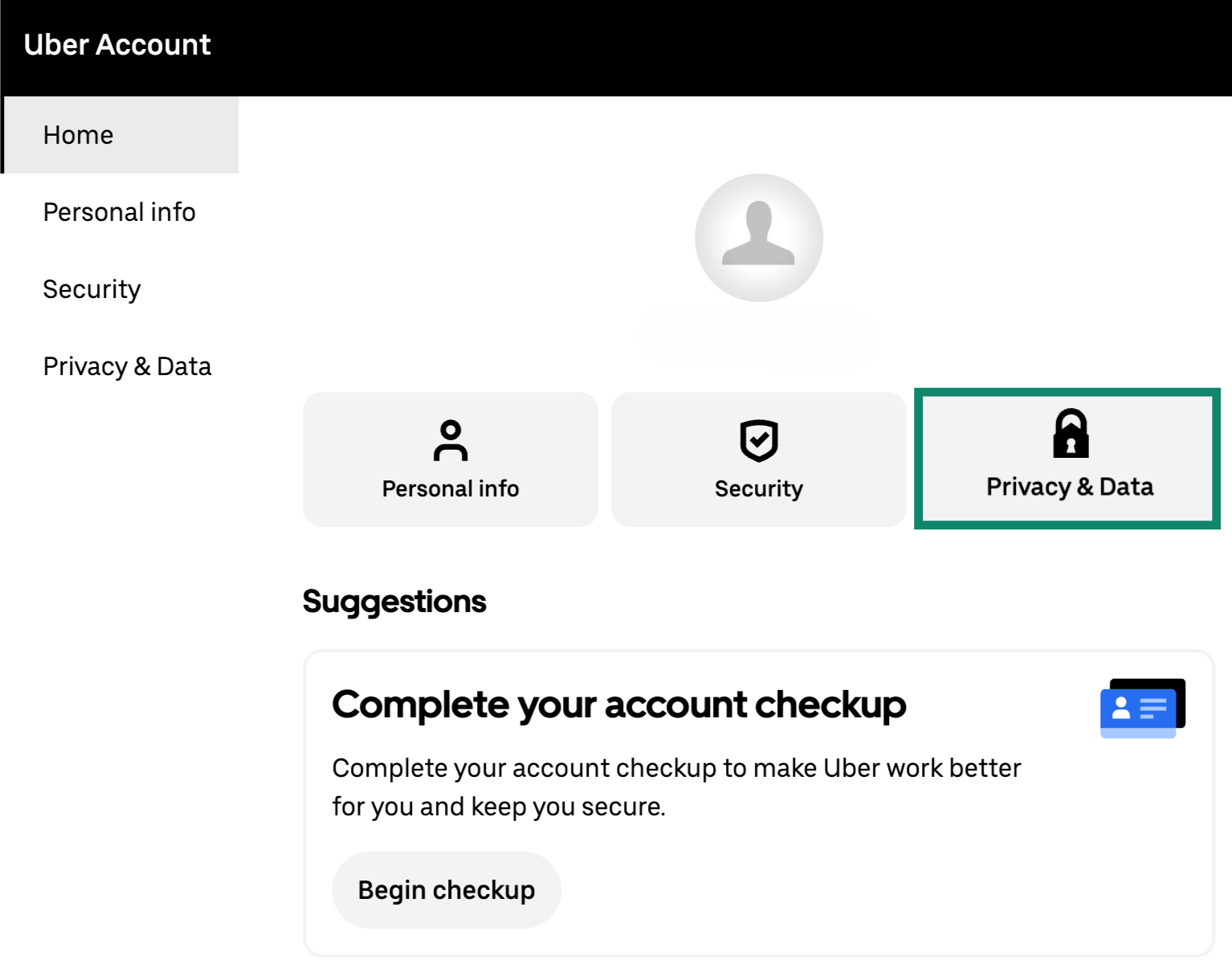
- Select Privacy Center.
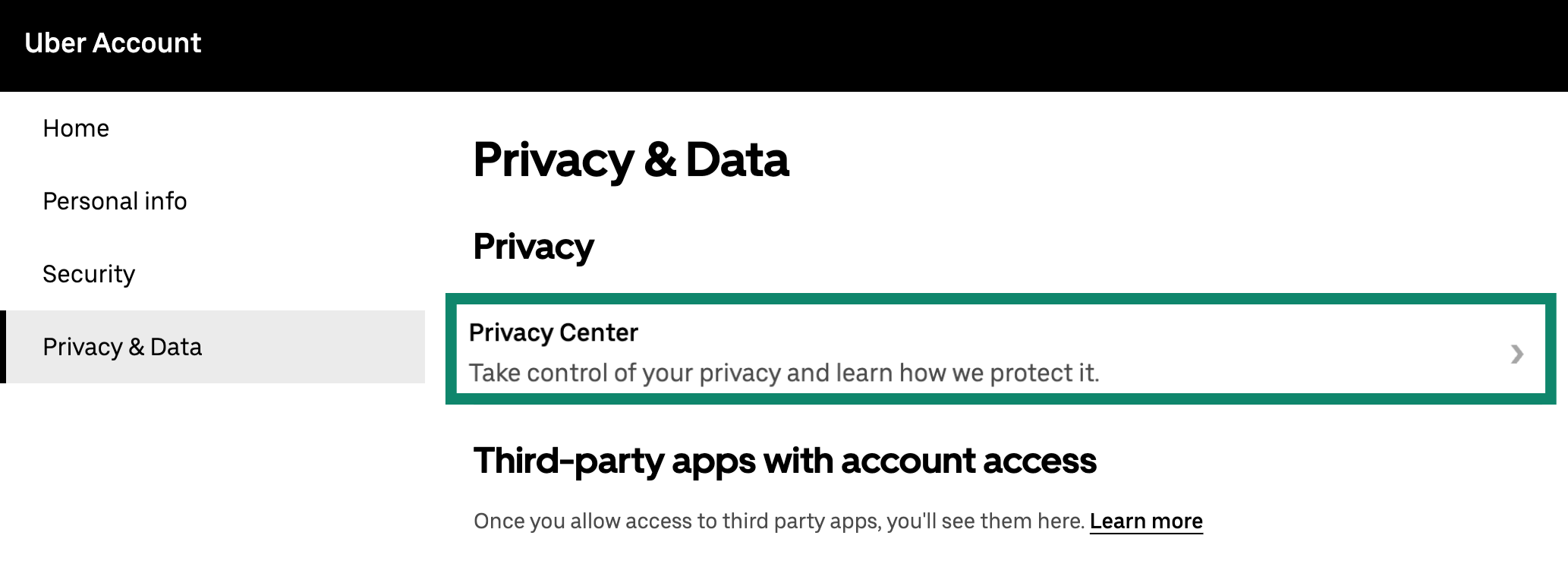
- Scroll down and click Account Deletion.
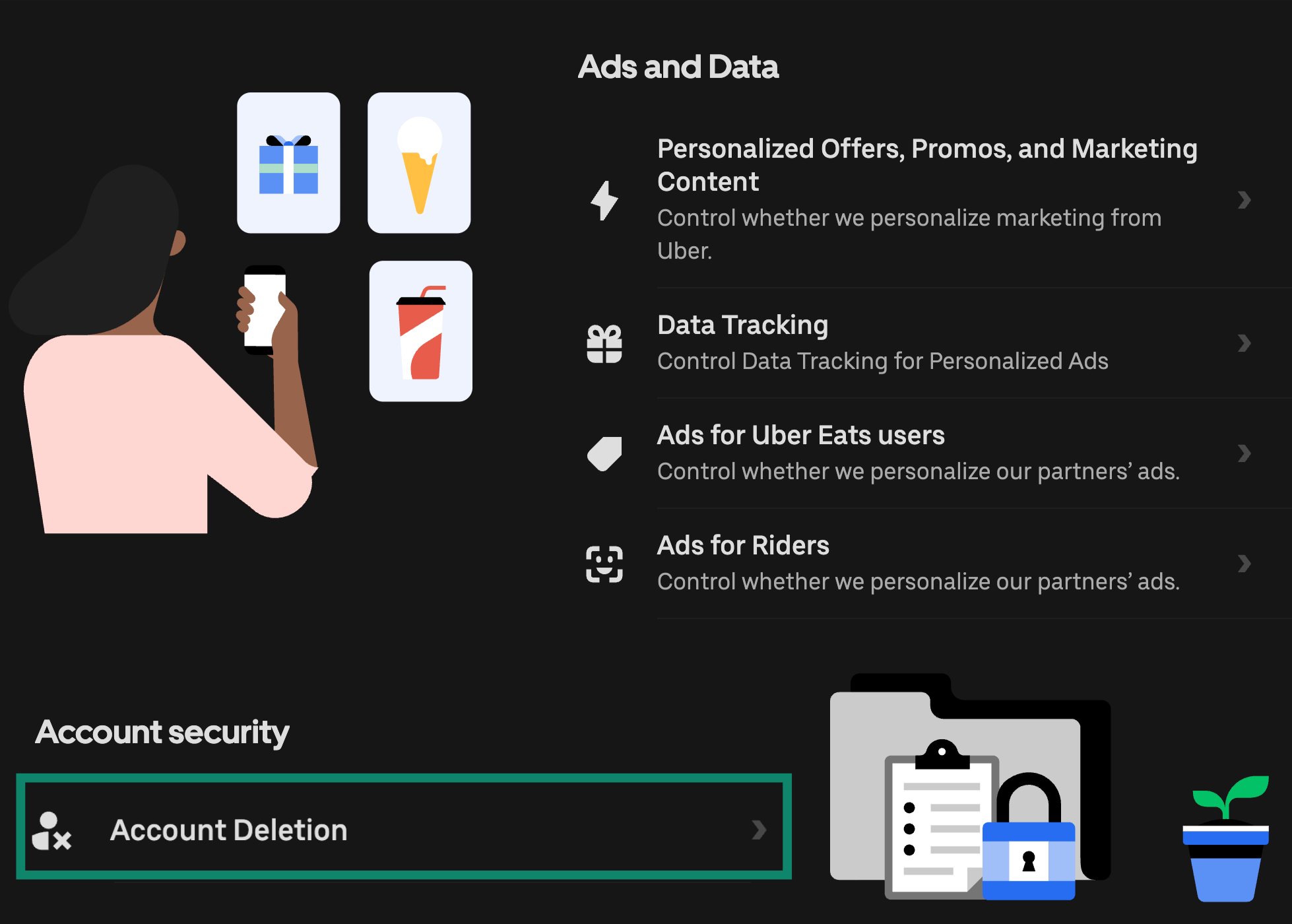
- Choose Accept on the identity verification prompt.
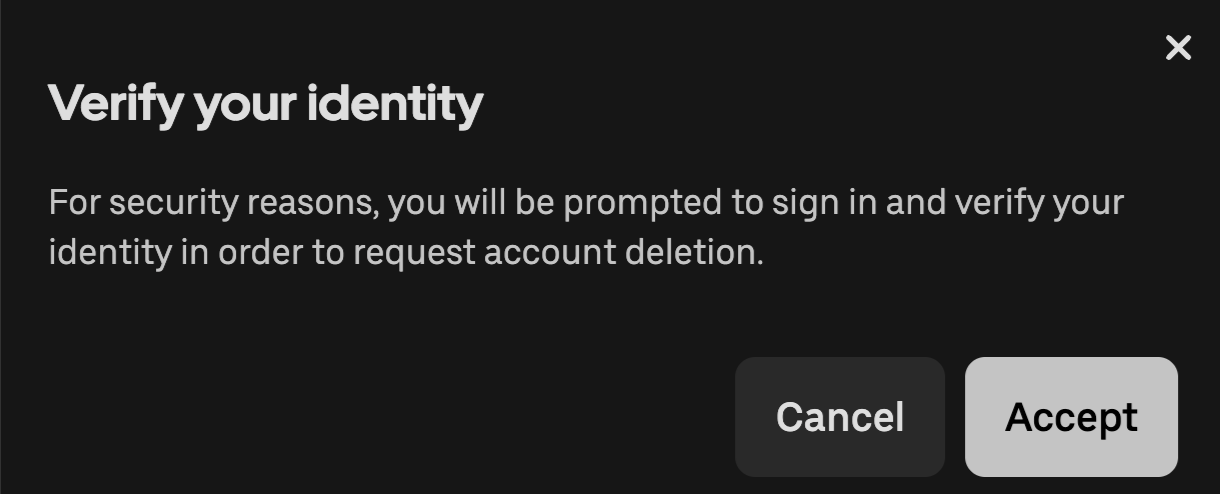
- Enter the phone number or email address on your Uber account, then click Continue. Complete 2FA verification if prompted, then enter your password to complete the verification process.
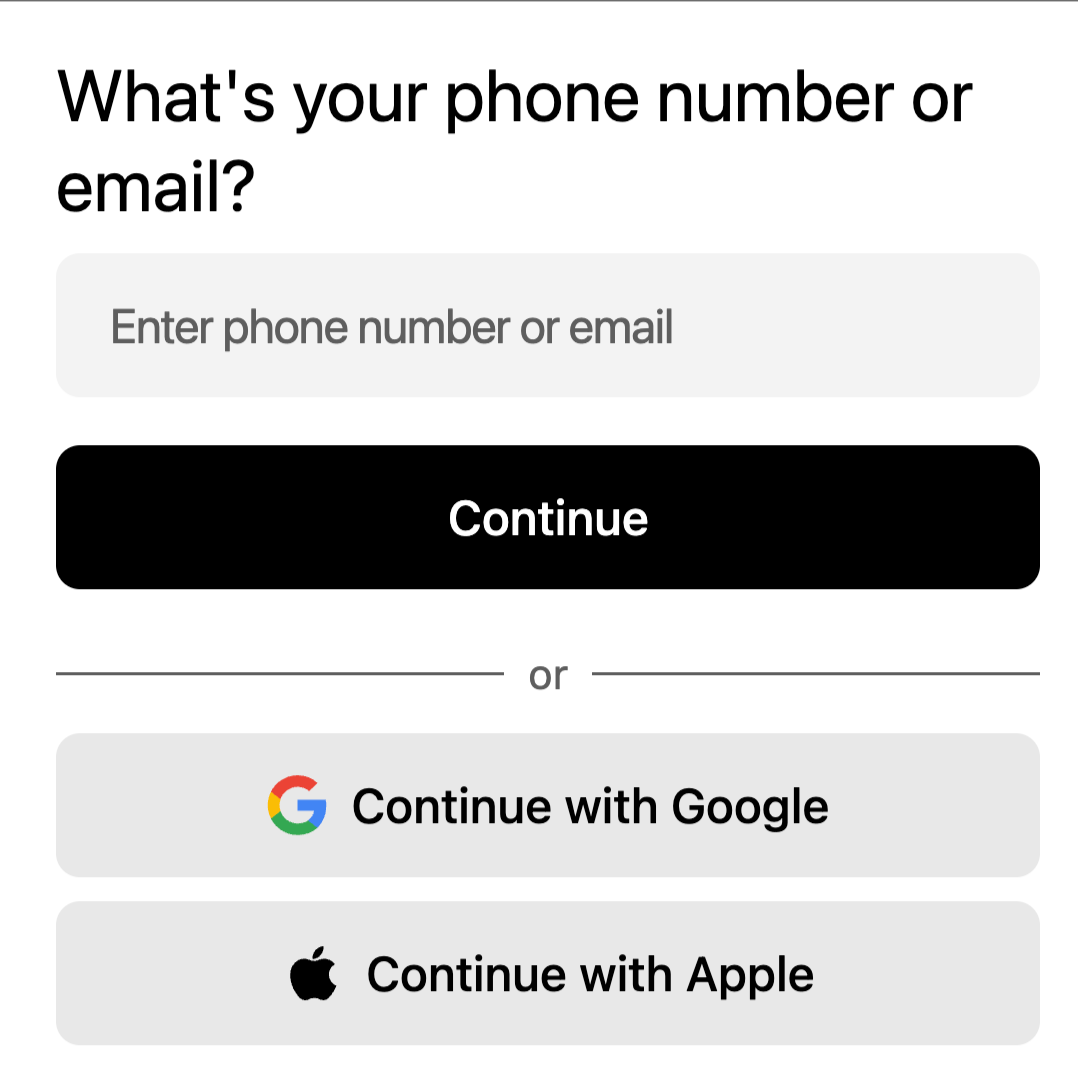
- Uber will display the accounts scheduled for deletion. Click Continue to proceed.
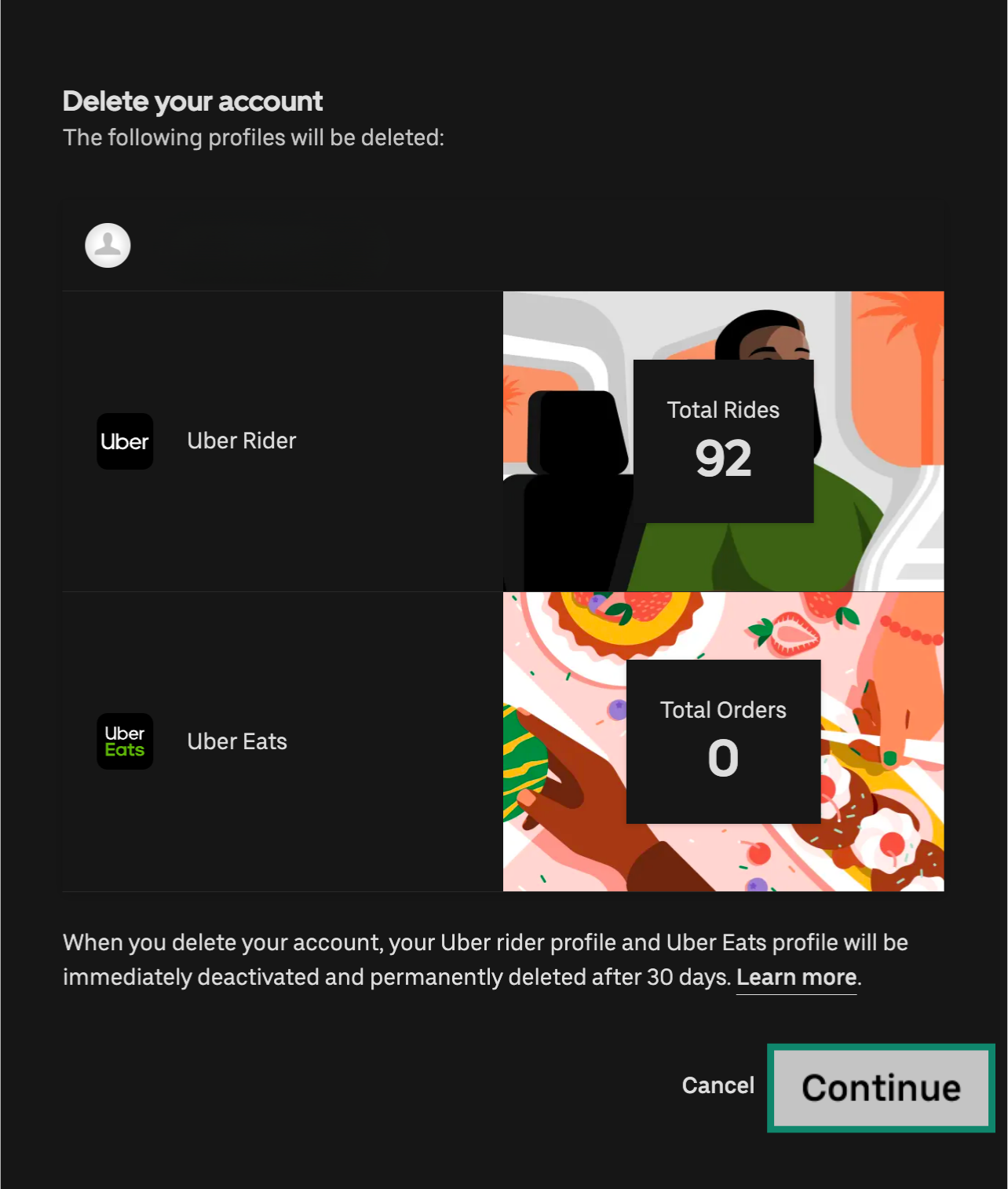
- Provide feedback on your deletion reason or select Prefer not to say.
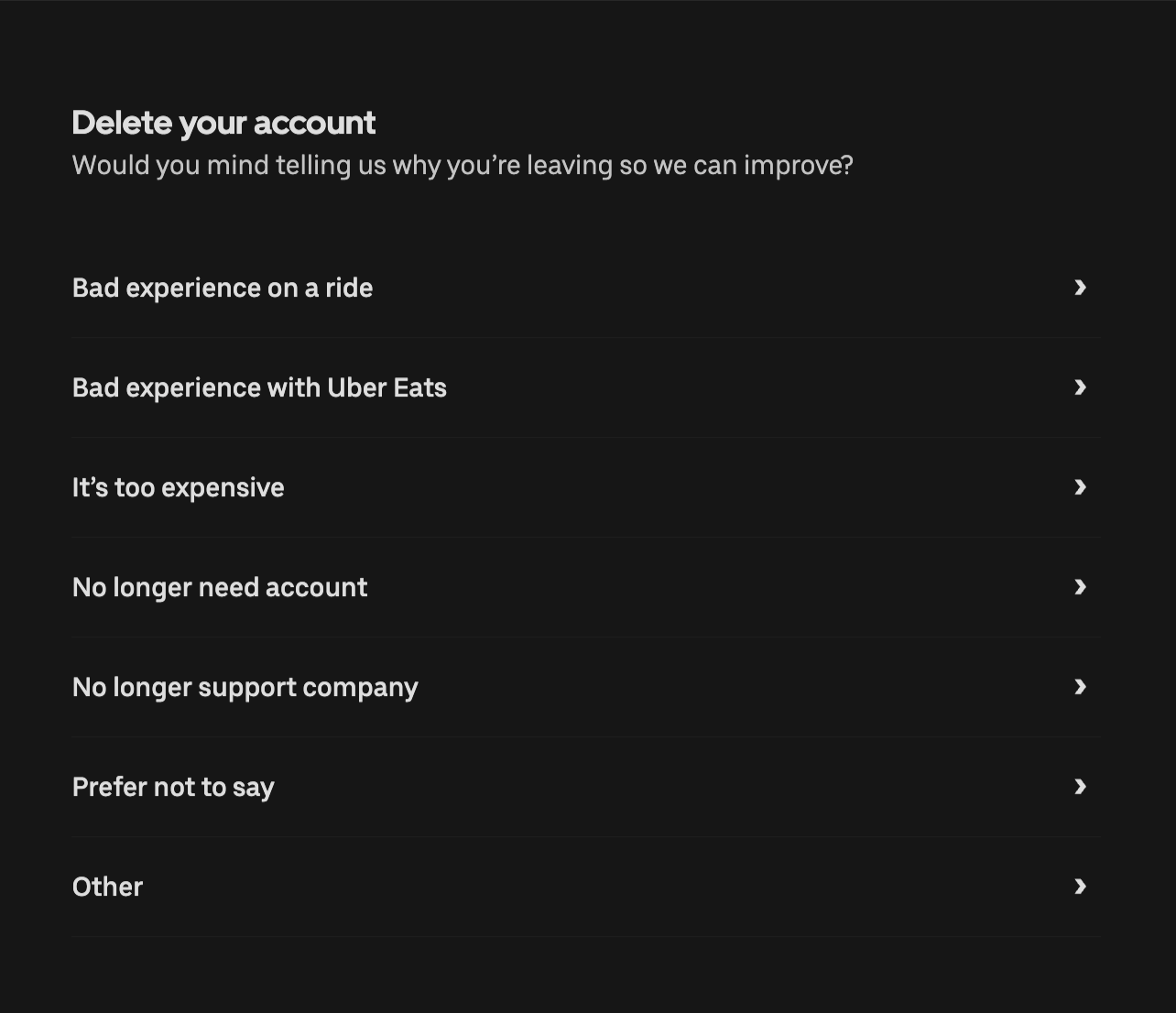
- Click Delete Account to confirm deletion.
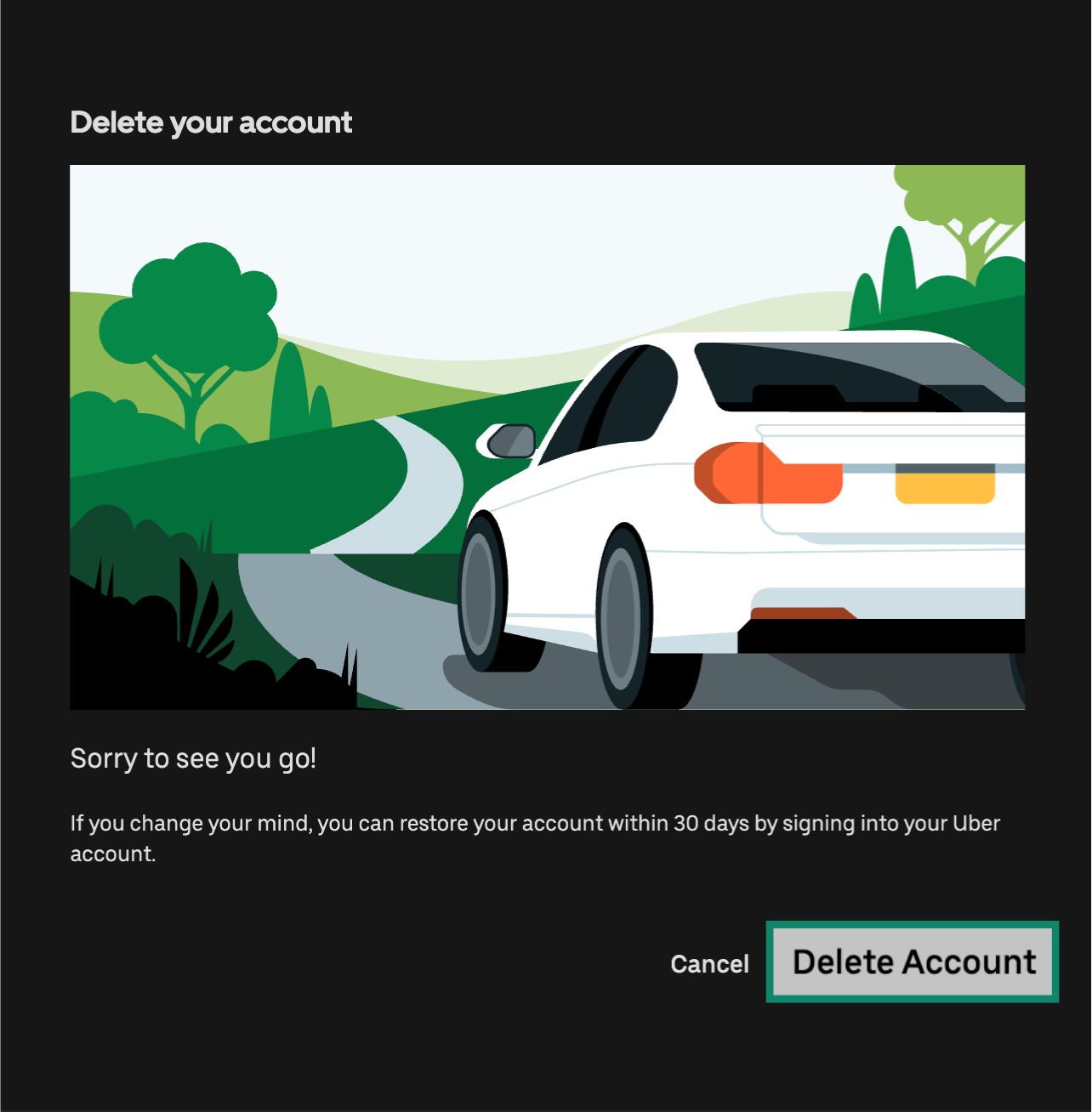
Your account will be deactivated. To fully delete the account, you’ll need to avoid logging back in for 30 days.
Recovering your account if you change your mind
You can recover your account within 30 days of requesting deletion. After 30 days, your account and data are permanently deleted, except for information Uber retains for legal or regulatory purposes. This data may not be accessible to you.
To recover your account within the 30-day window, log in using your original credentials through either the app or the Uber website. You may need to complete additional verification steps to restore your account.
How to export your Uber data
Before deleting your Uber account, you might want to export your data. After the 30-day deletion period, your information is permanently erased and can’t be recovered. Here’s how to download your Uber data via the Uber app or website.
Export your data using the Uber app
- Open the Uber app and navigate to the Privacy Center (following steps 1–5 here).
- Scroll horizontally through the options under Your data and privacy at Uber.
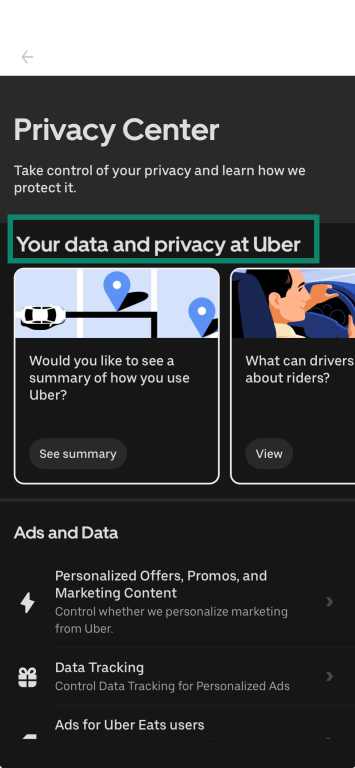
- Select Request under Would you like a copy of your personal data?
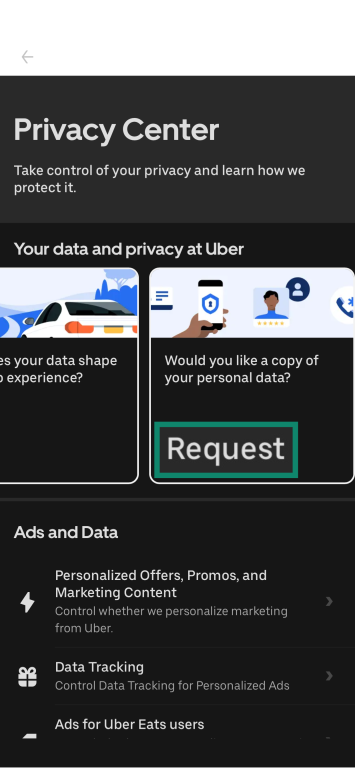
- You’ll be asked to verify your identity with your login details and a 2FA code. Once logged in, tap Request Your Data.
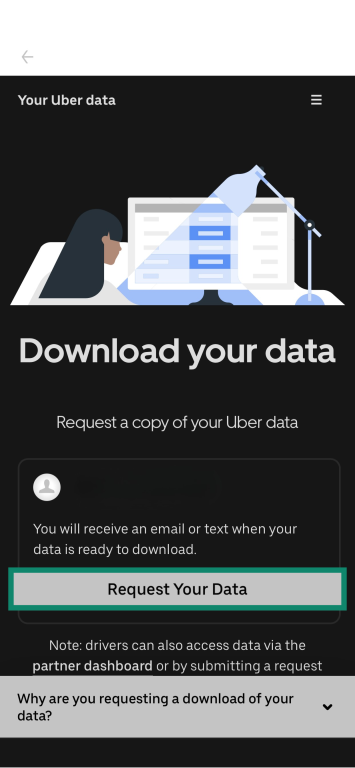
- Wait for an email or text message from Uber once your data is ready for download.
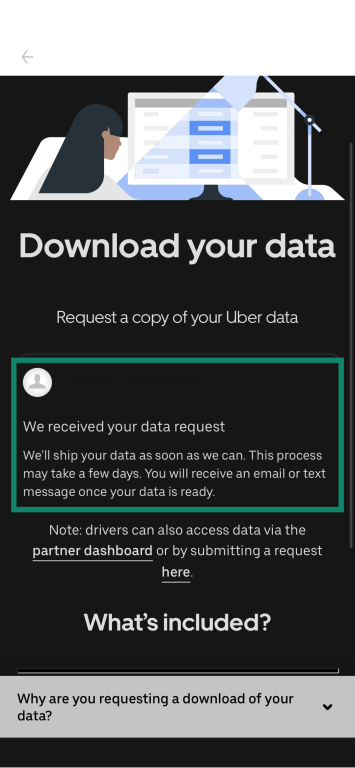
Export your data using the Uber website
The steps are similar on desktop. To download your Uber data via web:
- Log into your Uber account and open the Privacy Center (following steps 1–4 here).
- Click Request under Would you like a copy of your personal data?
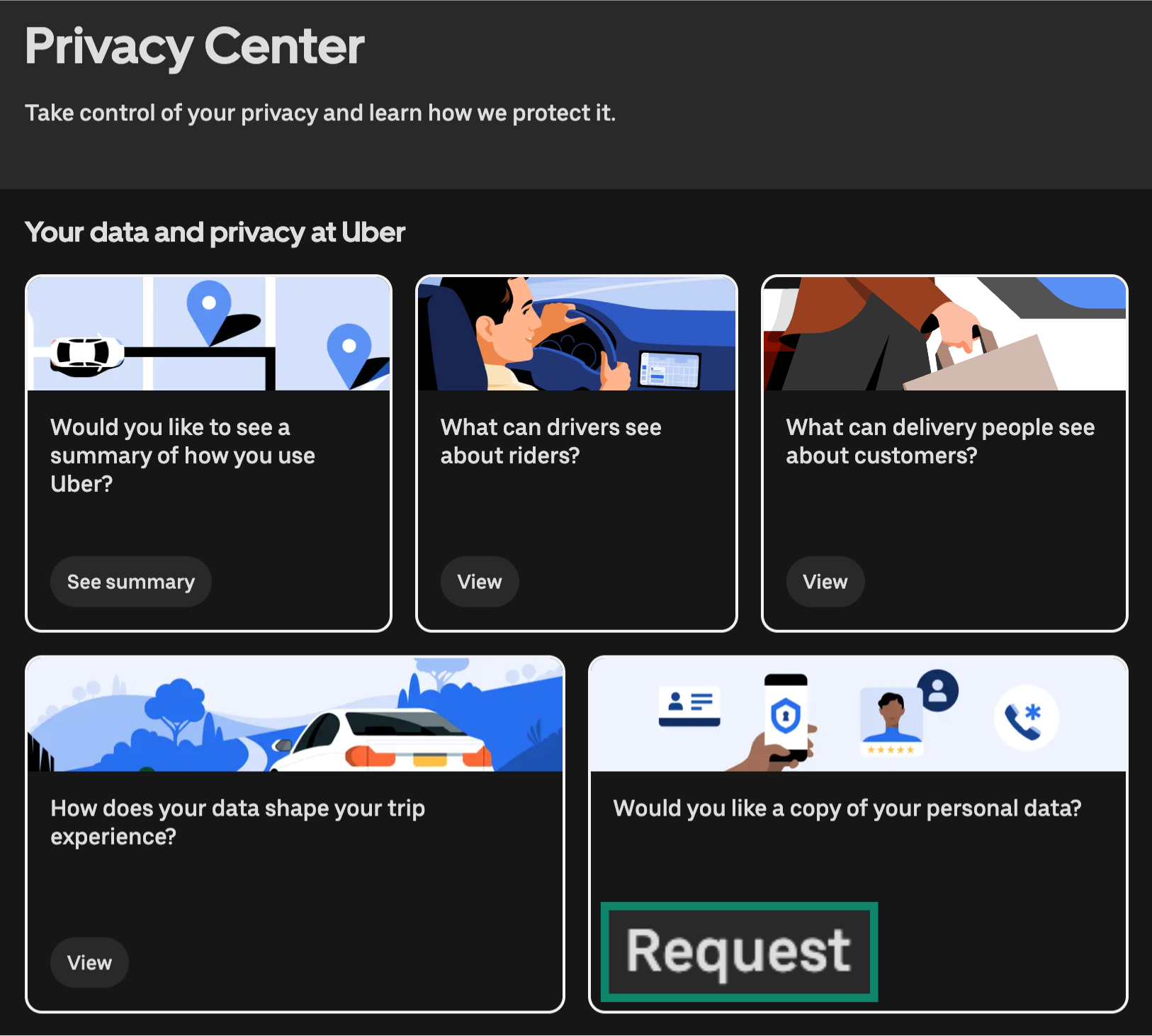
- You’ll be asked to verify your login details and confirm your identity with a 2FA code. Once logged in, select Request Your Data.
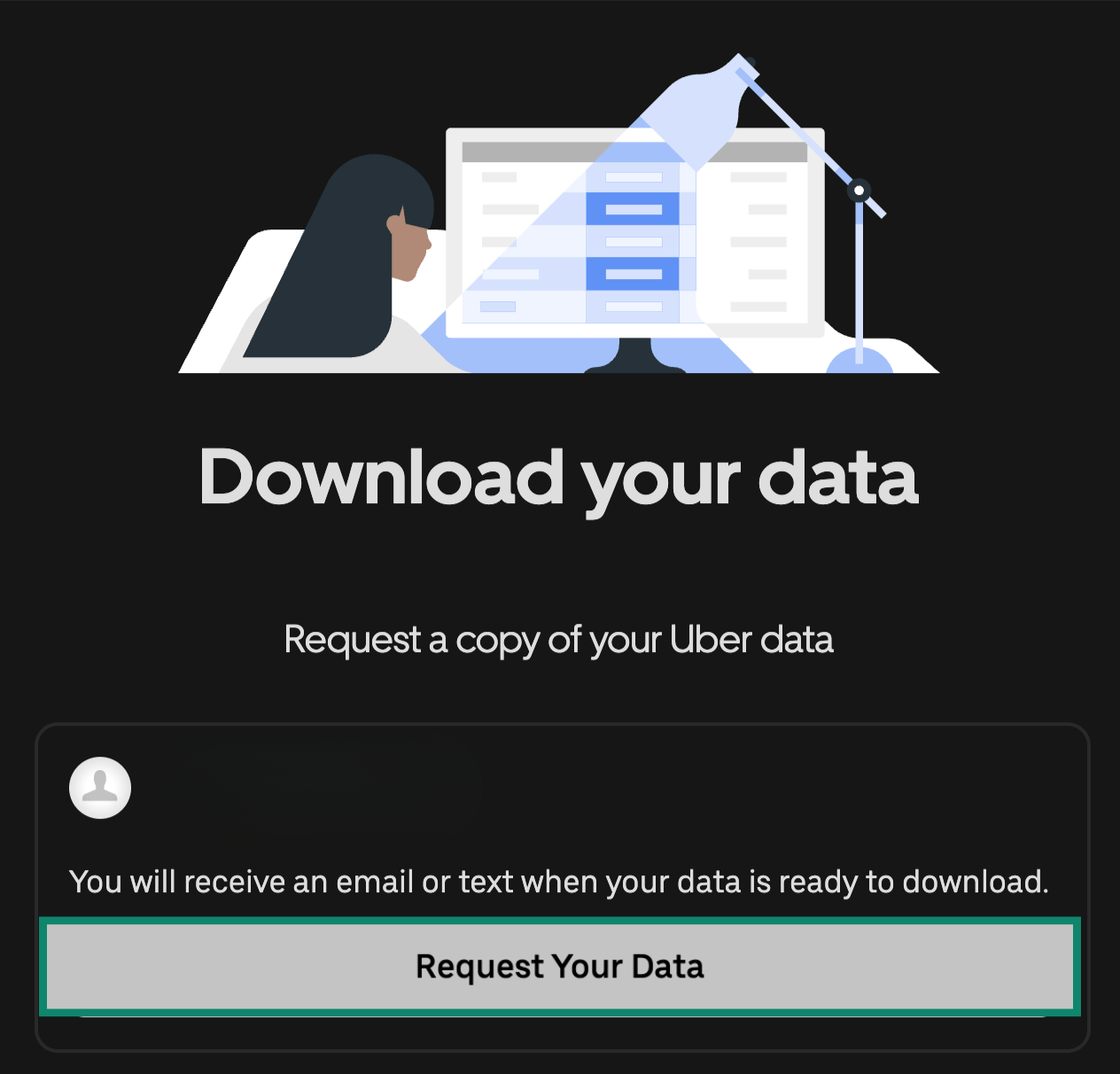
- Download your data. Wait for an email or text message with instructions on downloading your data once it’s ready.
Why you might want to delete your Uber account
Uber has been a go-to service for convenient rides and food deliveries for years, but there are plenty of reasons you might decide it’s time to part ways.
Privacy concerns
Uber collects certain personal information needed to provide its services, such as your location, trip details, payment information, and communication history within the app. This data is used to operate rides, process payments, improve safety, and comply with legal obligations.
If you no longer use Uber, keeping an inactive account means that this information remains stored, which could be a concern for users who prefer to minimize their digital footprint. Deleting your account closes this entry point and limits the amount of personal data retained online.
Uber has experienced security incidents in the past. In 2016, a breach exposed the names and driver’s license numbers of around 600,000 U.S. drivers, as well as some personal data (names, emails, and phone numbers) of approximately 57 million riders worldwide. In 2023, a breach at Uber's law firm affected certain drivers who completed trips in New Jersey, revealing tax identification and Social Security numbers.
Uber may also share user data with law enforcement when legally required, including trip records, billing information, and in-app communications. While these disclosures follow applicable laws, users concerned about privacy may want to review and manage their data before account deletion.
Learn more in our guide to the best and worst apps for privacy.
Data and payment security
Deleting your Uber account can help ensure that your payment information is removed from the platform. Uber requires an active payment method to complete transactions, which means your card details remain linked to your account until it is deleted.
Uber encrypts payment information and employs security measures such as 2FA to protect accounts. However, keeping an inactive account still means your payment details exist in Uber’s systems. Deleting your account permanently removes this information, reducing potential exposure and limiting the risk of misuse in the event of a security incident.
FAQ: Common questions about deleting Uber
How do I permanently delete my Uber account?
You can delete your Uber account through the Privacy Center in the app settings or web dashboard. Uber handles removal automatically 30 days after your request.
How long does Uber take to delete an account?
Uber deletes an account 30 days after your request. You can reactivate your account during this period; otherwise, it deletes automatically. Uber may take up to 90 days to delete associated data. In some cases, Uber retains data for years to meet legal or regulatory requirements.
Can I delete my Uber Eats account separately?
You can't delete Uber Eats separately unless it uses different login credentials than your main account. Uber links all services (ridesharing, driver accounts, and food delivery) to a single login, so deleting one service deletes all linked accounts.
What happens to my payment information when I delete Uber?
When you delete your Uber account, your saved payment methods, like credit or debit cards, are permanently removed after the 30-day deletion period. Uber can’t charge or access your card details once the account is gone. However, it may keep limited payment records, such as receipts or transaction logs, for legal, tax, or fraud-prevention purposes. Your actual card information is not retained.
Why can’t I delete my Uber account?
Three factors can prevent Uber account deletion: active Uber One subscriptions, outstanding payments, or inability to verify your identity. Uber sends verification codes via SMS, so you need access to your registered phone number to complete the account deletion process.
Does deleting an Uber account delete history?
Yes, account deletion removes all history from your view: rides taken, amounts spent, Uber Eats orders, and trips completed. Uber may retain some of this data for internal purposes after deletion. You can export your data before deletion to maintain personal records.
Can I delete my Uber account without a phone number?
Phone number verification is required to delete your account. This security measure prevents unauthorized account deletion, as Uber confirms your identity by sending a one-time password (OTP) to your registered phone number.
Take the first step to protect yourself online. Try ExpressVPN risk-free.
Get ExpressVPN