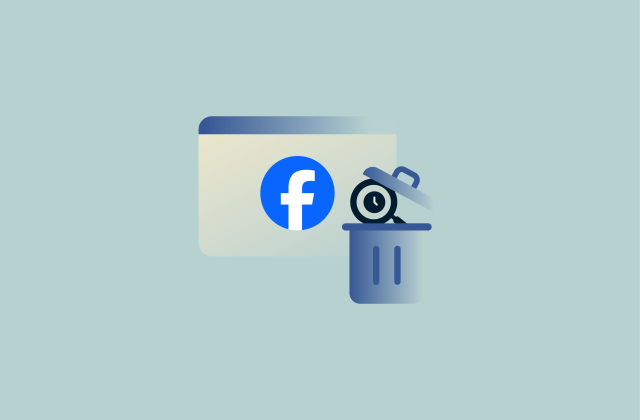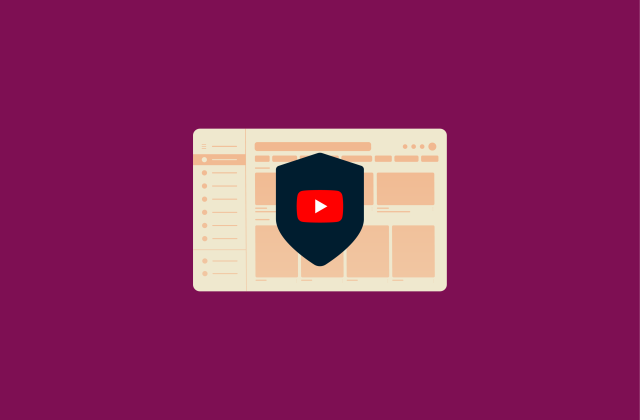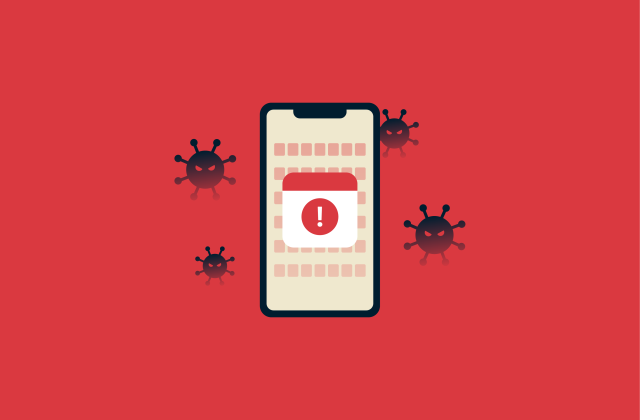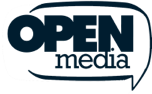How to delete your Threads account without deleting Instagram

When Threads was first launched, you weren’t able to delete it without also deleting the Instagram account you used during account creation. Fortunately, Meta has now added the ability to deactivate or delete Threads without affecting your Instagram account.
In this article, we’ll walk you through how to delete your Threads account without deleting Instagram. We’ll also discuss the features Threads offers and explore its potential privacy risks.
Understand the Threads app before deleting it
Threads is a text-focused social media website built and managed by Meta, and it’s often compared with X. When you use your Instagram identity to create and sign into a Threads account, this reserves your username. You can then choose to automatically follow accounts you’re already following on Instagram.
Text-based posts on Threads can be up to 500 characters and may include photos, videos, carousels, and links. Within Threads, you see content from accounts you follow and suggested posts, and you can interact with this content through likes, comments, shares, quotes, or reposts. You can also schedule posts in advance and use interactive tools like polls, GIFs, and markers to highlight specific posts that demand attention.
Threads integrates with Instagram, making it easy to cross-post and engage seamlessly across both platforms.
Key features of Threads
 Threads launched with a pretty basic feature set, but it’s grown quickly and now offers an extensive set of capabilities, including:
Threads launched with a pretty basic feature set, but it’s grown quickly and now offers an extensive set of capabilities, including:
- Communication tools: Threads is a social app that displays posts from the accounts you follow alongside trending topics as soon as they’re posted. You can personalise your feed order via custom feeds and schedule posts ahead of time.
- Multimedia posts: Each thread may include multiple photos, videos up to five minutes in length, or carousels. Polls and GIFs can also be used to improve interaction.
- Direct messaging: Meta has added a dedicated inbox for private messages within the Threads app. For now, messaging is limited to followers on Threads or mutual Instagram connections, with plans to expand access soon.
- Topic tags and discovery: You can add topic tags to your posts to promote visibility in spaces where you want them seen. Tapping a topic invites you to participate in related conversations. There are also search tools, such as filters, that can help you find specific topics and posts.
- Custom feeds and web version: Custom feed options allow you to curate content based on subjects or accounts you care about. Threads also has a full web version that allows you to browse your feed from your computer.
- Fediverse integration: Threads is testing integration with the fediverse, a network that lets users interact across different social media platforms.
- Account controls: You can manage who can reply to or quote your threads. You can also restrict or block specific users. Additional features, including highlighters and follower-only replies, have evolved based on user feedback, and Meta is continuing to invest in new features.
- Unique user base: Meta reports that more than one-third of daily Threads users follow different accounts than they do on Instagram. Rather than living as an extension of Instagram, Threads offers a unique ecosystem with different voices to be heard. If you’re having bad experiences with Instagram users, Threads may offer a different experience.
How Threads links to Instagram
Threads is built on Instagram’s infrastructure, meaning that things like user accounts, logins, and data handling are shared across the apps. There’s also a shared ad ecosystem, and information from all Meta platforms, including Instagram, is used to create your Threads algorithm. Any Instagram post you make can also be shared directly to Threads from Instagram.
When you use your Instagram profile to sign up for Threads, your Threads login details will be the same as for that account. If your Instagram account is verified, a verified badge will also show on your Threads account.
Meta also offers the option to delete your Threads profile without also having to delete your Instagram account. You can’t delete your Instagram without also deleting the Threads account linked to it, but you can delete or temporarily deactivate just your Threads account without affecting your Instagram account.
Privacy and data considerations with Threads
Understanding how Threads handles your data can help you decide between deletion, temporary deactivation, or maintaining an active account. Threads is owned by Meta, which is known to collect huge quantities of data on its users. Like other Meta products, Threads may collect and process a wide range of personal information for things like recommendations and advertising.
Why you might want to delete your Threads account
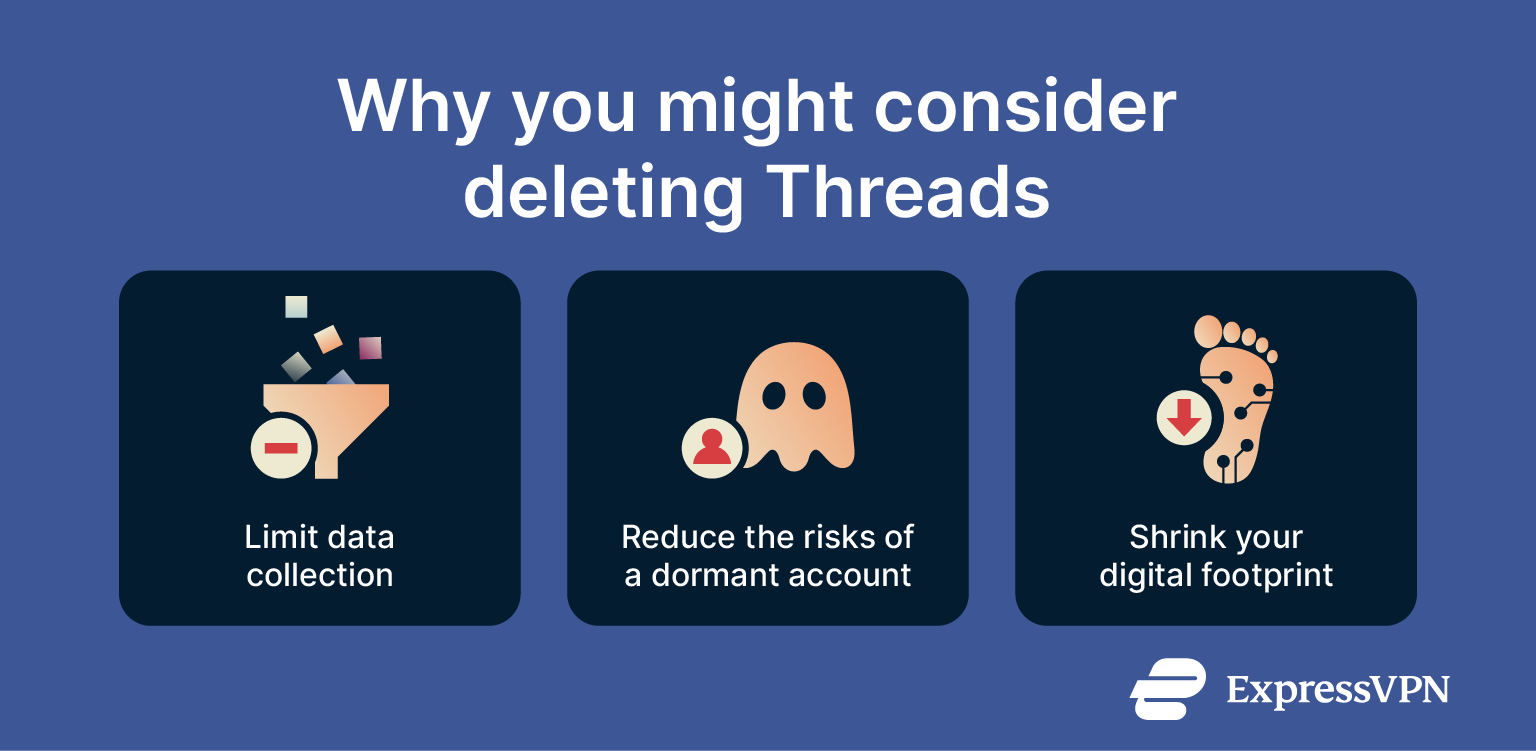
- Threads' data collection policies: Because Threads is tied to your Instagram account and potentially your Facebook account, the data it collects is associated with these profiles and contributes to Meta’s broader ecosystem. Deleting or deactivating Threads can limit the data collected specifically from Threads.
- The risk of a dormant account: Maintaining a dormant Threads account could increase your vulnerability to account takeover because you’re less likely to notice and address suspicious activity on an unused account.
- Reducing clutter and account management burden: Having fewer active social media accounts makes it easier to manage your online presence and reduces your overall digital footprint.
How to permanently delete your Threads account
In this section, we’ll take you through the steps to delete your account on both desktop and mobile and also explain how to download your data if you don’t want to lose it when you delete your account.
Download your data before deletion
You might want to download a copy of your Threads data before you delete your profile. Here’s how.
- Open the Instagram app and tap your profile picture in the bottom right.
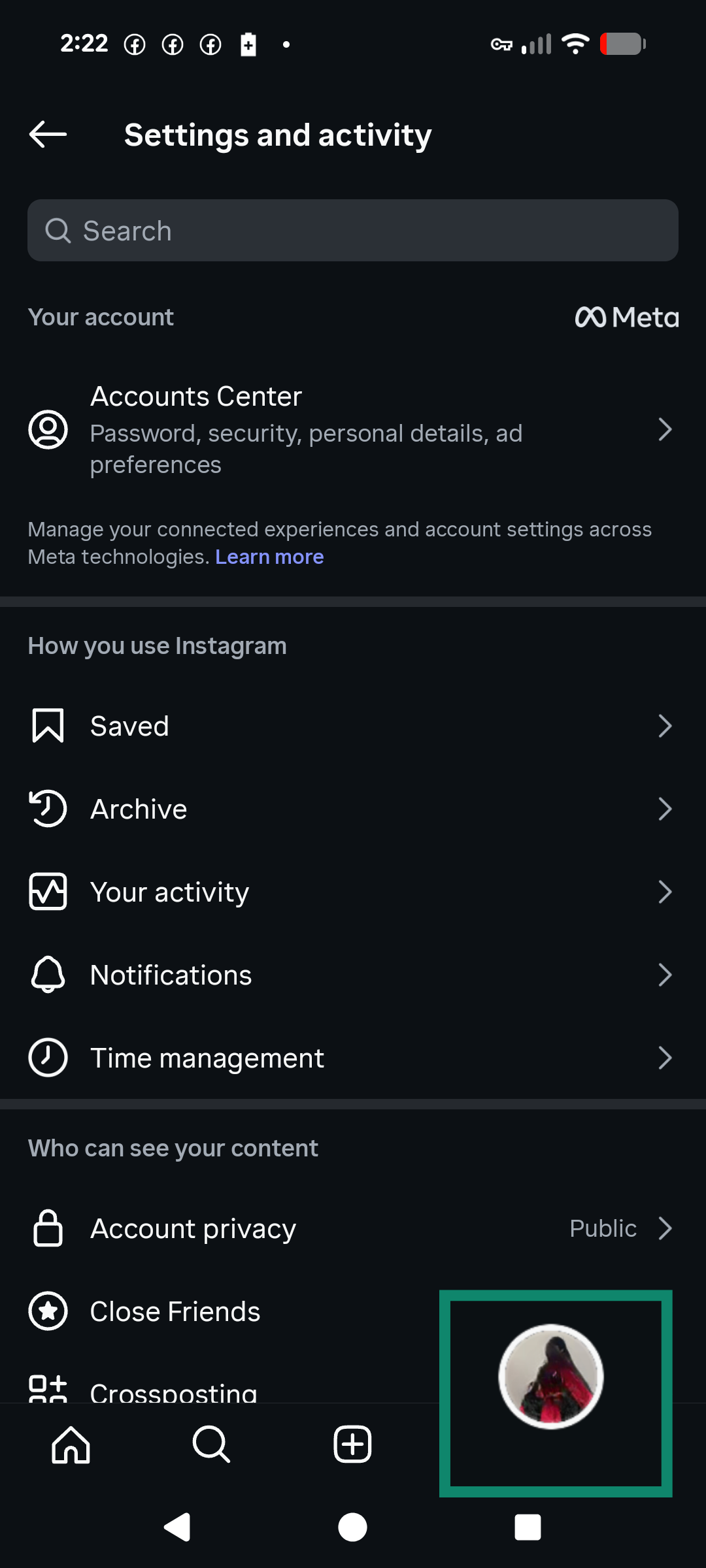
- Use the search bar to find Download your information.

- Tap Create export, then choose your Instagram profile. There isn’t an option to choose your Threads profile separately, so you’ll need to download all your Instagram data.
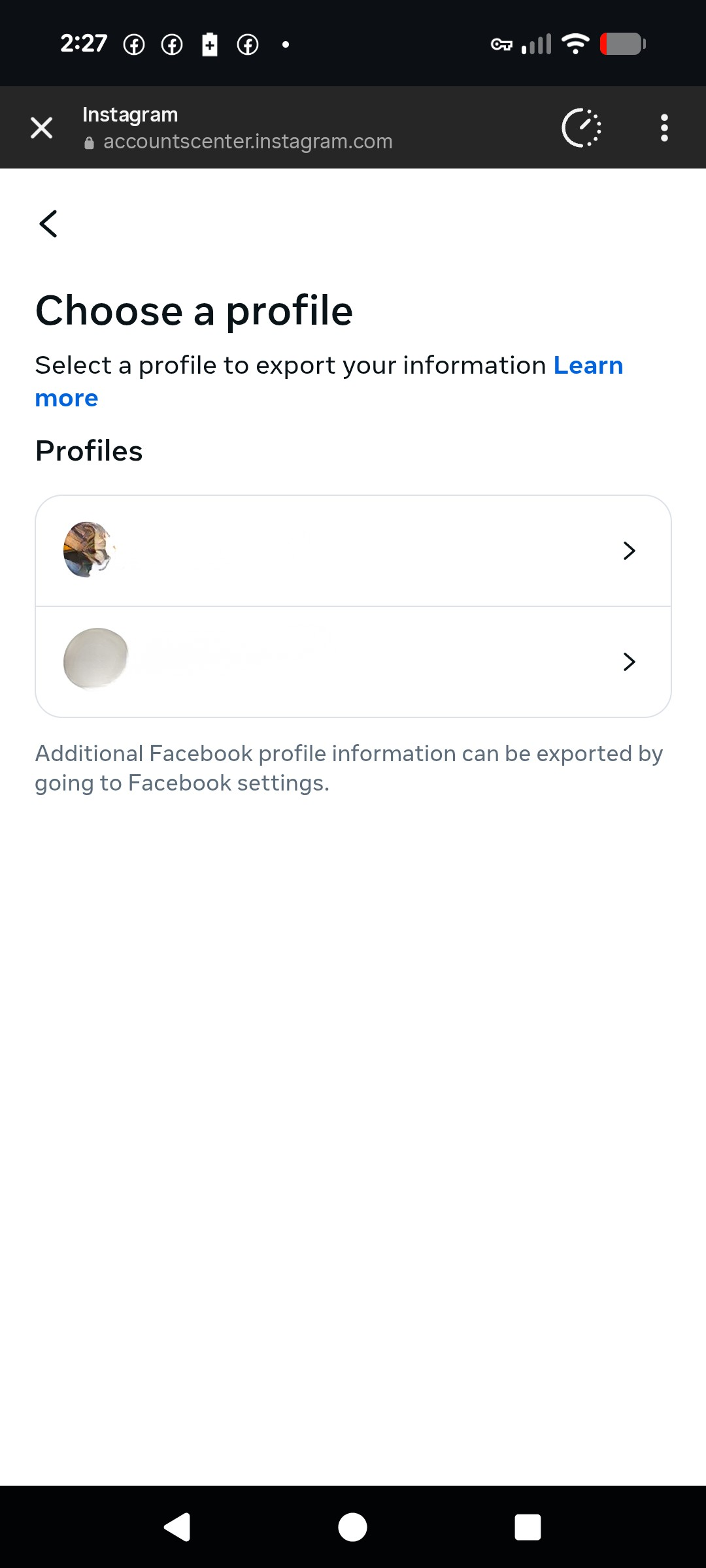
- Choose where to export your data (you can choose your device or an external service).
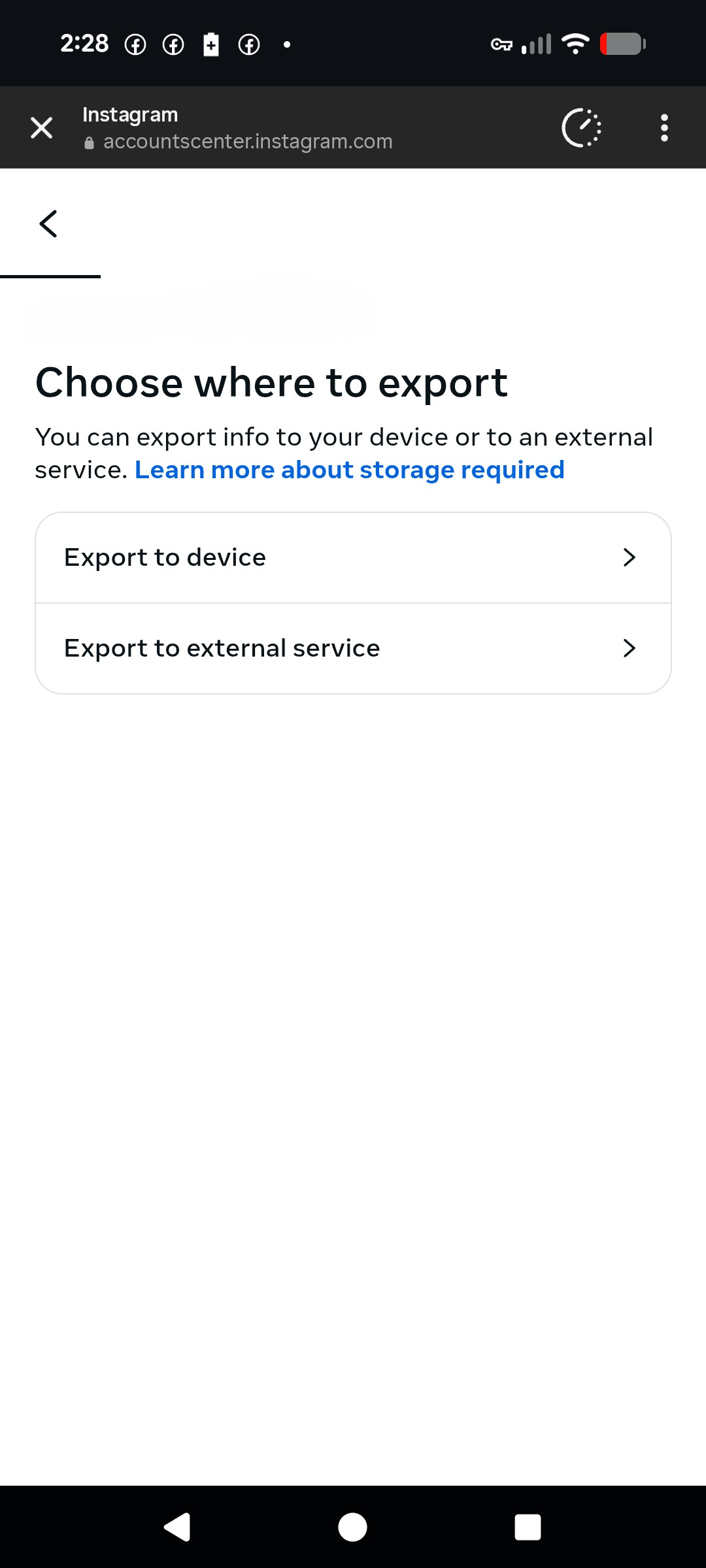
- Confirm your choice and begin the export.
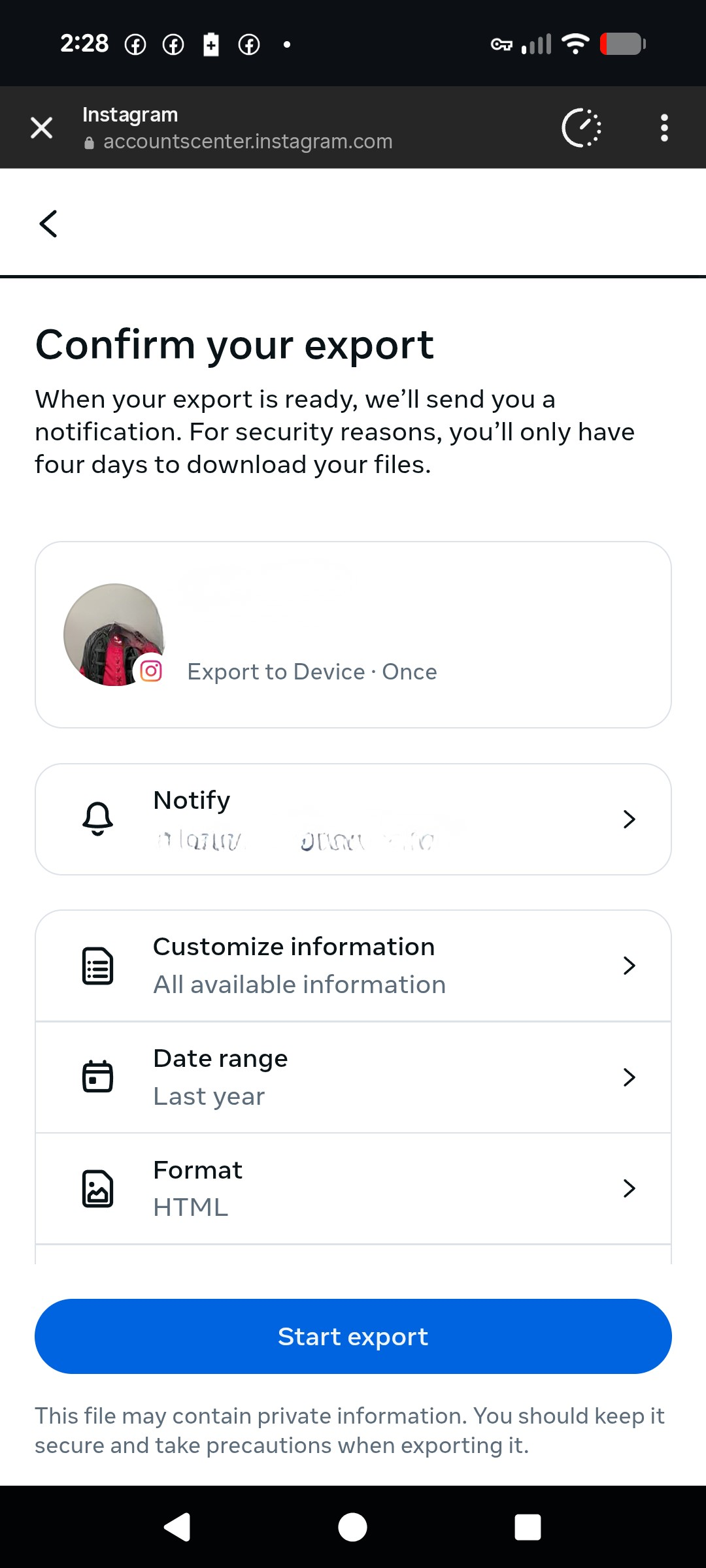
Meta says you’ll receive an email titled “Your Threads Data” with a link to download your information. In our experience, this arrives as a confirmation email for your Instagram data, which also includes your Threads information in the same archive.
Delete your Threads account
Deleting your Threads account is a simple process. Here’s how to do it on mobile and desktop; note that the process is the same for Android and iOS.
On mobile
- Open the Threads app on your phone. Tap the horizontal dots above your profile icon to access the menu, and select the Account section.
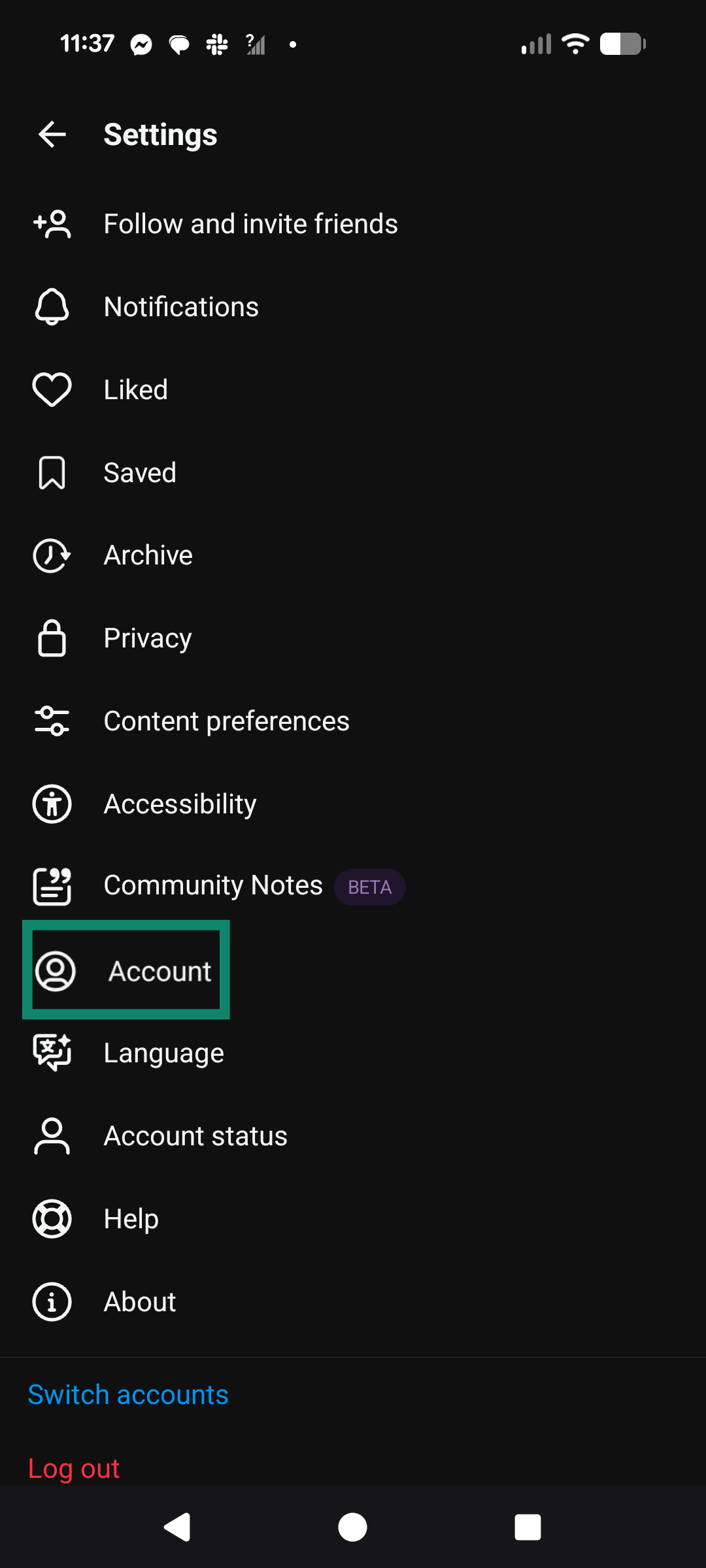
- Look for the option labelled Deactivate or delete Profile.
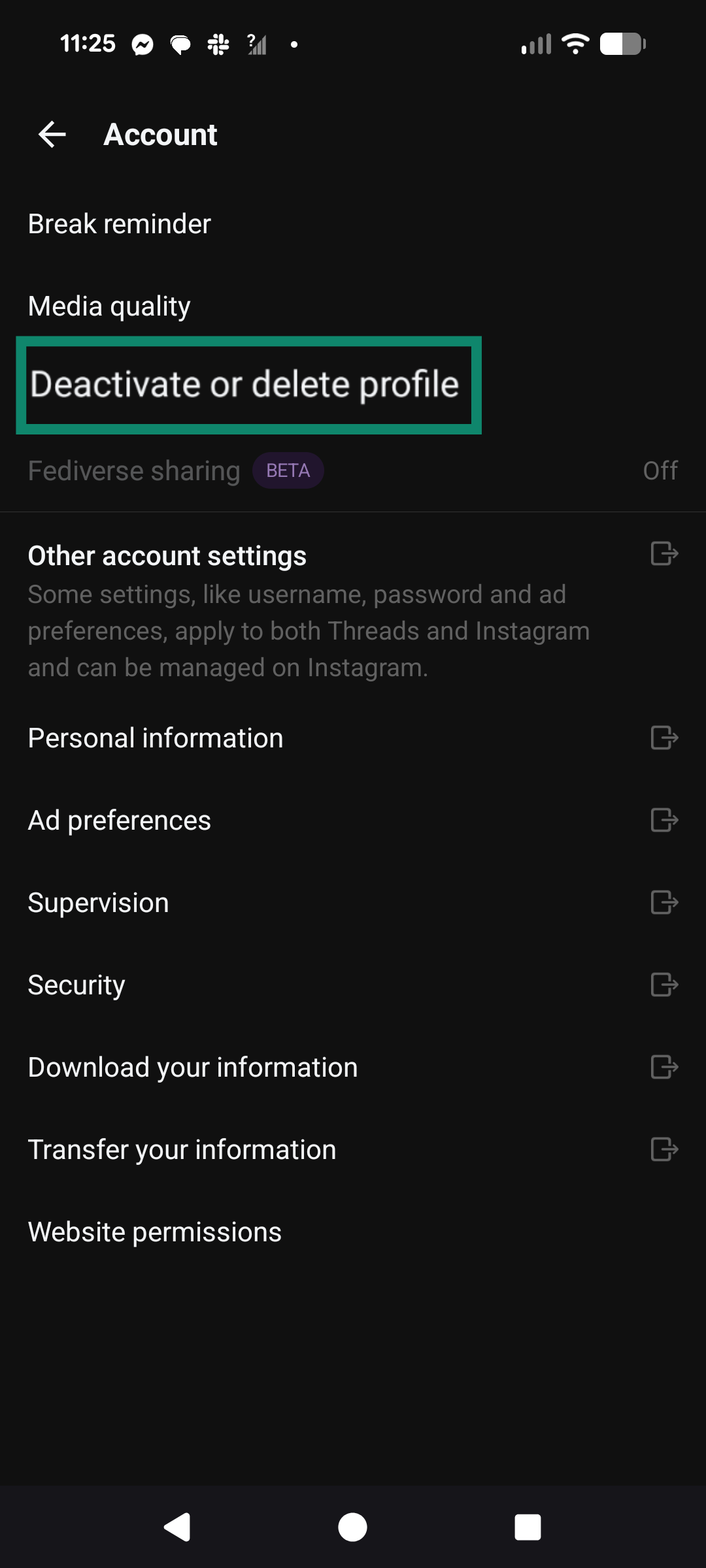
- Select Delete profile and follow the on-screen instructions.
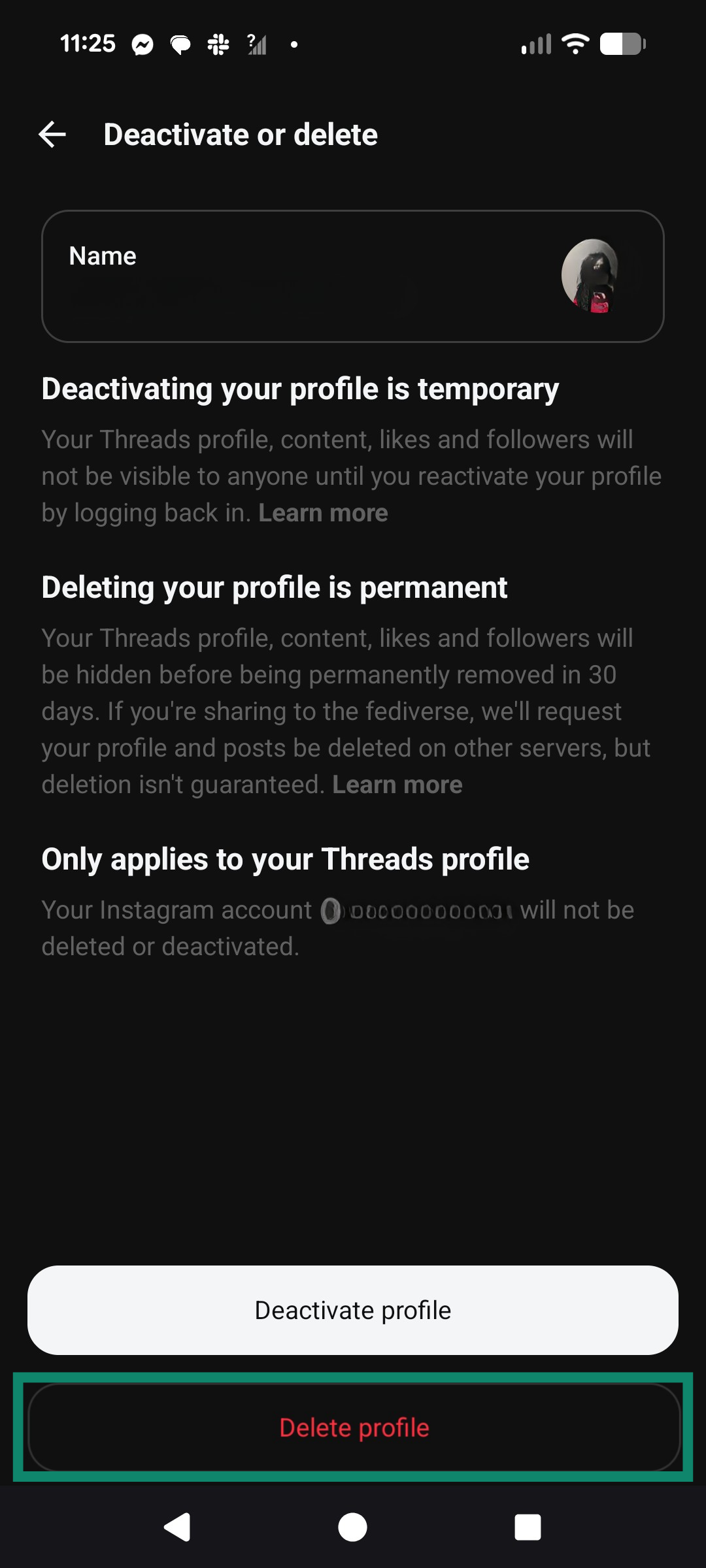
- You’ll be asked to enter your password for verification. Once you confirm, you’ll be logged out, and the deletion process will begin.
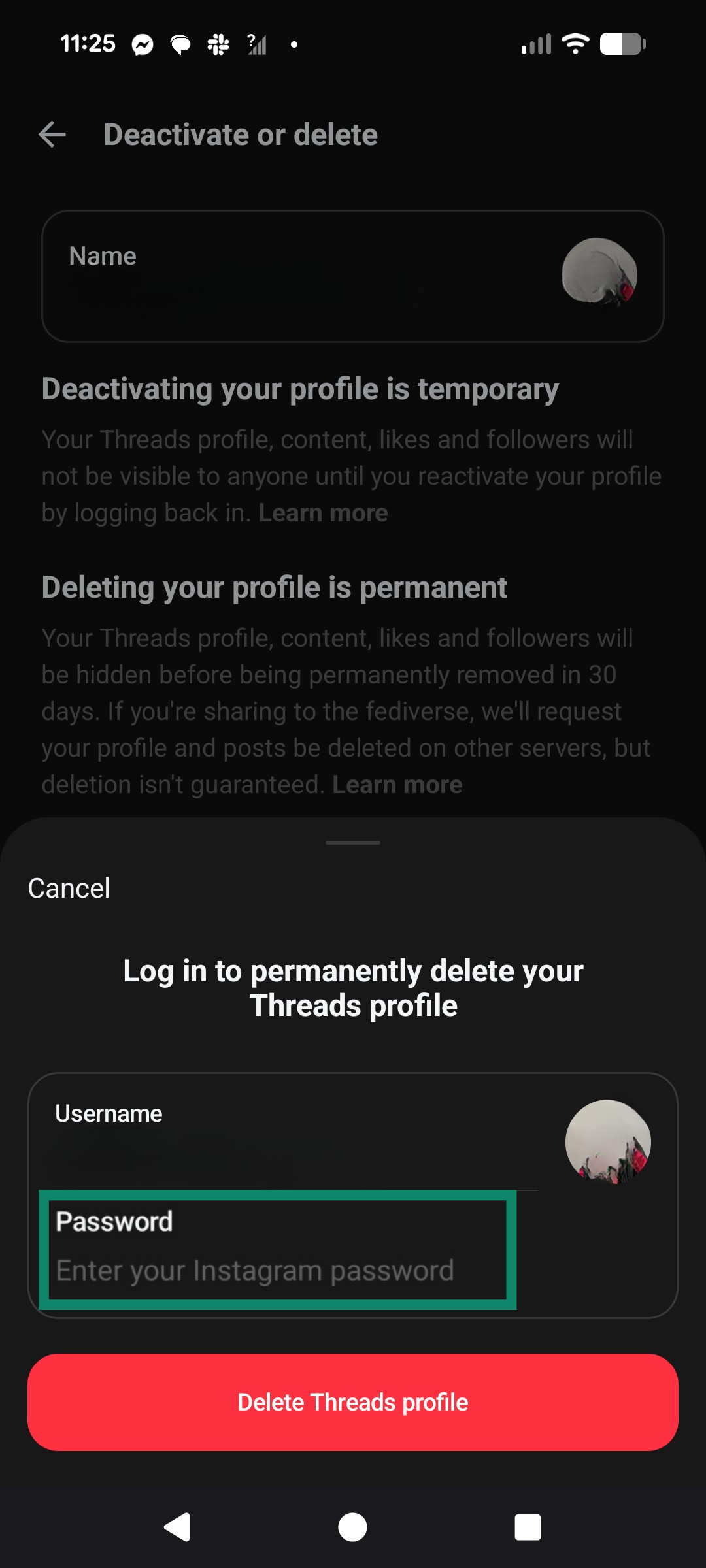
On desktop
- Log into your account, click Menu in the bottom left, then click Settings.
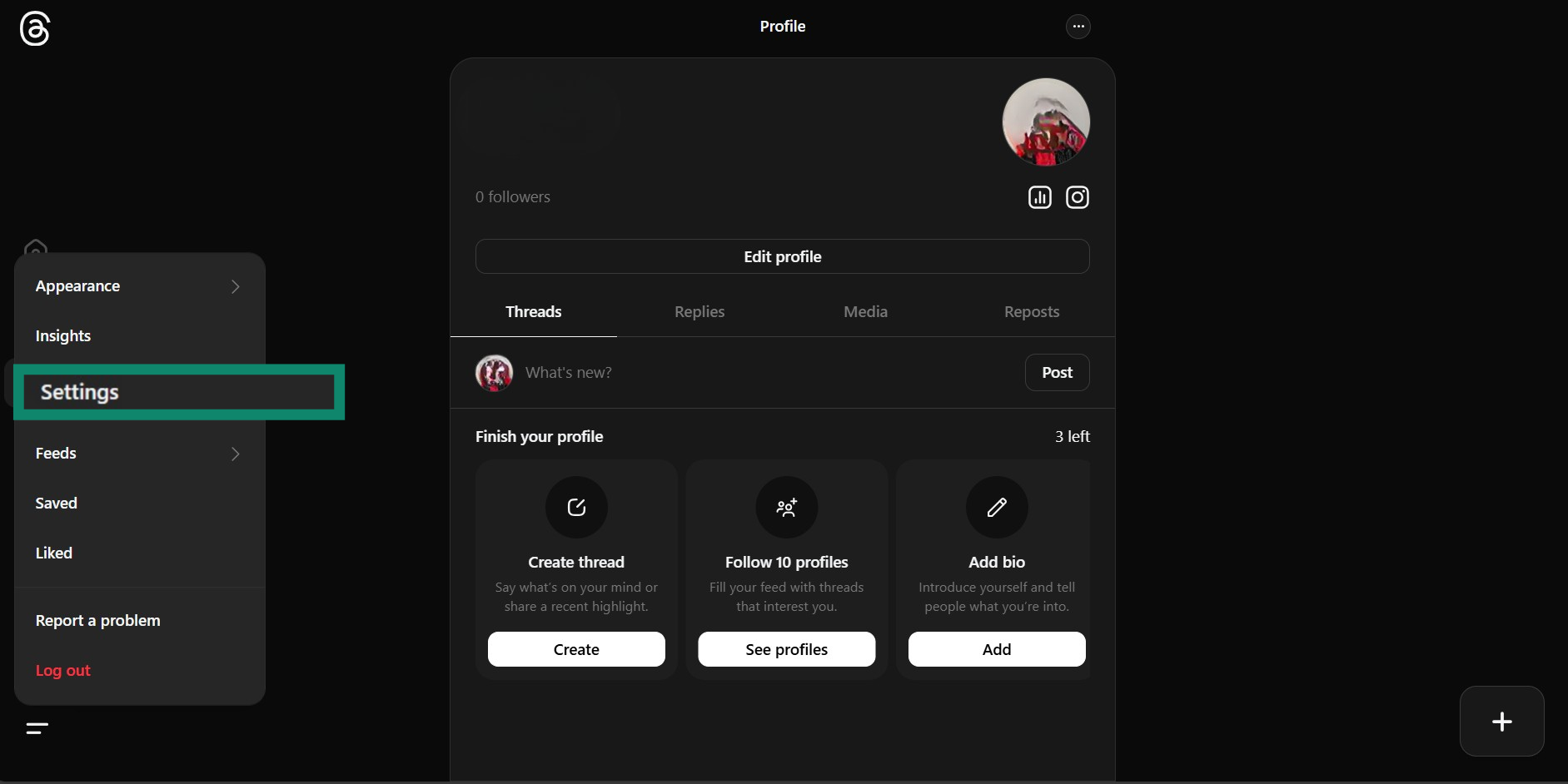
- Click Account on the left, then click Deactivate or delete profile.
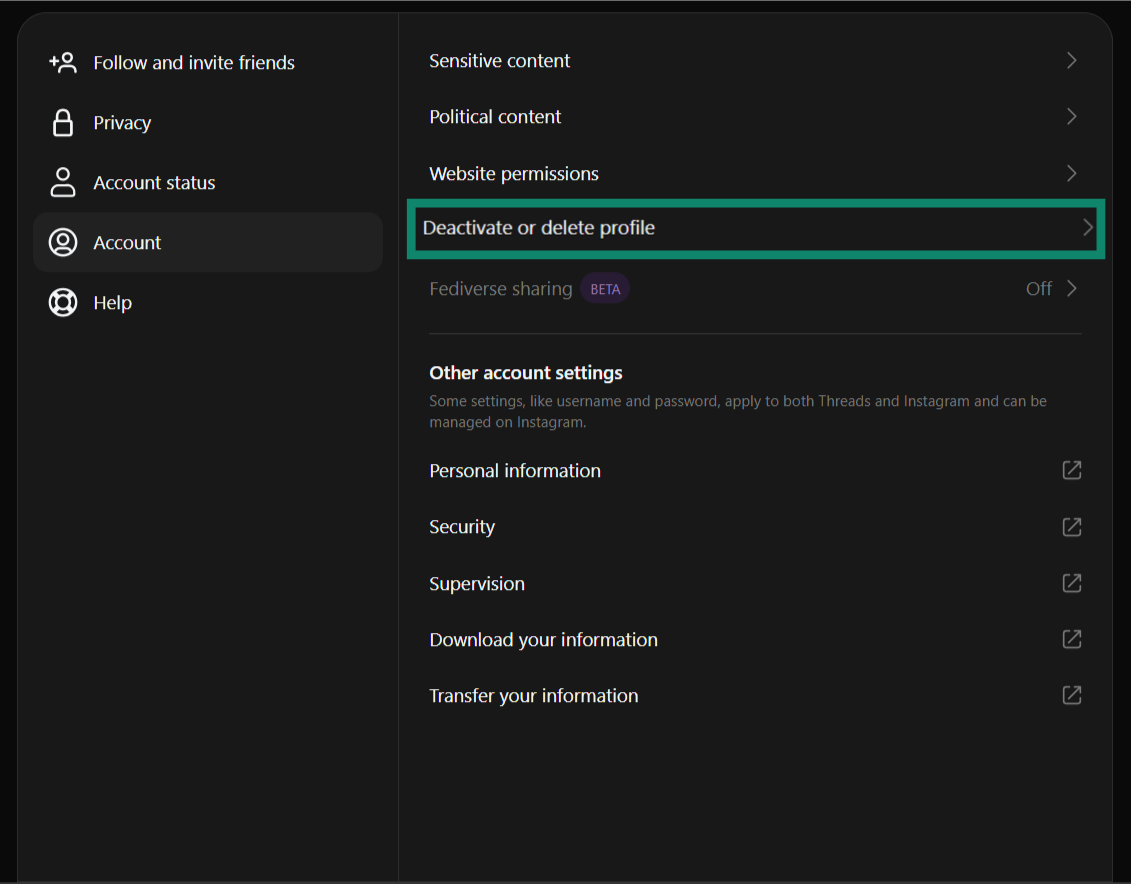
- Click Delete profile, then follow the prompts to fully delete your profile.
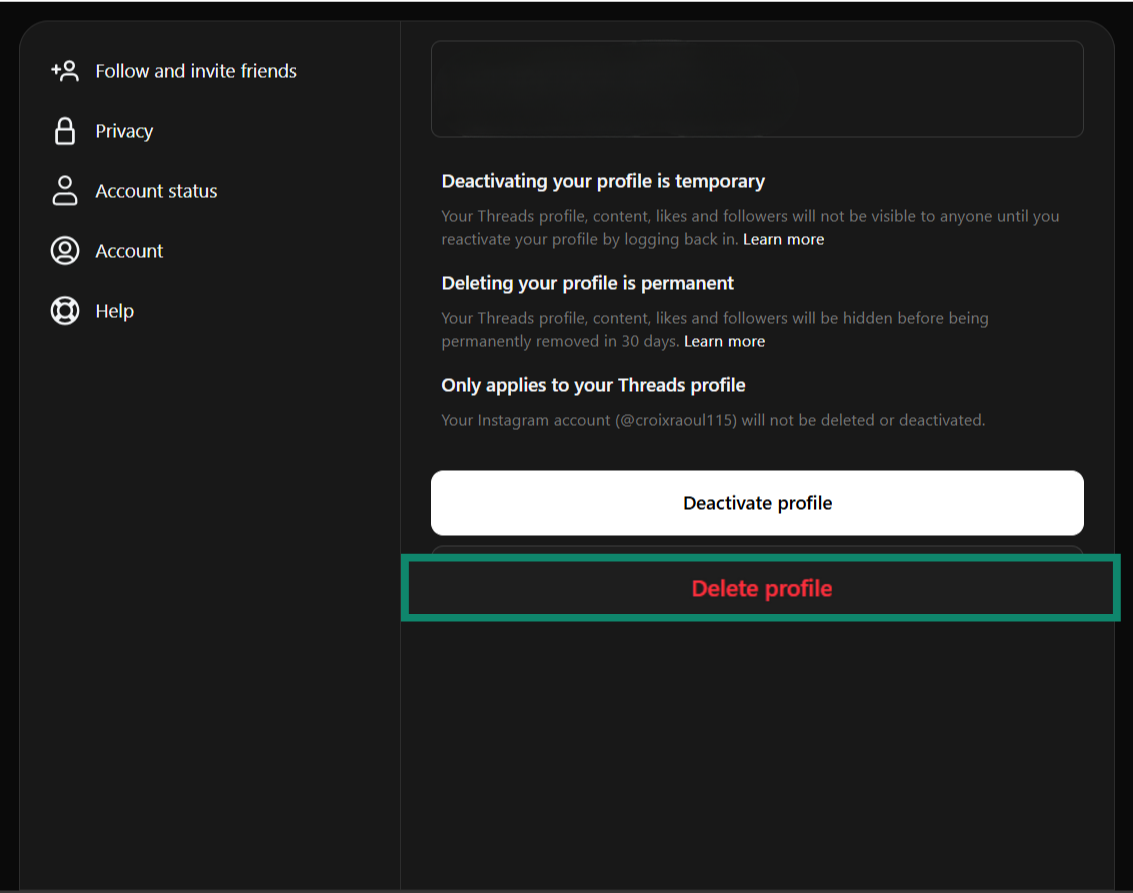
What happens after you delete your Threads account?
When you choose to permanently delete your Threads profile, you’re immediately logged out. There’s a 30-day grace period in which you can log in again and cancel the deletion if you change your mind. But once that period has passed, your profile, content, likes, and followers will be permanently deleted, and you won’t be able to retrieve them.
Note that Meta can retain data indefinitely in backup storage to comply with legal obligations or disaster recovery (meaning if a data loss event occurs, they can use these data logs for reconstruction).
How to temporarily deactivate your Threads account
If you just need a break from Threads, you can deactivate your profile instead of deleting it. Deactivation hides your posts and interactions but preserves your data on Meta’s servers.
To temporarily deactivate the Threads app, open the app, navigate to the same account settings menu, and choose Deactivate profile instead of Delete profile.
Your profile will stop appearing in searches, and other users won’t be able to interact with your content, such as viewing previously posted threads. Reactivation is simple; just log back into the app.
Note that deactivating your Instagram account will also automatically deactivate your linked Threads profile (and deleting your Instagram account will likewise automatically delete Threads).
How to remove Threads from your Instagram bio
If you’re trying to remove Threads from your Instagram bio without deleting the whole app, the process is very simple.
- Log into Instagram and tap your account icon in the bottom right. Then, tap Edit profile.
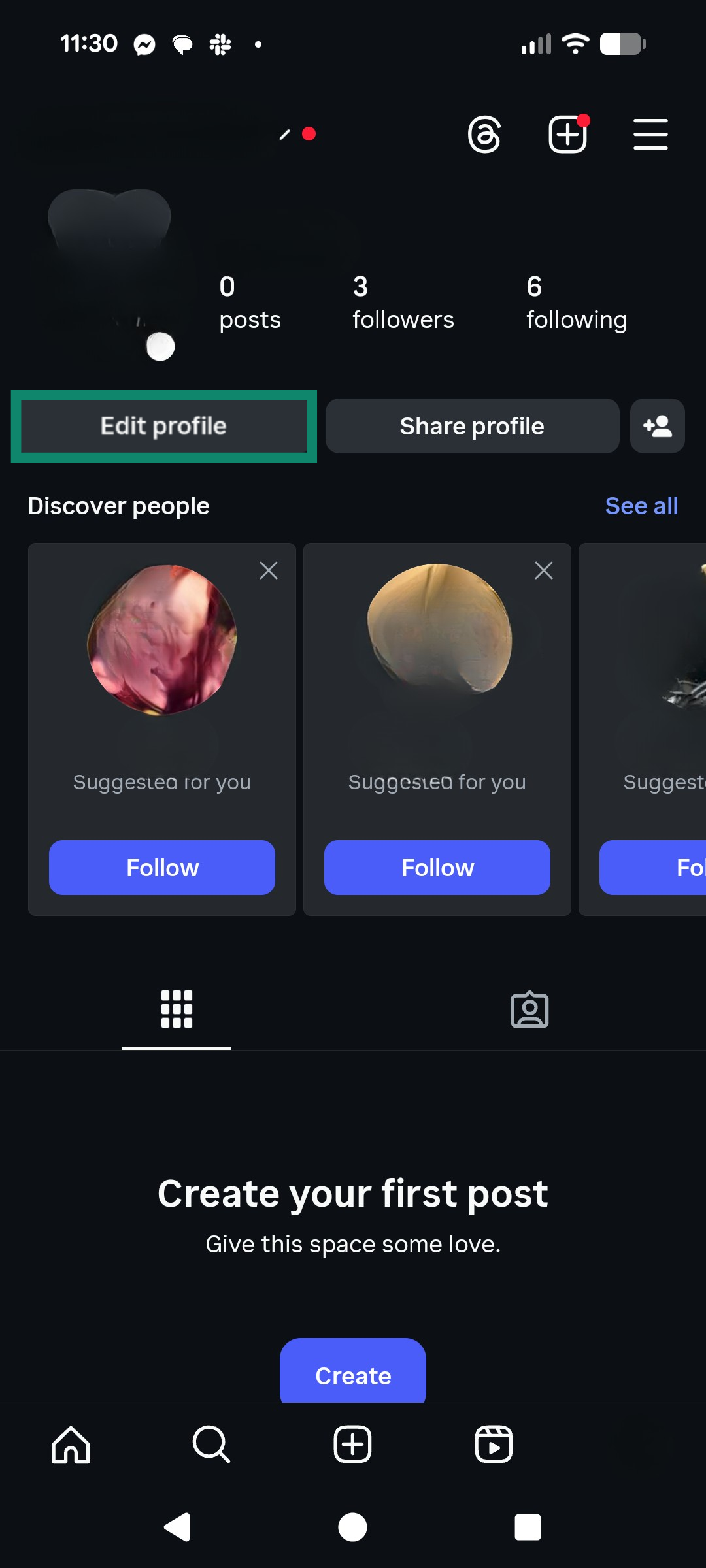
- Toggle the Show Threads banner option off.
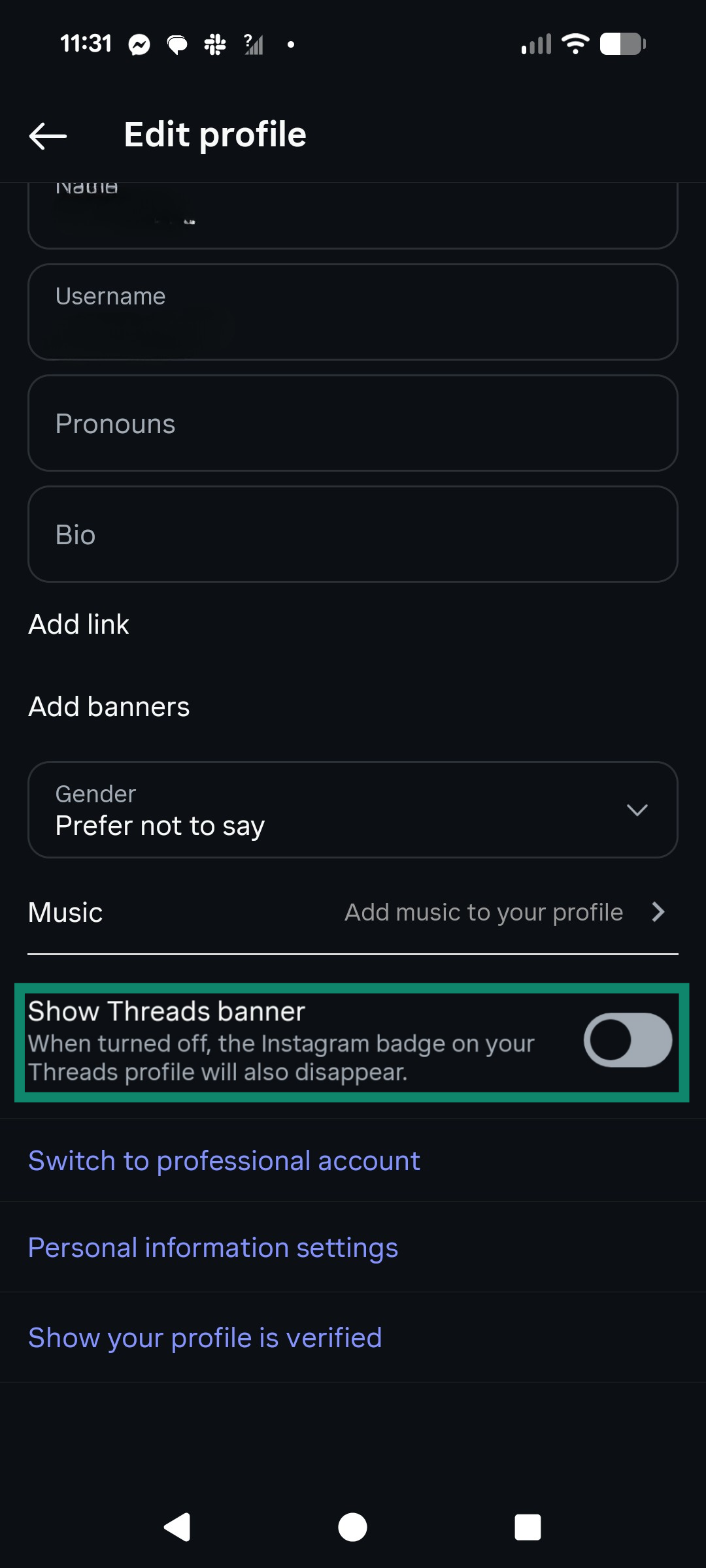
Can you recover a deleted or deactivated Threads account?
If you delete your profile, you have a 30-day grace period during which logging back in will fully restore your account. After 30 days, your data will be permanently deleted and can’t be recovered. Some information may remain on backup servers indefinitely to meet legal or recovery requirements.
If you deactivate your profile, you can restore it at any time by logging in, because deactivation doesn’t delete your data.
FAQ: Common questions about deleting Threads
Can I delete Threads without deleting Instagram?
Yes, you can delete or deactivate a Threads profile without affecting your Instagram account. Currently, most users still need an Instagram account to use Threads, though Threads offers the option to sign up with your Facebook account in many regions, and an option to create a Threads account without any other Meta account is also being tested.
What happens to my data after I delete my Threads account?
Deleting your account logs you out immediately. The account can be restored within 30 days by logging back in, but it’s permanently deleted afterwards. Meta may retain some data for legal or recovery purposes.
How long does Meta keep my Threads data after deletion?
Data associated with a deleted Threads profile may be retained indefinitely in backup storage to comply with legal obligations and for disaster recovery.
How do I remove Threads from my Instagram bio?
You can hide the Threads badge in your Instagram bio by going to Instagram, tapping your account picture, selecting “Edit profile,” and turning off the “Show Threads banner” badge toggle. This removes the badge from your bio without deleting your Threads profile.
How do I know if my Threads account is fully deleted?
After you delete your account and the 30-day recovery period has passed, your Threads profile will no longer appear in searches. Trying to log in will either prompt you to create a new profile or return an error message. Remember that some data may persist on backup servers indefinitely. If you can log right back in, you likely deactivated your account instead of deleting it.
Take the first step to protect yourself online. Try ExpressVPN risk-free.
Get ExpressVPN