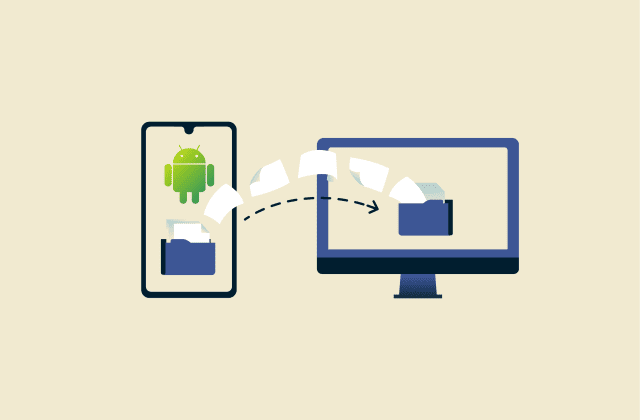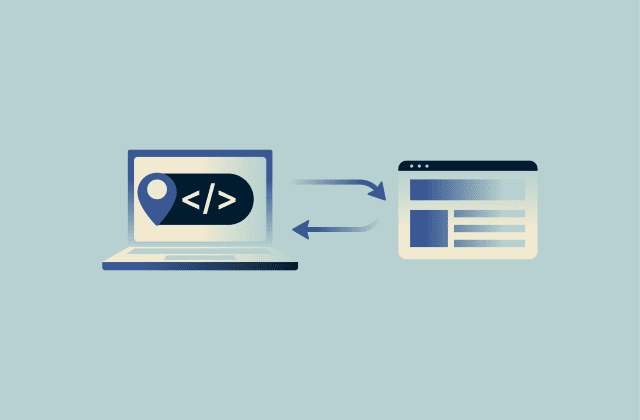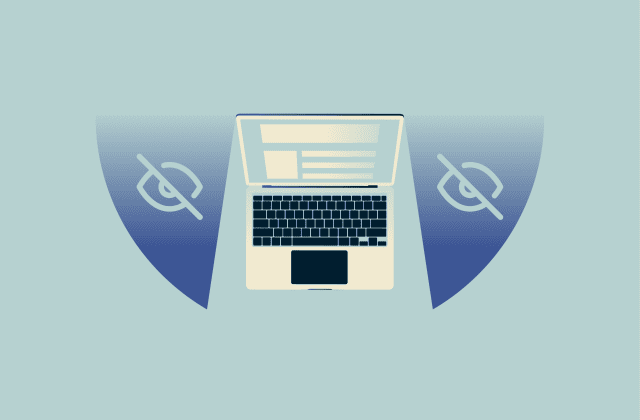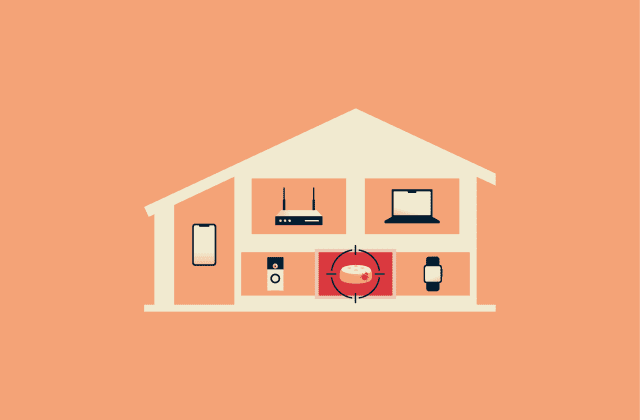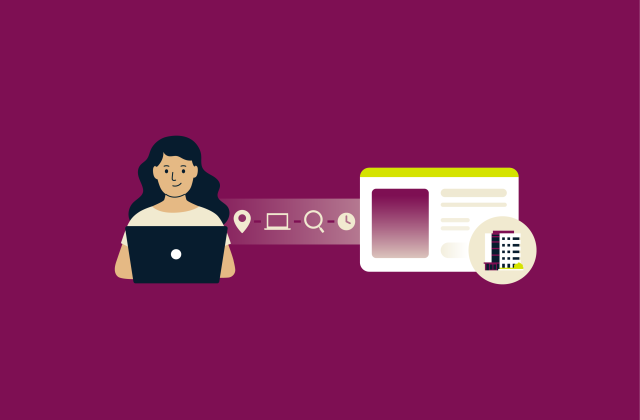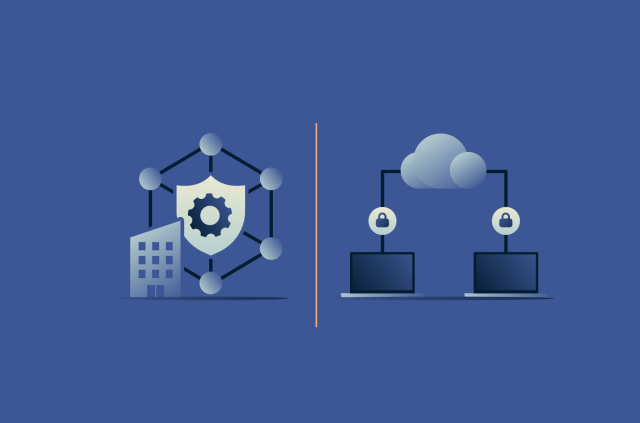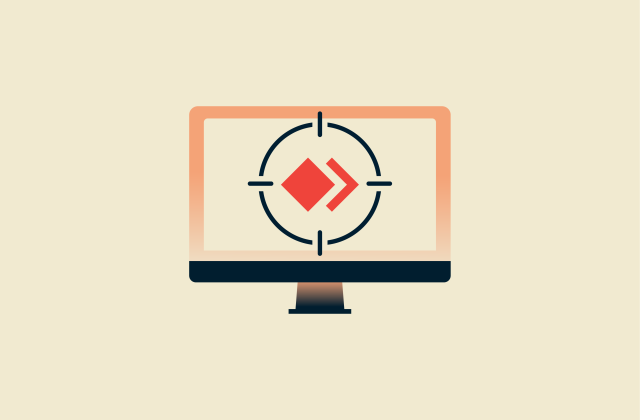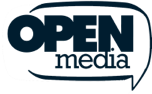Email masking: What it is and how to protect your email privacy

Your email address holds more power than you might realize. Once you share it online, you open the door to spam, phishing attacks, and potential data breaches. Email masking helps you take back control by hiding your real address while keeping your communications smooth and secure.
In this guide, we’ll explore email masking, how it works, and why it plays a key role in protecting your privacy. You’ll learn how to use tools like aliases, burner emails, and email forwarding services to shield your inbox without losing functionality.
We’ll also walk through setup steps, common use cases, and tips for choosing the best solution. By the end, you’ll know how to cut down on unwanted emails, protect your identity, and stay in control of who gets access to your inbox.
What is email masking?
Email masking lets you create alternate email addresses that forward messages to your main inbox without exposing your real address. Think of it as a private email relay system: when someone emails the masked address, you still get the message, but they never see your actual email.
You can use a unique masked address for each website or activity, like newsletters, online shopping, or forums. This keeps your primary email hidden and helps protect you from spam, phishing attacks, and potential data leaks. As a cybersecurity tactic, email masking helps you manage who can access your main inbox while minimizing your exposure to unwanted or harmful messages. It's an effective way to control your digital footprint and keep your personal information secure.
As a cybersecurity tactic, email masking helps you manage who can access your main inbox while minimizing your exposure to unwanted or harmful messages. It's an effective way to control your digital footprint and keep your personal information secure.
How does email masking work?
Email masking provides a protective barrier between your real email address and the outside world by offering alternate addresses for use. These masked emails function as intermediaries, managing messages while keeping your true address hidden. You can configure your masked address to forward emails to your main inbox, allowing you to stay connected without revealing your actual contact information.
Many services also permit you to reply directly using the masked address, so you can maintain conversations without disclosing your identity. Additionally, you can easily manage, pause, or delete aliases as needed, making it straightforward to stay organized or eliminate unwanted messages.
Email masking vs. email alias: What’s the difference?
Email aliases and email masking both serve to manage your inbox and improve your privacy, but they differ in the way you use them. Below is a comparison.
| Feature | Email alias | Email masking |
| Privacy | Doesn’t conceal your primary email when replying. | Keeps your real email address hidden when replying. |
| Control | Limited control; aliases are sometimes permanent. | Better control: you can easily create, delete, or deactivate addresses. |
| Use cases | Ideal for organizing your inbox or creating professional-looking addresses. | Ideal for protecting your identity or avoiding spam when signing up for services. |
| Flexibility | Less flexible, as aliases are usually tied to a single email. | More flexible; you can create disposable, temporary addresses. |
In summary, email masking offers better privacy and control, making it a superior choice for protecting your personal information. Use email aliases for organizational or professional correspondence, but remember that they don’t offer increased security and online anonymity.
Benefits of using a masked email address
Using a masked email address is an effective way to protect your online identity and reduce security risks. Below, you’ll see how masked emails offer protection and why they’re a smart choice for keeping your information private.
Reduced spam and phishing risks
There are many ways to prevent spam emails, but not many are as effective as masked emails. When you use a masked email for sign-ups and subscriptions, it helps keep spam and promotional messages away from your main inbox. Since phishing emails often use fake links to trick you into revealing personal information, hiding your real email address also makes it less likely that scammers will find and target you. If a masked email address starts receiving suspicious or malicious messages, you can easily disable or delete it without compromising your real inbox. This keeps your primary email address safer while maintaining your privacy.
Since phishing emails often use fake links to trick you into revealing personal information, hiding your real email address also makes it less likely that scammers will find and target you. If a masked email address starts receiving suspicious or malicious messages, you can easily disable or delete it without compromising your real inbox. This keeps your primary email address safer while maintaining your privacy.
Anonymity and identity protection
Masked emails protect your real address from being collected for ad targeting or data mining, helping you maintain better online privacy. They let you interact freely, like signing up or replying to emails, without exposing your personal information. This reduces the risk of tracking or unwanted attention.
Better email organization and reduced clutter
You can easily delete or disable a masked email or toggle forwarding on and off. This gives you full control over who can contact you and how your information is shared online. Many services also let you unsubscribe from senders without having to reply or fill out forms.
It’s also a great way to stay organized. By creating separate email addresses for work, shopping, newsletters, or other purposes, you can manage your inbox more efficiently and reduce clutter as needed.
Increased security against data breaches
You don’t access a masked email in the same way you would a regular inbox. Instead, any messages sent to the masked address are automatically forwarded to your real email account.
The mask itself doesn’t store any of your information and acts like a middleman that protects your real identity. It's especially useful for businesses, where email addresses often serve as gateways to sensitive personal or financial data.
Masked emails also protect you from data leaks. If a site using your masked address gets hacked, your real email and any linked information remain protected.
Enhanced digital hygiene and online safety
Using a masked email limits how often your real address is shared, helping you maintain better online hygiene and reduce your overall digital footprint. It keeps your personal information out of unnecessary databases and lowers the risk of unwanted tracking or spam.
Different ways to mask your email address
There are several ways to mask your email address, depending on how much privacy you need and how often you plan to use the masked address. Some methods are better suited for one-time use, while others provide long-term solutions for managing subscriptions, sign-ups, or personal communication.
To start, consider turning off email tracking to boost your privacy when masking your email. Email tracking can reveal your location, IP address, and even whether you've opened an email. If you've already disabled tracking, here are some additional ways to improve your email privacy.
Creating a fake email account (burner email option)
This method involves creating a separate email account that doesn’t include your real name or personal details. Use it for websites or apps you don’t fully trust: it’s disposable, temporary, and great for one-time sign-ups. If it starts receiving spam or unwanted messages, you can simply stop using it without affecting your main inbox. It’s also a great tool for sending anonymous emails. It’s easy to set up and gives you full control, but it also has its drawbacks, mainly that you need to check it regularly. Plus, if you use it often for the same type of sign-up, it could still reveal patterns that link back to you.
It’s easy to set up and gives you full control, but it also has its drawbacks, mainly that you need to check it regularly. Plus, if you use it often for the same type of sign-up, it could still reveal patterns that link back to you.
Using a secondary email account for privacy
A secondary email is an extra account you use alongside your main one. It works well for online shopping, newsletters, or free trial sign-ups. This keeps your main inbox clean and reduces the risk of exposing personal information if a site gets compromised.
Some services also let you create disposable email addresses for short-term use. These accounts automatically expire after a set time, making them ideal for one-time sign-ups or downloads. They also don’t require personal information during setup and are perfect for eliminating long-term spam concerns. That said, since they’re temporary, they aren’t suitable for ongoing communication or subscriptions.
Creating an email alias (email forwarding method)
An email alias functions like a nickname for your real email address. It forwards messages to your inbox while keeping your actual address private. You can create and delete aliases as needed, giving you full control over who can contact you. Some services, like Google’s Shielded Email, even let you create temporary aliases.
Aliases are easy to manage, integrate well with your main account, and allow two-way communication without exposing your real email. You can also create multiple aliases for specific uses, such as work, newsletters, or online shopping.
However, they require support from your email provider, and if not managed carefully, they could still reveal your primary address; for example, if you accidentally reply to a message without masking your original email, or your alias is set up incorrectly and forwards sender details.
Using an email masking service
Email masking services let you create multiple masked email addresses to protect your identity. They’re great when you only need to get a confirmation code or download a file, or for any circumstances where you don’t want to give out your real email.
Masked email services offer a high level of privacy and security, along with simple tools for managing aliases. They’re especially effective at blocking spam and phishing attempts. However, some may require a subscription or come with added costs, and their reliability depends on the provider you choose.
When should you use email masking?
Email masking is useful when you want to shield your real address from spam, trackers, or data breaches. It’s a smart option when privacy matters or if you don’t fully trust a website or service. That said, it’s not always essential. Here’s when using a masked email makes sense and when it doesn’t.
Best scenarios for using a masked email
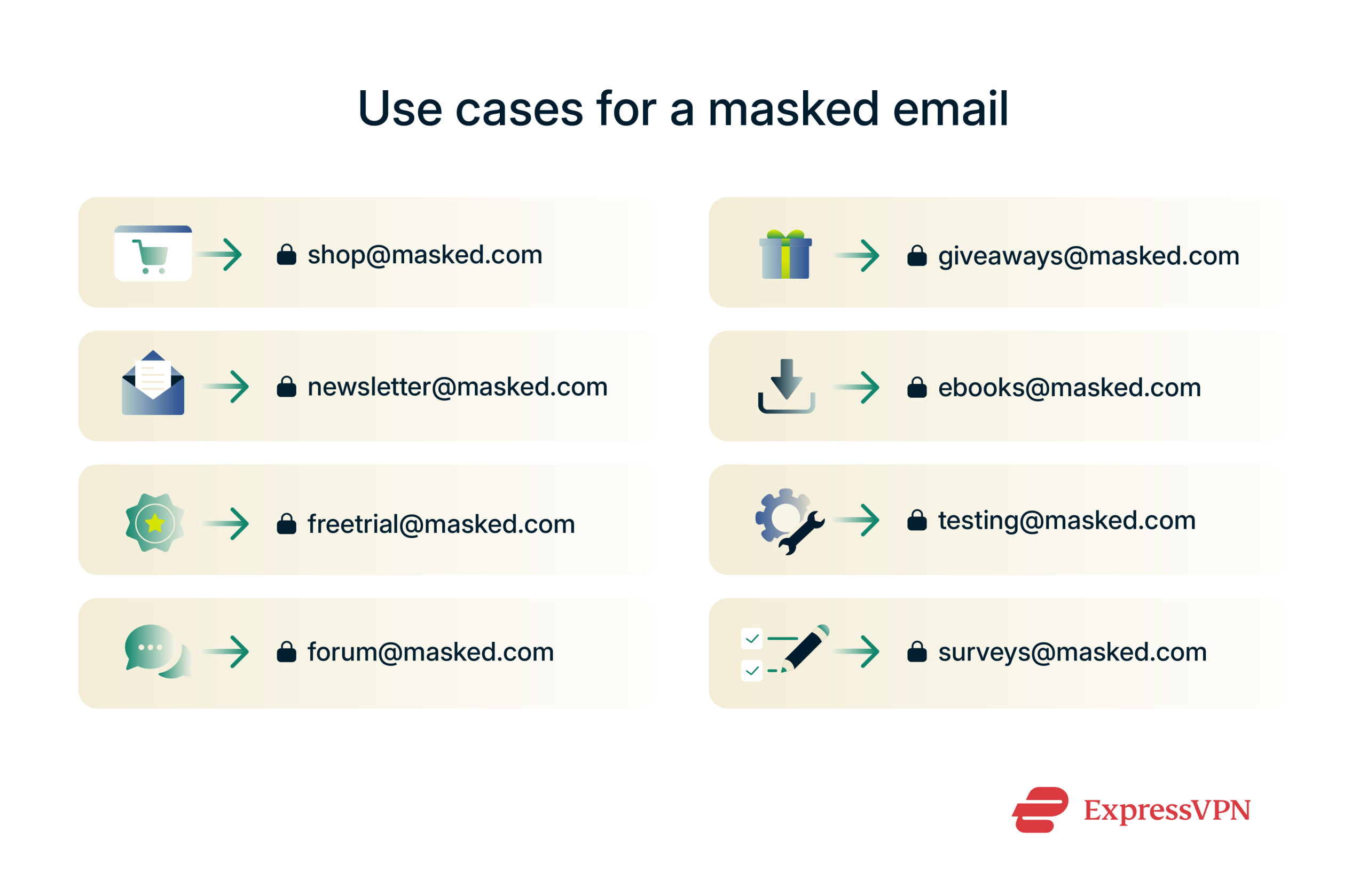
- Online shopping: Use a masked email to keep promo emails and potential spam away from your main inbox.
- Newsletters: Avoid clutter by signing up with an anonymized email or burner address you can ignore or delete later.
- Free trials or one-time sign-ups: Masking your email keeps your real one off mailing lists and reduces the chance of unwanted follow-up emails.
- Public forums or giveaways: If you're posting an email publicly or entering random contests, use a throwaway or temporary email to protect your privacy.
- Downloading eBooks: Many websites require an email address to send downloads; using a masked one will help you prevent your inbox from being filled with promo material.
- Filling out online surveys: Surveys often collect emails for future promotions or contact, so using a masked address avoids follow-up
- Beta testing new apps or services: If you’re trying something new and unproven, using a masked email adds a layer of safety.
When should businesses use masked emails?
Businesses should use masked emails when working with third-party tools, signing up for untested platforms, or managing marketing campaigns. Masked email addresses help reduce spam, protect against phishing attempts, and limit the impact of potential data breaches.
They also add an extra layer of security, which is especially useful for temporary projects, public-facing activities, or situations that require greater privacy, such as the launch of a new product or service.
When not to use email masking?
In most cases, you shouldn’t be giving away your email address, but there are times when it doesn’t make sense to hide your true address. This includes:
- Important accounts: Avoid masking your email for bank, medical, or government accounts where you need long-term access or may need to reset your password.
- Regulatory requirements: Some services, like government or legal sites, may require real information for compliance and verification.
- Work or professional communication: Stick to your real email for credibility and trust in business settings.
- Two-factor authentication (2FA): To avoid losing access, use your primary, secure email for sites that rely on it for security codes.
- Trusted platforms: If you’re interacting with a platform you fully trust and need long-term access (e.g., workplace, educational institutions), use your real email.
How to unmask an email address?
To reveal your real email address, go into your masking service or app and choose the option to unmask or approve specific senders. Look for terms like “reveal sender” or “allow access.” Each provider may label these features differently, but most offer clear help guides or support articles to walk you through the steps.
Only unmask your email for trusted sources, such as verified websites or known contacts, to avoid exposing your inbox to spam, scams, or phishing attempts.
If you're investigating a suspicious email that requires unmasking, the process is more involved. Start by researching the sender’s domain (after the “@” symbol). If it isn’t tied to a legitimate company or looks fake, don’t open the message. Delete it and report it as spam. Additionally, if you suspect a masked address is being used maliciously, having a trusted antivirus program in place can help detect and block it before it does any harm.
Can you trace a masked email?
In most cases, you can't trace a masked email back to the original sender, and that’s by design. Masked email services act as relays. They strip away identifying details and forward messages without revealing the sender’s or recipient’s real address.
Most email services use your IP address when sending messages, making it possible to detect your real whereabouts. Masked email services remove IP headers, making it nearly impossible to track location or origin through typical email tracing methods.
That said, email providers or law enforcement may be able to trace a masked email if legally required and if the masking service retains logs. But for regular users, tracing a masked email is not feasible unless the sender makes a mistake that reveals their identity.
Legal and ethical considerations of unmasking emails
Unmasking an email, meaning revealing the identity behind a masked or anonymous address, comes with both legal boundaries and ethical implications.
In many countries, unmasking someone’s email without consent can violate privacy laws, especially if it involves accessing protected data or using invasive methods. The best email masking services are built to uphold strict user privacy, and bypassing these protections may breach laws like the General Data Protection Regulation (GDPR) in Europe or the California Consumer Privacy Act (CCPA) in the U.S.
Even when legal, unmasking should be weighed ethically. Consider whether it’s necessary or if safer, more transparent communication could resolve the issue. Exposing someone’s real email may put their privacy or safety at risk.
If you're receiving threatening or fraudulent messages, the better course is to report it to the platform, use security tools, or contact legal authorities, rather than trying to unmask the email yourself.
Advanced email privacy tips
Here’s a set of advanced but easy-to-follow email privacy tips, focused on protection, data encryption, and avoiding scams:
How to protect your email from data breaches
To protect your inbox and personal data, avoid reusing the same email address for sensitive and casual sign-ups. Keep a separate, private address for personal, financial, or long-term accounts to reduce exposure. When dealing with unfamiliar websites or low-trust services, use a masked or burner email to shield your primary inbox from potential spam or phishing.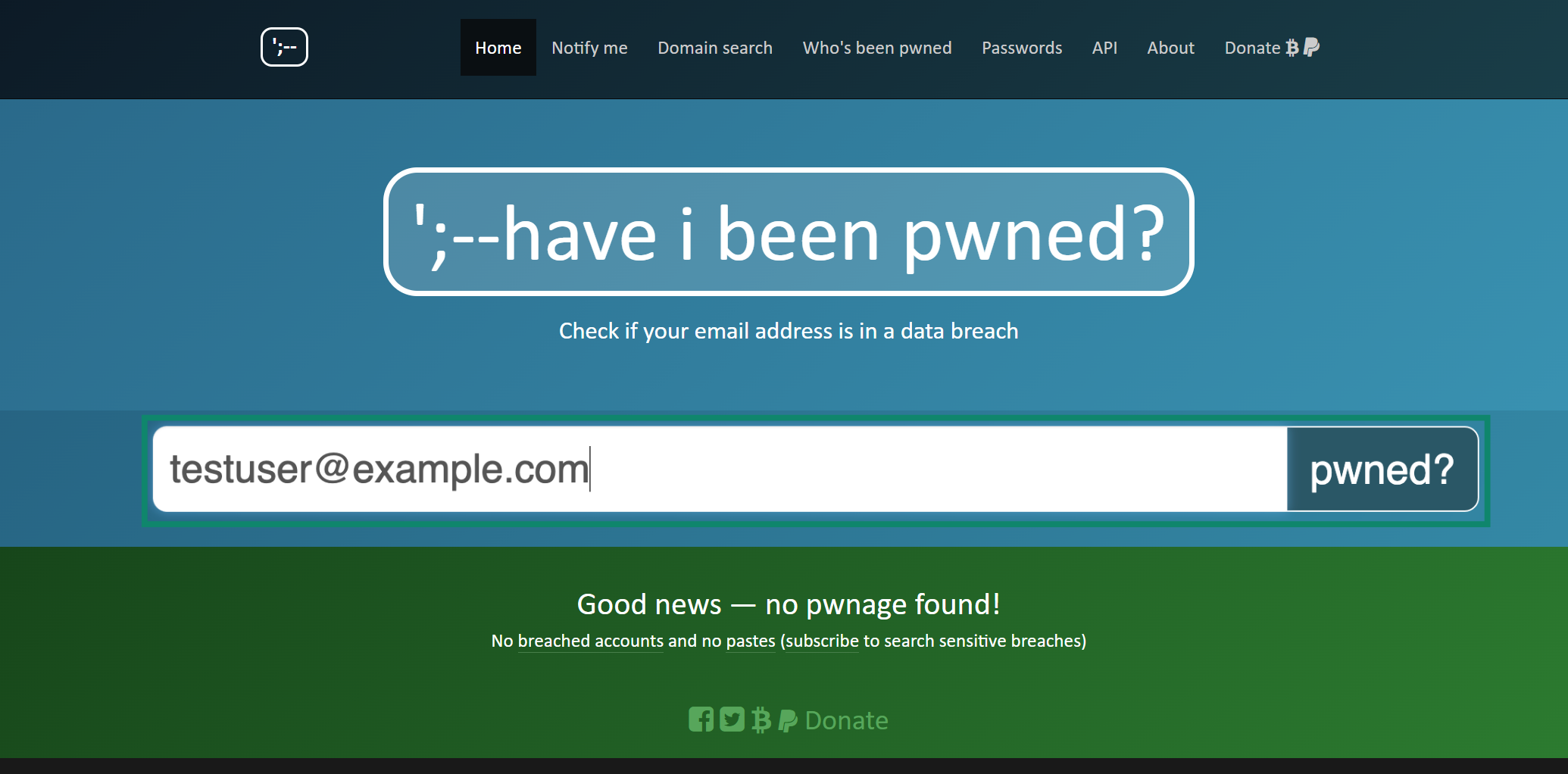 It’s also smart to routinely check your email using tools like Have I Been Pwned to see if it’s been involved in a data breach; catching problems early can help you take action before your information is misused. ExpressVPN Keys also includes an email data breach checker that can help you monitor your email.
It’s also smart to routinely check your email using tools like Have I Been Pwned to see if it’s been involved in a data breach; catching problems early can help you take action before your information is misused. ExpressVPN Keys also includes an email data breach checker that can help you monitor your email.
How a VPN helps secure your email activity
While email masking protects your real address, using a VPN like ExpressVPN adds another layer of protection by securing the connection between your device and the internet.
When you're checking email, especially over public Wi-Fi, a VPN hides your IP address and encrypts your traffic, helping prevent snooping, location tracking, and interception of sensitive data.
While VPNs encrypt your internet connection, they don’t encrypt your email content unless you use secure email providers. However, together, email masking and a VPN offer stronger overall privacy: one hides your identity from the outside world, and the other protects your internet traffic from prying eyes.
How to spot and avoid email phishing attacks
Phishing attacks often look like legitimate emails but aim to steal personal data. To stay protected, follow these tips:
- Check the sender’s email address: Look for inconsistencies or unfamiliar domains.
- Look for urgent or threatening language: Phishing emails often create a sense of urgency (e.g., "Immediate action required").
- Avoid clicking on suspicious links: Hover over links to preview the URL before clicking.
- Be cautious with attachments: Don’t open attachments from unknown senders.
- Verify with the sender: If in doubt, contact the company or person directly using official channels.
By staying alert and following these steps, you can avoid falling victim to phishing attacks.
FAQ: Common questions about email masking
Can I mask my email address in Gmail?
Yes, you can mask your email address in Gmail, but it doesn't have built-in email masking. Gmail allows you to create aliases by adding a plus sign (+) followed by custom text to your email address (e.g., yourname+alias@gmail.com).
While this doesn’t completely mask your real address, it helps you organize and filter emails based on where your address is being used. For more privacy, you can also use external services to create aliases that forward to your Gmail inbox, keeping your primary email address private.
Can I use email masking with Outlook?
Yes, but with some limitations. Outlook doesn’t have a built-in email masking feature like DuckDuckGo’s email protection. However, you can use aliases as a workaround. Microsoft lets you create aliases under your Outlook account. These act like masked email addresses, which you can use for sign-ups or to separate personal and work emails.
To create an alias, go to Microsoft's Add an alias page and either create a new Outlook.com address or add an existing email address. Once you fill out the fields, click Add alias to save your settings.
Is email masking free?
Yes, email masking can be free, though the features and level of protection vary. Popular free services include DuckDuckGo email protection, which provides you with a @duck.com address and automatically generated masks and aliases, and Firefox Relay, which offers up to 5 email masks and tracker removal with its free version.
But while these free options provide basic email masking, paid services often offer more features, like longer-lasting aliases, better security, and advanced filtering options.
What are the best email masking services?
The best email masking services are the ones that offer a mix of privacy, usability, and control. Look for customizable aliases, automatic forwarding, easy management tools, security integrations like encryption and anti-phishing, and good device and platform support.
Whether you're using email masking for temporary reasons or long-term privacy, a reliable service will help keep your identity and inbox safe.
Does email masking affect email deliverability?
Only if poorly configured. Most reputable masking services forward emails without issues. However, if the service has been flagged for abuse, some emails might be filtered or delayed.
Common myths about email masking?
A common myth about email masking is that it's only for shady activity. In reality, it's a legitimate privacy tool used to avoid spam, protect personal info, and reduce exposure online. And while some think it's too complicated, modern tools are user-friendly and integrate easily with popular services, often with browser extensions or app controls.
Another myth is that you can't reply from a masked email. Most services support two-way communication, allowing you to send and receive messages without revealing your real address.
Take the first step to protect yourself online. Try ExpressVPN risk-free.
Get ExpressVPN