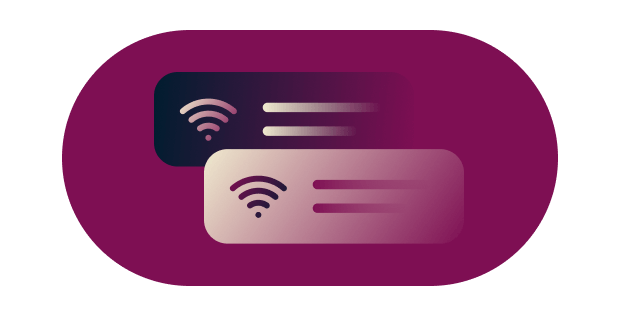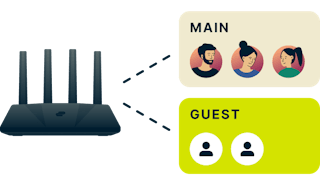Set up a guest network
In addition to the five device groups you can create, set up a separate Wi-Fi network just for guests! Devices connected to this guest network can’t communicate with other devices connected to your router. However, they can still benefit from all the protections of ExpressVPN—including ad and tracker blocking, anti-malware, and adult content filtering.
Devices on your guest network cannot be dragged and dropped into a different group, ensuring they remain isolated from the rest of the devices.